-
NI Community
- Welcome & Announcements
-
Discussion Forums
- Most Active Software Boards
- Most Active Hardware Boards
-
Additional NI Product Boards
- Academic Hardware Products (myDAQ, myRIO)
- Automotive and Embedded Networks
- DAQExpress
- DASYLab
- Digital Multimeters (DMMs) and Precision DC Sources
- Driver Development Kit (DDK)
- Dynamic Signal Acquisition
- FOUNDATION Fieldbus
- High-Speed Digitizers
- Industrial Communications
- IF-RIO
- LabVIEW Communications System Design Suite
- LabVIEW Electrical Power Toolkit
- LabVIEW Embedded
- LabVIEW for LEGO MINDSTORMS and LabVIEW for Education
- LabVIEW MathScript RT Module
- LabVIEW Web UI Builder and Data Dashboard
- MATRIXx
- Hobbyist Toolkit
- Measure
- NI Package Manager (NIPM)
- Phase Matrix Products
- RF Measurement Devices
- SignalExpress
- Signal Generators
- Switch Hardware and Software
- USRP Software Radio
- NI ELVIS
- VeriStand
- NI VideoMASTER and NI AudioMASTER
- VirtualBench
- Volume License Manager and Automated Software Installation
- VXI and VME
- Wireless Sensor Networks
- PAtools
- Special Interest Boards
- Community Documents
- Example Programs
-
User Groups
-
Local User Groups (LUGs)
- Aberdeen LabVIEW User Group (Maryland)
- Advanced LabVIEW User Group Denmark
- ANZ (Australia & New Zealand) LabVIEW User Group
- ASEAN LabVIEW User Group
- Automated T&M User Group Denmark
- Bangalore LUG (BlrLUG)
- Barcelona LabVIEW Local User Group (BarVIEWona LUG)
- Bay Area LabVIEW User Group
- Bordeaux Atlantique LabVIEW User Group - BATLUG
- The Boston LabVIEW User Group Community
- British Columbia LabVIEW User Group Community
- Budapest LabVIEW User Group (BudLUG)
- Chennai LUG (CHNLUG)
- Chicago LabVIEW User Group
- Cleveland LabVIEW User Group
- CLUG : Cambridge LabVIEW User Group (UK)
- CSLUG - Central South LabVIEW User Group (UK)
- Dallas Fort Worth (DFW) LabVIEW User Group
- OKC LabVIEW User Group
- Delhi NCR (NCRLUG)
- Denver - ALARM
- DMC LabVIEW User Group
- DutLUG - Dutch LabVIEW Usergroup
- Middle East LabVIEW Local User Group (MELUG)
- Gainesville LabVIEW User Group
- GLA Summit - For all LabVIEW and TestStand Enthusiasts!
- GUNS
- Houston LabVIEW User Group
- High Desert LabVIEW User Group
- Highland Rim LabVIEW User Group
- Huntsville Alabama LabVIEW User Group
- Hyderabad LUG (HydLUG)
- Indian LabVIEW Users Group (IndLUG)
- Ireland LabVIEW User Group Community
- ItalVIEW - Milan, Italy LabVIEW+ Local User Group
- Israel LabVIEW User Group
- LabVIEW-FISICC
- LabVIEW GYM
- LabVIEW LATAM
- LabVIEW User Group Nantes
- LabVIEW Team Indonesia
- LabVIEW - University of Applied Sciences Esslingen
- LabVIEW User Group Berlin
- LabVIEW User Group Central Europe (LUG CE)
- LabVIEW User Group Meeting Austria (LUGMA)
- LabVIEW User Group Euregio
- LabVIEW User Group Munich
- LabVIEW Vietnam
- London LabVIEW User Group
- Long Island NY LabVIEW User Group
- Louisville KY LabView User Group
- LUGG - LabVIEW User Group at Goddard
- LUGE - Rhône-Alpes et plus loin
- LUGNuts: LabVIEW User Group for Connecticut
- LUG of Kolkata & East India (EastLUG)
- LVUG Hamburg
- Madison LabVIEW User Group Community
- Madrid LabVIEW Local User Group (MadLUG)
- Mass Compilers
- Midlands LabVIEW User Group
- Milwaukee LabVIEW Community
- Minneapolis LabVIEW User Group
- Montreal/Quebec LabVIEW User Group Community - QLUG
- NASA LabVIEW User Group Community
- Nebraska LabVIEW User Community
- New Zealand LabVIEW Users Group
- NI UK and Ireland LabVIEW User Group
- NOBLUG - North Of Britain LabVIEW User Group
- NOCLUG
- NORDLUG Nordic LabVIEW User Group
- North Oakland County LabVIEW User Group
- Norwegian LabVIEW User Group
- NWUKLUG
- RT LabVIEW User Group
- Orange County LabVIEW Community
- Orlando LabVIEW User Group
- Ottawa and Montréal LabVIEW User Community
- Pasadena LabVIEW User Group
- Philippines LabVIEW Local User Group (FilLUG)
- Phoenix LabVIEW User Group (PLUG)
- Politechnika Warszawska
- PolŚl
- Portland Oregon LabVIEW User Group
- Rhein-Main Local User Group (RMLUG)
- Rhein-Ruhr LabVIEW User Group
- Romandie LabVIEW User Group
- Romania LabVIEW Local User Group (RoLUG)
- Rutherford Appleton Laboratory (STFC) - RALLUG
- Serbia LabVIEW User Group
- Sacramento Area LabVIEW User Group
- San Diego LabVIEW Users
- Sheffield LabVIEW User Group
- Silesian LabVIEW User Group (PL)
- South East Michigan LabVIEW User Group
- Southern Ontario LabVIEW User Group Community
- South Sweden LabVIEW User Group
- SoWLUG (UK)
- Space Coast Area LabVIEW User Group
- Stockholm LabVIEW User Group (STHLUG)
- Swiss LabVIEW User Group
- Swiss LabVIEW Embedded User Group
- Sydney User Group
- Taiwan LabVIEW User Group (TWLUG)
- Top of Utah LabVIEW User Group
- TU Delft LabVIEW User Group (TUDLUG)
- UKTAG – UK Test Automation Group
- Utahns Using TestStand (UUT)
- UVLabVIEW
- Valencia LabVIEW Local User Group (ValLUG)
- VeriStand: Romania Team
- WaFL - Salt Lake City Utah USA
- Washington Community Group
- Western NY LabVIEW User Group
- Western PA LabVIEW Users
- West Sweden LabVIEW User Group
- WPAFB NI User Group
- WUELUG - Würzburg LabVIEW User Group (DE)
- Yorkshire LabVIEW User Group
- Zero Mile LUG of Nagpur (ZMLUG)
- 日本LabVIEWユーザーグループ
- [IDLE] LabVIEW User Group Stuttgart
- [IDLE] ALVIN
- [IDLE] Barcelona LabVIEW Academic User Group
- [IDLE] Brazil User Group
- [IDLE] Calgary LabVIEW User Group Community
- [IDLE] CLUG - Charlotte LabVIEW User Group
- [IDLE] Central Texas LabVIEW User Community
- [IDLE] Grupo de Usuarios LabVIEW - Chile
- [IDLE] Indianapolis User Group
- [IDLE] LA LabVIEW User Group
- [IDLE] LabVIEW User Group Kaernten
- [IDLE] LabVIEW User Group Steiermark
- [IDLE] தமிழினி
- Academic & University Groups
-
Special Interest Groups
- Actor Framework
- Biomedical User Group
- Certified LabVIEW Architects (CLAs)
- DIY LabVIEW Crew
- LabVIEW APIs
- LabVIEW Champions
- LabVIEW Development Best Practices
- LabVIEW Web Development
- NI Labs
- NI Linux Real-Time
- NI Tools Network Developer Center
- UI Interest Group
- VI Analyzer Enthusiasts
- [Archive] Multisim Custom Simulation Analyses and Instruments
- [Archive] NI Circuit Design Community
- [Archive] NI VeriStand Add-Ons
- [Archive] Reference Design Portal
- [Archive] Volume License Agreement Community
- 3D Vision
- Continuous Integration
- G#
- GDS(Goop Development Suite)
- GPU Computing
- Hardware Developers Community - NI sbRIO & SOM
- JKI State Machine Objects
- LabVIEW Architects Forum
- LabVIEW Channel Wires
- LabVIEW Cloud Toolkits
- Linux Users
- Unit Testing Group
- Distributed Control & Automation Framework (DCAF)
- User Group Resource Center
- User Group Advisory Council
- LabVIEW FPGA Developer Center
- AR Drone Toolkit for LabVIEW - LVH
- Driver Development Kit (DDK) Programmers
- Hidden Gems in vi.lib
- myRIO Balancing Robot
- ROS for LabVIEW(TM) Software
- LabVIEW Project Providers
- Power Electronics Development Center
- LabVIEW Digest Programming Challenges
- Python and NI
- LabVIEW Automotive Ethernet
- NI Web Technology Lead User Group
- QControl Enthusiasts
- Lab Software
- User Group Leaders Network
- CMC Driver Framework
- JDP Science Tools
- LabVIEW in Finance
- Nonlinear Fitting
- Git User Group
- Test System Security
- Developers Using TestStand
- Online LabVIEW Evaluation 'Office Hours'
- Product Groups
-
Partner Groups
- DQMH Consortium Toolkits
- DATA AHEAD toolkit support
- GCentral
- SAPHIR - Toolkits
- Advanced Plotting Toolkit
- Sound and Vibration
- Next Steps - LabVIEW RIO Evaluation Kit
- Neosoft Technologies
- Coherent Solutions Optical Modules
- BLT for LabVIEW (Build, License, Track)
- Test Systems Strategies Inc (TSSI)
- NSWC Crane LabVIEW User Group
- NAVSEA Test & Measurement User Group
-
Local User Groups (LUGs)
-
Idea Exchange
- Data Acquisition Idea Exchange
- DIAdem Idea Exchange
- LabVIEW Idea Exchange
- LabVIEW FPGA Idea Exchange
- LabVIEW Real-Time Idea Exchange
- LabWindows/CVI Idea Exchange
- Multisim and Ultiboard Idea Exchange
- NI Measurement Studio Idea Exchange
- NI Package Management Idea Exchange
- NI TestStand Idea Exchange
- PXI and Instrumentation Idea Exchange
- Vision Idea Exchange
- Additional NI Software Idea Exchange
- Blogs
-
Events & Competitions
- FIRST
- GLA Summit - For all LabVIEW and TestStand Enthusiasts!
- Events & Presentations Archive
- Optimal+
- Regional Communities
- NI Partner Hub
-
CLAD
2 -
Code Share
1 -
Contenu pour les Bac STI2D
2 -
Control
1 -
Control Projects
1 -
Desafios
2 -
design
1 -
Egenharia de Software
2 -
example
1 -
Example Code
11 -
Examples
1 -
Faces-avant ergonomiques proposées
2 -
Faces-avant esthétiques proposées
2 -
FPGA Personalities
1 -
Free tools
2 -
Industria - Control y Automatización - Vision
1 -
Job Postings
2 -
LabVIEW
2 -
LabVIEW Materials
2 -
LabVIEW Programming
8 -
LabVIEW Script Sharing
2 -
NI cRIO Controller
1 -
Padrões de Projeto
2 -
Previous Contests of the Week
2 -
Prochaines rencontres entre développeurs LabVIEW
2 -
Productos - Control y Monitoreo Embebido - Vision
1 -
Productos - LabVIEW
2 -
Proficiency Workshop Power Points Fall 2011
2 -
Programación
2 -
Projetos
2 -
Recursos e Funções
2 -
roboRIO
10 -
Robot Projects
1 -
SmartSQLVIEW for MySQL
2 -
Tecnova Services and Solutions - Case Studies
2 -
Training
3 -
Wiimote
1 -
Wind River
2 -
サービスロボット
1 -
トレーニング資料
2 -
教育ロボット
1 -
産業ロボット
1
- « Previous
- Next »
Encoder Feedback on Motor Control
- Subscribe to RSS Feed
- Mark as New
- Mark as Read
- Bookmark
- Subscribe
- Printer Friendly Page
- Report to a Moderator
This example explains how to use an encoder to determine the direction and rate of a motor controlled by your roboRIO. Encoder functions can be found in the Encoder subpalette, within the Sensors subpalette of the WPI Robotics Library palette on the block diagram.
These functions work specifically for a quadrature encoder, which contains two rotating disks A and B. Digital pulse outputs from A and B translate into speed, depending on the frequency of pulses, and direction, depending on the which disk’s pulse is detected first.
Connect your quadrature encoder to the DIO pins on the roboRIO such that encoder outputs A and B represent two separate DIO lines. Refer to the diagram shown on the front panel of the MotorwithEncoder.vi example for further direction. (Help > Find Examples > FRC Robotics > roboRIO > Robot and Motor)
How to include in 2015 Robot Project:
Begin VI
The WPI_EncoderOpen.vi automatically creates an encoder reference from two DIO inputs. (LabVIEW will generate two WPI_DigitalInputOpen.vi’s and convert these to source inputs for this VI). This reference can be passed to WPI_EncoderConfigureTimer.vi, which allows for further configuration of the encoder with inputs that specify the number of pulses to average for rpm calculations, as well as the minimum pulse rate before the encoder is considered stopped.
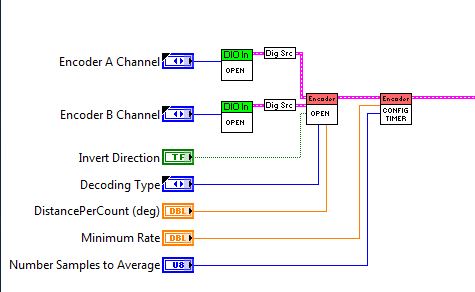
Robot Main VI
The WPI_EncoderGet.vi is used to return information from the encoder about count, direction, and period of pulses, or if the encoder is stopped. Additionally, the WPI_EncoderReset.vi can be used to reset the encoder to 0 between code executions.
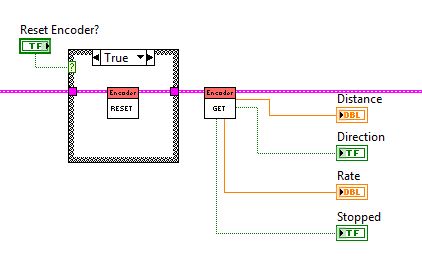
Finish VI
The WPI_EncoderClose.vi is used to close the reference to the encoder.
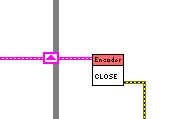
Kristen M
Automated Test Product Marketing Engineer
National Instruments
