-
NI Community
- Welcome & Announcements
-
Discussion Forums
- Most Active Software Boards
- Most Active Hardware Boards
-
Additional NI Product Boards
- Academic Hardware Products (myDAQ, myRIO)
- Automotive and Embedded Networks
- DAQExpress
- DASYLab
- Digital Multimeters (DMMs) and Precision DC Sources
- Driver Development Kit (DDK)
- Dynamic Signal Acquisition
- FOUNDATION Fieldbus
- High-Speed Digitizers
- Industrial Communications
- IF-RIO
- LabVIEW Communications System Design Suite
- LabVIEW Electrical Power Toolkit
- LabVIEW Embedded
- LabVIEW for LEGO MINDSTORMS and LabVIEW for Education
- LabVIEW MathScript RT Module
- LabVIEW Web UI Builder and Data Dashboard
- MATRIXx
- Hobbyist Toolkit
- Measure
- NI Package Manager (NIPM)
- Phase Matrix Products
- RF Measurement Devices
- SignalExpress
- Signal Generators
- Switch Hardware and Software
- USRP Software Radio
- NI ELVIS
- VeriStand
- NI VideoMASTER and NI AudioMASTER
- VirtualBench
- Volume License Manager and Automated Software Installation
- VXI and VME
- Wireless Sensor Networks
- PAtools
- Special Interest Boards
- Community Documents
- Example Programs
-
User Groups
-
Local User Groups (LUGs)
- Aberdeen LabVIEW User Group (Maryland)
- Advanced LabVIEW User Group Denmark
- ANZ (Australia & New Zealand) LabVIEW User Group
- ASEAN LabVIEW User Group
- Automated T&M User Group Denmark
- Bangalore LUG (BlrLUG)
- Bay Area LabVIEW User Group
- Bordeaux Atlantique LabVIEW User Group - BATLUG
- British Columbia LabVIEW User Group Community
- Budapest LabVIEW User Group (BudLUG)
- Chennai LUG (CHNLUG)
- Chicago LabVIEW User Group
- Cleveland LabVIEW User Group
- CLUG : Cambridge LabVIEW User Group (UK)
- CSLUG - Central South LabVIEW User Group (UK)
- Dallas Fort Worth (DFW) LabVIEW User Group
- North Dallas User Group Community
- Delhi NCR (NCRLUG)
- Denver - ALARM
- DMC LabVIEW User Group
- DutLUG - Dutch LabVIEW Usergroup
- Middle East LabVIEW Local User Group (MELUG)
- Gainesville LabVIEW User Group
- GLA Summit - For all LabVIEW and TestStand Enthusiasts!
- GUNS
- Houston LabVIEW User Group
- High Desert LabVIEW User Group
- Highland Rim LabVIEW User Group
- Huntsville Alabama LabVIEW User Group
- Hyderabad LUG (HydLUG)
- Indian LabVIEW Users Group (IndLUG)
- Ireland LabVIEW User Group Community
- ItalVIEW - Milan, Italy LabVIEW+ Local User Group
- Israel LabVIEW User Group
- LabVIEW-FISICC
- LabVIEW GYM
- LabVIEW LATAM
- LabVIEW User Group Nantes
- LabVIEW Team Indonesia
- LabVIEW - University of Applied Sciences Esslingen
- LabVIEW User Group Berlin
- LabVIEW User Group Euregio
- LabVIEW User Group Munich
- LabVIEW Vietnam
- London LabVIEW User Group
- Long Island NY LabVIEW User Group
- Louisville KY LabView User Group
- LUGG - LabVIEW User Group at Goddard
- LUGE - Rhône-Alpes et plus loin
- LUGNuts: LabVIEW User Group for Connecticut
- LUG of Kolkata & East India (EastLUG)
- LVUG Hamburg
- Madison LabVIEW User Group Community
- Madrid LabVIEW Local User Group (MadLUG)
- Mass Compilers
- Midlands LabVIEW User Group
- Milwaukee LabVIEW Community
- Minneapolis LabVIEW User Group
- Montreal/Quebec LabVIEW User Group Community - QLUG
- NASA LabVIEW User Group Community
- Nebraska LabVIEW User Community
- New Zealand LabVIEW Users Group
- NI UK and Ireland LabVIEW User Group
- NOBLUG - North Of Britain LabVIEW User Group
- NOCLUG
- NORDLUG Nordic LabVIEW User Group
- North Oakland County LabVIEW User Group
- Norwegian LabVIEW User Group
- NWUKLUG
- RT LabVIEW User Group
- Orange County LabVIEW Community
- Orlando LabVIEW User Group
- Ottawa and Montréal LabVIEW User Community
- Pasadena LabVIEW User Group
- Philippines LabVIEW Local User Group (FilLUG)
- Phoenix LabVIEW User Group (PLUG)
- Politechnika Warszawska
- PolŚl
- Portland Oregon LabVIEW User Group
- Rhein-Main Local User Group (RMLUG)
- Rhein-Ruhr LabVIEW User Group
- Romandie LabVIEW User Group
- Romania LabVIEW Local User Group (RoLUG)
- Rutherford Appleton Laboratory (STFC) - RALLUG
- Serbia LabVIEW User Group
- Sacramento Area LabVIEW User Group
- San Diego LabVIEW Users
- Sheffield LabVIEW User Group
- Silesian LabVIEW User Group (PL)
- South East Michigan LabVIEW User Group
- Southern Ontario LabVIEW User Group Community
- South Sweden LabVIEW User Group
- SoWLUG (UK)
- Space Coast Area LabVIEW User Group
- Stockholm LabVIEW User Group (STHLUG)
- Swiss LabVIEW User Group
- Swiss LabVIEW Embedded User Group
- Sydney User Group
- Taiwan LabVIEW User Group (TWLUG)
- Top of Utah LabVIEW User Group
- TU Delft LabVIEW User Group (TUDLUG)
- UKTAG – UK Test Automation Group
- Utahns Using TestStand (UUT)
- UVLabVIEW
- VeriStand: Romania Team
- WaFL - Salt Lake City Utah USA
- Washington Community Group
- Western NY LabVIEW User Group
- Western PA LabVIEW Users
- West Sweden LabVIEW User Group
- WPAFB NI User Group
- WUELUG - Würzburg LabVIEW User Group (DE)
- Yorkshire LabVIEW User Group
- Zero Mile LUG of Nagpur (ZMLUG)
- 日本LabVIEWユーザーグループ
- [IDLE] LabVIEW User Group Stuttgart
- [IDLE] ALVIN
- [IDLE] Barcelona LabVIEW Academic User Group
- [IDLE] The Boston LabVIEW User Group Community
- [IDLE] Brazil User Group
- [IDLE] Calgary LabVIEW User Group Community
- [IDLE] CLUG - Charlotte LabVIEW User Group
- [IDLE] Central Texas LabVIEW User Community
- [IDLE] Grupo de Usuarios LabVIEW - Chile
- [IDLE] Indianapolis User Group
- [IDLE] LA LabVIEW User Group
- [IDLE] LabVIEW User Group Kaernten
- [IDLE] LabVIEW User Group Steiermark
- [IDLE] தமிழினி
- Academic & University Groups
-
Special Interest Groups
- Actor Framework
- Biomedical User Group
- Certified LabVIEW Architects (CLAs)
- DIY LabVIEW Crew
- LabVIEW APIs
- LabVIEW Champions
- LabVIEW Development Best Practices
- LabVIEW Web Development
- NI Labs
- NI Linux Real-Time
- NI Tools Network Developer Center
- UI Interest Group
- VI Analyzer Enthusiasts
- [Archive] Multisim Custom Simulation Analyses and Instruments
- [Archive] NI Circuit Design Community
- [Archive] NI VeriStand Add-Ons
- [Archive] Reference Design Portal
- [Archive] Volume License Agreement Community
- 3D Vision
- Continuous Integration
- G#
- GDS(Goop Development Suite)
- GPU Computing
- Hardware Developers Community - NI sbRIO & SOM
- JKI State Machine Objects
- LabVIEW Architects Forum
- LabVIEW Channel Wires
- LabVIEW Cloud Toolkits
- Linux Users
- Unit Testing Group
- Distributed Control & Automation Framework (DCAF)
- User Group Resource Center
- User Group Advisory Council
- LabVIEW FPGA Developer Center
- AR Drone Toolkit for LabVIEW - LVH
- Driver Development Kit (DDK) Programmers
- Hidden Gems in vi.lib
- myRIO Balancing Robot
- ROS for LabVIEW(TM) Software
- LabVIEW Project Providers
- Power Electronics Development Center
- LabVIEW Digest Programming Challenges
- Python and NI
- LabVIEW Automotive Ethernet
- NI Web Technology Lead User Group
- QControl Enthusiasts
- Lab Software
- User Group Leaders Network
- CMC Driver Framework
- JDP Science Tools
- LabVIEW in Finance
- Nonlinear Fitting
- Git User Group
- Test System Security
- Developers Using TestStand
- Online LabVIEW Evaluation 'Office Hours'
- Product Groups
- Partner Groups
-
Local User Groups (LUGs)
-
Idea Exchange
- Data Acquisition Idea Exchange
- DIAdem Idea Exchange
- LabVIEW Idea Exchange
- LabVIEW FPGA Idea Exchange
- LabVIEW Real-Time Idea Exchange
- LabWindows/CVI Idea Exchange
- Multisim and Ultiboard Idea Exchange
- NI Measurement Studio Idea Exchange
- NI Package Management Idea Exchange
- NI TestStand Idea Exchange
- PXI and Instrumentation Idea Exchange
- Vision Idea Exchange
- Additional NI Software Idea Exchange
- Blogs
- Events & Competitions
- Optimal+
- Regional Communities
- NI Partner Hub
- AristosQueue (NI) on: This Blog Has Moved...
- AristosQueue (NI) on: Using Variant Attributes for High-Performance Lookup Tables in LabVIEW
-
 AELmx
on:
See you at NIWeek!
AELmx
on:
See you at NIWeek!
-
 ramktamu
ramktamu
 on:
Video on Measurement Abstraction Layers, MVC and the Actor Framework
on:
Video on Measurement Abstraction Layers, MVC and the Actor Framework
-
 TroyK
on:
data export to a single excell sheet
TroyK
on:
data export to a single excell sheet
-
 amandion
on:
When Should the 'To More Specific' or 'Preserve Tun-Time Class' Primitives be Used with OOP in LabVIEW?
amandion
on:
When Should the 'To More Specific' or 'Preserve Tun-Time Class' Primitives be Used with OOP in LabVIEW?
-
 vishots.com
on:
Best Practices for Dynamic VI Loading (VI Lifetime Management Video)
vishots.com
on:
Best Practices for Dynamic VI Loading (VI Lifetime Management Video)
-
 sth
sth
 on:
Recorded Virtual User Group on Team-Based Development and Source Code Control
on:
Recorded Virtual User Group on Team-Based Development and Source Code Control
-
 PaulLotz
on:
Using Events for Communication Between Asynchronous LabVIEW Loops
PaulLotz
on:
Using Events for Communication Between Asynchronous LabVIEW Loops
- AristosQueue (NI) on: Error Cluster Constant for LabVIEW 2011
Re: Using Events for Communication Between Asynchronous LabVIEW Loops
- Subscribe to RSS Feed
- Mark as New
- Mark as Read
- Bookmark
- Subscribe
- Printer Friendly Page
- Report to a Moderator

This is a long-overdue continuation of my post on May 8th regarding the use of plugins - an important piece of the puzzle when managing plugins is communication to and from them and in this entry I'd like to focus on how communication can be accomplished through the use of user events.
Open any sufficiently complex LabVIEW application, and you're likely to see more than one while loop. From an organizational standpoint, most programmers consider this an easy way to visually de-couple segments of their code that perform independent, asynchronous tasks. It's also important to note that data-independent loops will automatically utilize multithreading, which makes it possible to take advantage of multicore hardware for the sake of performance and responsiveness. (Note: Two loops are data-independent if neither has an input terminal that depends upon the output terminal of the other).
As important as multiple loops are to most applications, many programmers still struggle to select the correct approach for communication between separate processes. This is often magnified as the application becomes larger and more complex, where a highly-scalable, and highly recognizable solution becomes critical. As with many things in LabVIEW, there are numerous technologies that can be used to solve this problem... in fact, a recent estimation put the count just under 25 (I challenge those of you reading to name all of them, including third-party solutions).
At the risk of grossly over generalizing, one of the most popular solutions for both sending both commands and data streams amongst LabVIEW users are queues, but in this article I would like to highlight how dynamically registered events can be used as an alternative. It's especially applicable when managing plugins, as you'll likely want to broadcast a message to an arbitrary number of registered listeners. Consider how you tell all of the plugins to STOP! If you were using a queue, you would need to create and manage a separate queue for every single recipient (remember, a queue can have multiple producers, but should only ever have one consumer). Instead of creating and managing an arbitraty (and potentiall large) number of queue references, we would like to be able to broadcast a message to an arbitrary number of registered listeners. As you may have already guessed, we can do this with a user event.
The creation and generation of a user event is fairly simple. Like many things in LabVIEW, you create the user event, generate the event when you want to send the message, and eventually destroy it. This event will be handled by any and all Event Structures that have been configured to listen to registered events. The image below shows an illustration of how this is setup. Notice that the event structure has a terminal input known as the 'Dynamic Events Terminal' where these user events are registered (if you do not see this on your event structure, right-click on the frame and select 'show dynamic events terminal'. Because this scenario utilizes an Event Structure, it's an especially useful mechanism for communication with separate 'things' (ie: a Plugin), which may already have a user interface and therefore already be utilizing an event structure. For an actual example of this approach in use with plugins, check out Exercise 5 of the Object Oriented Design Patterns Technical Manual.
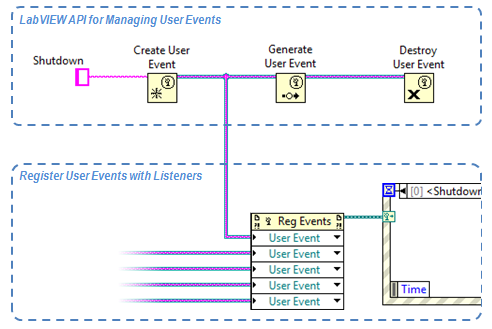
Once the registered events have been wired into the Event Structure, you'll have a new list of options to select from when editing the list of events that the structure handles. Ideally, these commands would be pre-defined by the framework or the calling application and the user would be able to choose if and how to handle these events. The OO Technical Manual example passes all the registered events to the plugins through an API that completely hides how and when these events are created and generated. Some (such as 'shutdown') are broadcase, while others are only sent to one specific listener, but this complexity is hidden from the developer responsible for writing the plugin.
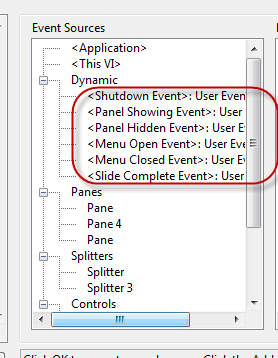
One registered, every User Event will appear as an option that can be selected and handled (as shown above), but one of the limitations to this approach is that you have to define the behavior for every single listener and you have to manually configure the event structure to handle that particular user event. However, this can be overcome thanks to the fact that user events can pass data - more importantly, the data can be an Object!
When combined with the command pattern (also mentioned in the OO technical manual), we can create a hierarchy of commands that can potentially be sent to any and all registered listeners. This allows us to easily add new commands and define their behavior without even having to modify the individual plugins. All we need is one event in the structure that dynamically dispatches a method of this class hierarchy that contains the command-specific behavior.
The example below shows how we could send a stop command using this approach, where 'Stop Commpand.lvclass' is a child of 'UI Command Manager.lvclass,' and 'Execute Command.vi' is a dynamically dispatched VI that belongs to this class hierachy.
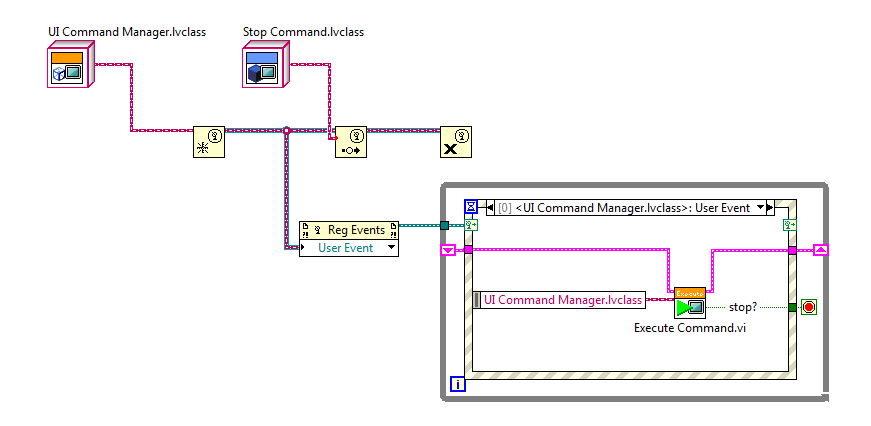
I've become a big fan of user events to broadcast messages, and (in case you couldn't tell), especially when I need to make it easy to send messages to plugins that need to remain very de-coupled from the calling application. This is not the only approach and doesn't necessarily suit use cases where you need to stream large amounts of data at a high-rate. For this purpose, consider some sort of a FIFO (Queues for local communication, RT FIFOs when it needs to be deterministic, and Network Streams for target to target).
Another approach for async communication between independent processes is the Actor Framework, which simplifies the process of sending commands and data betwen multiple arbitrary processes, and also makes it possible to inherit and extend the functionality of existing actors. More on this later!
NI Director, Software Community
You must be a registered user to add a comment. If you've already registered, sign in. Otherwise, register and sign in.
