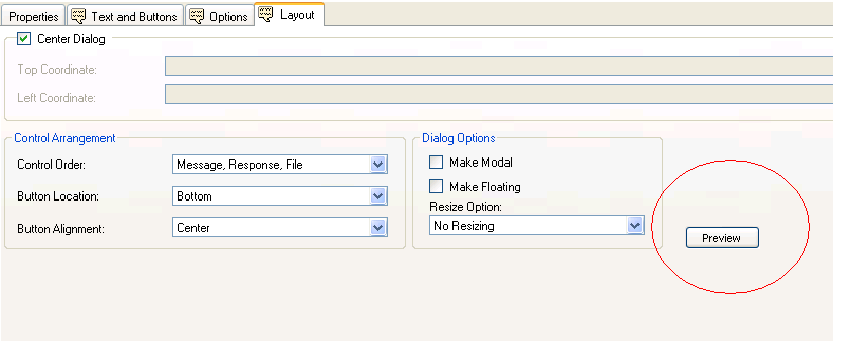- New 346
- Under Consideration 4
- In Beta 0
- Completed 70
- Duplicate 15
- Declined 108
- Already Implemented 32
- Subscribe to RSS Feed
- Mark as New
- Mark as Read
- Bookmark
- Subscribe
- Printer Friendly Page
- Report to a Moderator
Message Box enhancement with Preview button.
I would like to enhance the TestStand Message Box step to add a 'Preview' button. When selected, it would show how the currently configured message box will look when run.
I find that I am often switching around the text, fonts, and other aspects and would like to get that straightened out before run time. I know you can run the step individually by selecting 'Run Selected Step' but that is tedious, plus you have to take into account preconditions and other functionality. Normally, I have to remove the precondition (if there is one) as often the step cannot be run by itself.
So here is my example with the button added. Not exactly sure what tab it would belong on.
Thanks,
Paul
You must be a registered user to add a comment. If you've already registered, sign in. Otherwise, register and sign in.