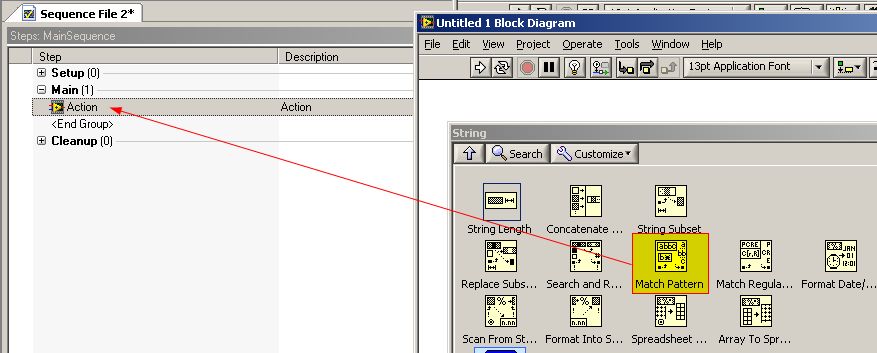View Ideas...
Labels
Idea Statuses
- New 336
- Under Consideration 13
- In Beta 0
- Completed 71
- Duplicate 15
- Declined 109
- Already Implemented 33
Turn on suggestions
Auto-suggest helps you quickly narrow down your search results by suggesting possible matches as you type.
Showing results for
Options
- Subscribe to RSS Feed
- Mark as New
- Mark as Read
- Bookmark
- Subscribe
- Printer Friendly Page
- Report to a Moderator
Drag and drop from LabVIEW function palette
Submitted by
 Levic
on
04-29-2011
08:38 AM
6 Comments (6 New)
Levic
on
04-29-2011
08:38 AM
6 Comments (6 New)
Status:
New
For simple operations would be nice to have possibility to drag and drop functions from LV functions palette directly (default step type can be Action)
Labels:
- Tags:
- step
6 Comments
You must be a registered user to add a comment. If you've already registered, sign in. Otherwise, register and sign in.