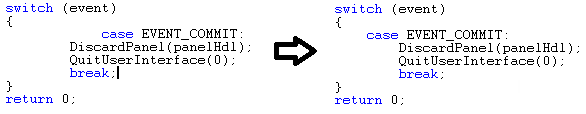-
Add-on tools
41 -
Analysis
23 -
Compiler
36 -
Configuration
32 -
Deployment
27 -
Documentation
24 -
Drivers
9 -
Execution
27 -
Hardware connectivity
3 -
Installation
9 -
Localization
7 -
Measurement
5 -
Networking
17 -
Performance
30 -
Portability
17 -
Real-Time
10 -
Usability
240 -
User Interface
250
- « Previous « Previous
- Next » Next »
- New 357
- Duplicate 10
- Already Implemented 9
- Under Consideration 116
- In Development 5
- Completed 32
- Declined 10
- Subscribe to RSS Feed
- Mark as New
- Mark as Read
- Bookmark
- Subscribe
- Printer Friendly Page
- Report to a Moderator
Auto Indent Code
While developing code, having correct indentations is very helping in making sure you have all the right brackets and to see where your structures are nested easily. Sometimes, whether by copying and pasting or just rapidly getting out a section of code, a whole segment might have incorrect indentation, which is tedious to correct.
This is where an auto indent tool could be a big time saver. From somewhere like the Edit menu, where similar functionality is located in other development environments, you could select Format Selection to do a highlighted section or Format File to do the whole file. Then, CVI can format the tabs for you:
Although this is a simple example, auto indent becomes even more useful when you have multiple nested structures and decide, for instance, to add or remove another nested loop.
You must be a registered user to add a comment. If you've already registered, sign in. Otherwise, register and sign in.