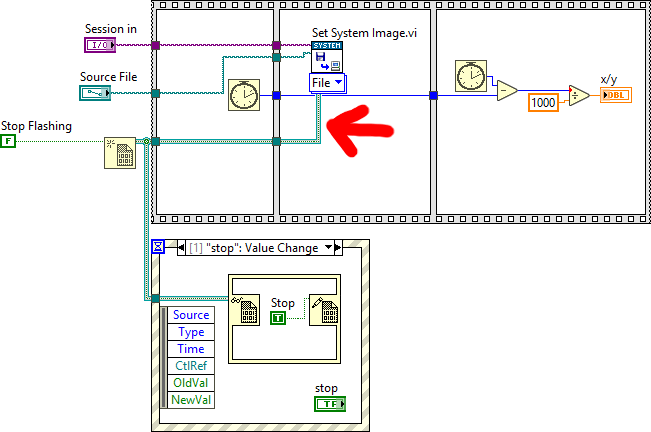Inactive
-
Analysis & Computation
1 -
Execution & Performance
5 -
FPGA & Scan Engine Communication
19 -
HW Connectivity
2 -
Networking Communications
2 -
Programming Debugging and Downloading LabVIEW Real-Time Applications
92 -
Real-Time Execution & Performance
42 -
Real-Time System Replication
25 -
Target Hardware and IO Support
32 -
Third party integration & APIs
14 -
Timing & Synchronization
11 -
UI & Usability
6
- Subscribe to RSS Feed
- Mark as New
- Mark as Read
- Bookmark
- Subscribe
- Printer Friendly Page
- Report to a Moderator
There should be a way to stop Set System Image.vi if possible
I use "Set System Image" to set an image on freshly manufactured units. Every now and then, the imaging process fails for one reason or another (possibly a hardware/networking failure). I know that the image process in my case usually takes about 4 minutes. Unfortunately when the imaging process fails, there's no way for the application to gracefully stop "Set System Image". The only option is to wait a really long time or use the task manager to force-quit the application. The abort button on the VI doesn't work
So, I'd like one of two things. Either, an input so I can adjust the timeout based on my application or some way to let "Set System Image" know that the application would like to stop if possible (maybe nothing had been written yet). For example, it could take in a DVR and the application could feed it a "true".
You must be a registered user to add a comment. If you've already registered, sign in. Otherwise, register and sign in.