-
Analysis & Computation
305 -
Development & API
2 -
Development Tools
1 -
Execution & Performance
1,027 -
Feed management
1 -
HW Connectivity
115 -
Installation & Upgrade
267 -
Networking Communications
183 -
Package creation
1 -
Package distribution
1 -
Third party integration & APIs
289 -
UI & Usability
5,455 -
VeriStand
1
- New 3,060
- Under Consideration 4
- In Development 4
- In Beta 0
- Declined 2,639
- Duplicate 711
- Completed 336
- Already Implemented 114
- Archived 0
- Subscribe to RSS Feed
- Mark as New
- Mark as Read
- Bookmark
- Subscribe
- Printer Friendly Page
- Report to a Moderator
Front panel controls and indicators should be genuine after being replaced with control or indicator of different style
The front panel below contains a modern-style string control and a classic-style string control.
We may want to replace the modern-style control with a classic-style control (for example if the team style guidelines recommend classic-style controls for non-user-facing front panels, or just for consistency).
The problem is that after right-clicking the modern-style control and selecting Replace >> Classic >> String Control, the control is replaced with something that looks different from an original, genuine classic string control. This is shown below. The new control looks like a hybrid between classic and modern. The same behaviour occurs when using QuickDrop to replace the control (Ctrl+Space, Ctrl+P).
My suggestion is: Controls and indicators should be replaced by genuine-looking items, not by hybrids that preserve some attributes of the old style, and some of the new.
Thanks
You must be a registered user to add a comment. If you've already registered, sign in. Otherwise, register and sign in.
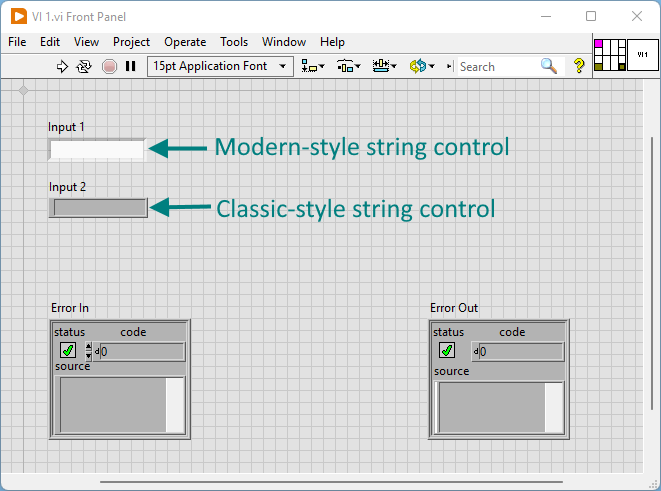


Rather than losing the "replace and preserve attributes" command, we'd like to see ideas for how we can better support both types of replace.