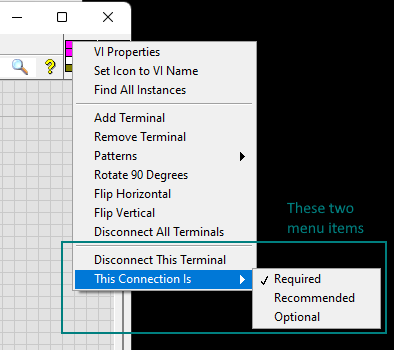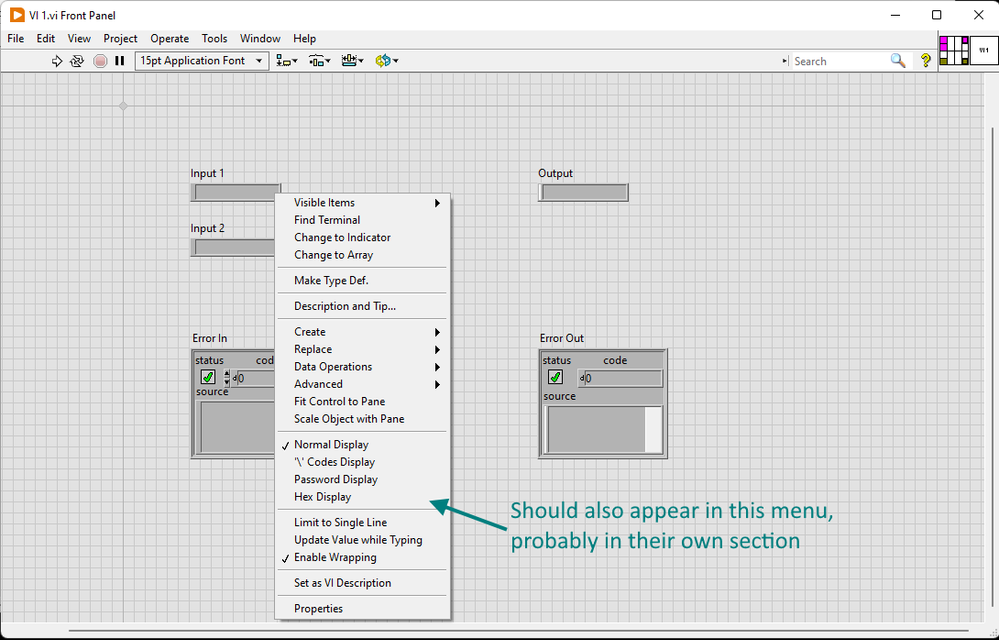-
Analysis & Computation
305 -
Development & API
2 -
Development Tools
1 -
Execution & Performance
1,027 -
Feed management
1 -
HW Connectivity
115 -
Installation & Upgrade
267 -
Networking Communications
183 -
Package creation
1 -
Package distribution
1 -
Third party integration & APIs
288 -
UI & Usability
5,454 -
VeriStand
1
- New 3,058
- Under Consideration 4
- In Development 4
- In Beta 0
- Declined 2,639
- Duplicate 711
- Completed 337
- Already Implemented 114
- Archived 0
- Subscribe to RSS Feed
- Mark as New
- Mark as Read
- Bookmark
- Subscribe
- Printer Friendly Page
- Report to a Moderator
"Disconnect this terminal" and "This Connection Is" items should also appear when right-clicking the particular control or indicator
Problem
Using the "Disconnect This Terminal" and "This Connection Is >> Required/Recommended/Optional" menu items can be tedious due to it being too easy to right-click on a different terminal than intended. This is especially true in VIs whose connector pane is densely populated with many inputs and outputs, or VIs that use one of the connector pane patterns that have more terminals than the standard 4-2-2-4.
To check that I applied the change to the terminal I intended, I often press Ctrl+S and Ctrl+H to quickly bring up Context Help and check that the terminal is indeed required, recommended or optional.
Solution
It would be useful if the two menu items would also be available in the shortcut menu that pops up when right-clicking the control or indicator in question, as shown in the screenshots below.
Notes
- The new menu items would be in addition to the current menu items. I'm not suggesting removing the menu items from where they are now, just adding a second way of accessing them.
- The two items should appear only in the menus of controls and indicators that have been connected to the connector pane.
- I'm aware that the functionality can probably be implemented with a shortcut menu plugin, but it'd be nice for it to be built-in.
- This idea is similar to Disconnect Connector Pane Terminal with ALT + Left Click, which I support. The two ideas are not mutually exclusive. I'd use both.
Thanks
You must be a registered user to add a comment. If you've already registered, sign in. Otherwise, register and sign in.