- Subscribe to RSS Feed
- Mark Topic as New
- Mark Topic as Read
- Float this Topic for Current User
- Bookmark
- Subscribe
- Mute
- Printer Friendly Page
Toolbar Button With Dropdown Menu?
07-16-2013 11:56 AM
- Mark as New
- Bookmark
- Subscribe
- Mute
- Subscribe to RSS Feed
- Permalink
- Report to a Moderator
Is it possible to create a GProvider with a drop-down menu from the toolbar button?
Like "Filter Project View", shown below?
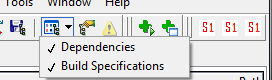
You'll notice also the secondary project provider on my toolbar from the examples -- I was trying to modify it to have two sub-menu items below one button, but it's always showing three toolbar btns.
thank ya!
07-17-2013 09:58 AM
- Mark as New
- Bookmark
- Subscribe
- Mute
- Subscribe to RSS Feed
- Permalink
- Report to a Moderator
AFAIK no, it's not possible. I haven't really tried but I would bet that Sumedha has at least looked into it.
Sumedha - Any ideas if this is possible?
I can do some testing and ask around over here, but I can't gauruntee anything from me until post-NIWeek if that is acceptable. Things are getting crazy around here.
07-18-2013 08:21 AM
- Mark as New
- Bookmark
- Subscribe
- Mute
- Subscribe to RSS Feed
- Permalink
- Report to a Moderator
Thanks, David, we can defer this til after NIWeek.
07-18-2013 08:24 AM
- Mark as New
- Bookmark
- Subscribe
- Mute
- Subscribe to RSS Feed
- Permalink
- Report to a Moderator
Hi Jack, David
I don't know of a way to do this. But I am looking into it. So far all the ways I have tried are giving me the same result as Jack got. I will do more research tomorrow and let you know if I find a way to achieve this.
-Sumedha
07-19-2013 01:42 AM
- Mark as New
- Bookmark
- Subscribe
- Mute
- Subscribe to RSS Feed
- Permalink
- Report to a Moderator
It worked! ![]()
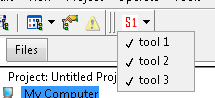
Here is the snapshot of Global_Init.vi that enabled this. Notice that the menu names have two levels ofhierarchy, i.e. two backslashes in their name.
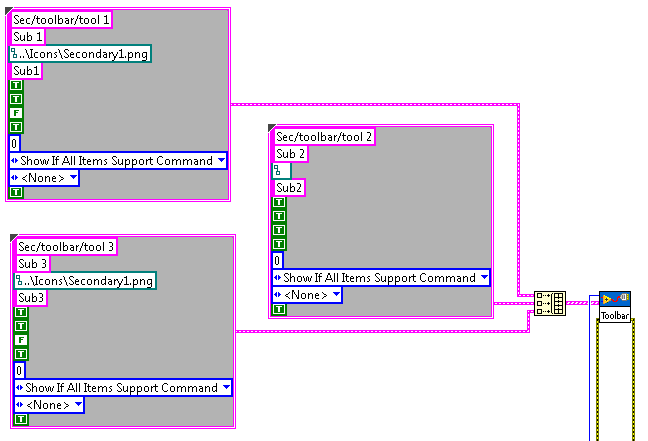
07-19-2013 08:03 AM
- Mark as New
- Bookmark
- Subscribe
- Mute
- Subscribe to RSS Feed
- Permalink
- Report to a Moderator
07-19-2013 08:38 AM
- Mark as New
- Bookmark
- Subscribe
- Mute
- Subscribe to RSS Feed
- Permalink
- Report to a Moderator
Good work Sumedha, I'm glad you were able to prove me wrong 🙂
02-01-2018 12:50 PM
- Mark as New
- Bookmark
- Subscribe
- Mute
- Subscribe to RSS Feed
- Permalink
- Report to a Moderator
Smooth, I was looking exactly for this.
But I'm failing on creating a mixup of buttons and a "dropdown button" within one project provider.
Is there a solution for that requirement other than using 2 project providers?
Best, Jens
02-06-2018 02:33 PM
- Mark as New
- Bookmark
- Subscribe
- Mute
- Subscribe to RSS Feed
- Permalink
- Report to a Moderator
After lots of trial an error I finally got it working...
Use naming like "menu1/menu2" for all Buttons and then "menu1/menu3/select_x" for a pulldown-button for the "Menu Name".
Jens
08-04-2019 02:02 PM
- Mark as New
- Bookmark
- Subscribe
- Mute
- Subscribe to RSS Feed
- Permalink
- Report to a Moderator
Where can I find the code for this?
Keith
