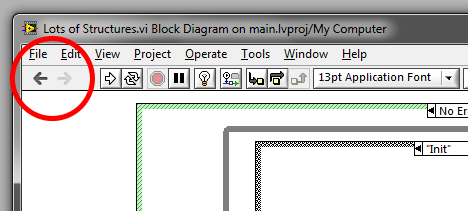-
Analysis & Computation
302 -
Development & API
2 -
Development Tools
1 -
Execution & Performance
1,017 -
Feed management
1 -
HW Connectivity
114 -
Installation & Upgrade
267 -
Networking Communications
182 -
Package creation
1 -
Package distribution
1 -
Third party integration & APIs
285 -
UI & Usability
5,431 -
VeriStand
1
- New 3,034
- Under Consideration 4
- In Development 1
- In Beta 0
- Declined 2,635
- Duplicate 710
- Completed 338
- Already Implemented 114
- Archived 0
- Subscribe to RSS Feed
- Mark as New
- Mark as Read
- Bookmark
- Subscribe
- Printer Friendly Page
- Report to a Moderator
"Back" Button for Block Diagram Navigation
As my VI grows I often need to search for items (e.g. using "Find All Instances" or "Find >> Property Nodes"). When I browse through the search results I then find myself jumping all over the block diagram.
Very often however, I want to get back to where I was before the search so I can continue what I was doing. Unfortunately that usually means flicking through a bunch of case structures until I remember where I was!
What I would LOVE is browser-style navigation for the block diagram, allowing me to easily get back to where I was no matter where I end up!
My first thought is that this function should operate within a single VI only. That should make it clean and simple... It would effectively just toggle which cases are visible on the block diagram.
It could potentially be extended to navigate across multiple VIs, but that's something I could live without for now...
- Tags:
- IDE
- navigation
You must be a registered user to add a comment. If you've already registered, sign in. Otherwise, register and sign in.