-
Analysis & Computation
305 -
Development & API
2 -
Development Tools
1 -
Execution & Performance
1,027 -
Feed management
1 -
HW Connectivity
115 -
Installation & Upgrade
267 -
Networking Communications
183 -
Package creation
1 -
Package distribution
1 -
Third party integration & APIs
289 -
UI & Usability
5,456 -
VeriStand
1
- New 3,061
- Under Consideration 4
- In Development 4
- In Beta 0
- Declined 2,639
- Duplicate 711
- Completed 336
- Already Implemented 114
- Archived 0
- Subscribe to RSS Feed
- Mark as New
- Mark as Read
- Bookmark
- Subscribe
- Printer Friendly Page
- Report to a Moderator
Use the wiring tool to swap inputs or outputs which have been wired incorrectly
This is similar to the idea about moving items in the connector pane and is an extension of it for any input or output on the block diagram -
Often, you connect a wire to a wrong input or output. Today, fixing it requires wiring to the new location and manually deleting the old piece of wire. The only exception is two-input functions with both inputs already wired, where you have a keyboard shortcut for swapping the wires.
A much more natural and general method would be this - if you use the wiring tool on a wire source or sink and then on another, the wires should be swapped (or if there's only one wire, it should be moved).
In this example I wired the 7 into the wrong input and I want to move it one input down, so I:
1. Click the top input. This "grabs" the wire, so to speak.
2. Click the bottom input. This moves the grabbed wire to that input.
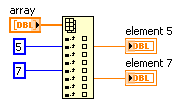
___________________
Try to take over the world!
You must be a registered user to add a comment. If you've already registered, sign in. Otherwise, register and sign in.
