View Ideas...
Labels
-
Analysis & Computation
305 -
Development & API
2 -
Development Tools
1 -
Execution & Performance
1,023 -
Feed management
1 -
HW Connectivity
115 -
Installation & Upgrade
267 -
Networking Communications
183 -
Package creation
1 -
Package distribution
1 -
Third party integration & APIs
286 -
UI & Usability
5,440 -
VeriStand
1
Idea Statuses
- New 3,043
- Under Consideration 4
- In Development 4
- In Beta 0
- Declined 2,636
- Duplicate 710
- Completed 338
- Already Implemented 114
- Archived 0
Turn on suggestions
Auto-suggest helps you quickly narrow down your search results by suggesting possible matches as you type.
Showing results for
Options
- Subscribe to RSS Feed
- Mark as New
- Mark as Read
- Bookmark
- Subscribe
- Printer Friendly Page
- Report to a Moderator
Programmatic Control of Grid Alignment Properties
Submitted by
 Kosta
on
12-12-2018
12:56 PM
23 Comments (23 New)
Kosta
on
12-12-2018
12:56 PM
23 Comments (23 New)
Status:
Completed
I am not happy when I inherit legacy code where VIs have inconsistent alignment grid options, as shown in the image below.
My team has coding standards we follow, and those standards include alignment grid options. It is labor-intensive to change alignment grid options on legacy VIs because you have to do it by hand, and clicks quickly add up. I wish I could automate such changes.
I’d like to see a few new properties to expose settings available in the editor, as shown below.
These properties need to support both read and write.
Kosta
Labels:
- Tags:
- Scripting
23 Comments
You must be a registered user to add a comment. If you've already registered, sign in. Otherwise, register and sign in.

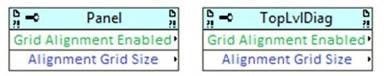

Available in LabVIEW 2019. There are two new properties of the VI class: Block Diagram Window:Alignment Grid Size and Front Panel Window:Alignment Grid Size.