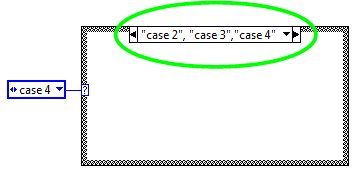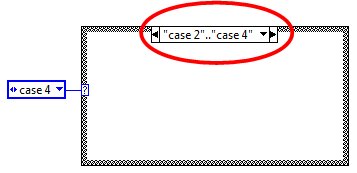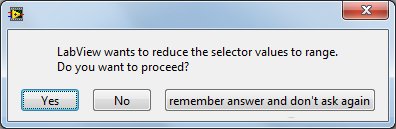-
Analysis & Computation
305 -
Development & API
2 -
Development Tools
1 -
Execution & Performance
1,027 -
Feed management
1 -
HW Connectivity
115 -
Installation & Upgrade
267 -
Networking Communications
183 -
Package creation
1 -
Package distribution
1 -
Third party integration & APIs
289 -
UI & Usability
5,456 -
VeriStand
1
- New 3,057
- Under Consideration 4
- In Development 4
- In Beta 0
- Declined 2,640
- Duplicate 714
- Completed 336
- Already Implemented 114
- Archived 0
- Subscribe to RSS Feed
- Mark as New
- Mark as Read
- Bookmark
- Subscribe
- Printer Friendly Page
- Report to a Moderator
Case structure: prevent automatic change from selector value list to value range
If the case structure is used with enum or numerical values as selector type LV automatically converts value lists to value ranges. On the one hand this is nice to keep the header small but on the other hand it can lead to very hard to find program flow errors.
But let's have a look to the pictures first:
left: the value list I entered to the selector field; right: the range that LV creates automatically:
Here is the complete piece of code showing that there are four values in the enum constant and that each value is handled (no default case required):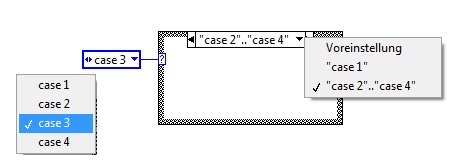
What happens if you ...
a) .. extend the enum between "case 3" and "case 4"?: The new value(s) will be handled in the case ""case 2" .. "case 4""
Do you always want that the new value is handled in this case?? I don't!
b) .. add a new line to the enum before case 2 or after case 4?: The VI can not be executed anymore because the value is not handled in any case of the case structure.
Now you have to adjust the code => more work but you're sure that the code is doing the right thing.
c) .. have a default case and you add the values to the enum as described on a and b: The code would be executable each time but only on b it will be handled in the default case.
Usually I want to decide how a value is handled, meaning I want to extend or change the case structure by myself and I don't want to be forced by LV to keep care of a special order of values inside of my enum typedefs.
Because of this I suggest to add a new option to LV block diagram configuration: "automatically change case structure list of values to value range: never / ask / always".
The default value for this option should be "ask". In a situation like shown on the first image a dialog like this can appear:
If the users selects "yes" the code will change to a list like shown in image 2. If he selects "no" the case structure remains like he has entered the values (image 1).
You must be a registered user to add a comment. If you've already registered, sign in. Otherwise, register and sign in.