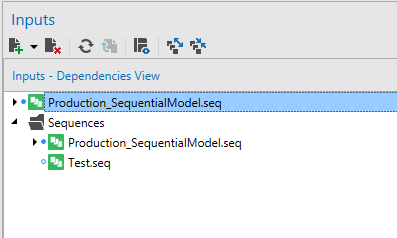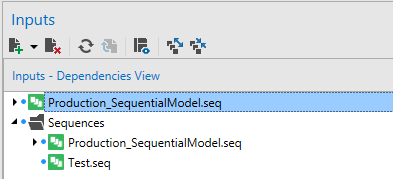Labels
Idea Statuses
- New 38
- Development Started 38
- In Development 1
- In Beta 0
- Declined 3
- Duplicate 2
- Looking for Maintainer(s) 12
- Already Implemented 2
Turn on suggestions
Auto-suggest helps you quickly narrow down your search results by suggesting possible matches as you type.
Showing results for
Options
- Subscribe to RSS Feed
- Mark as New
- Mark as Read
- Bookmark
- Subscribe
- Printer Friendly Page
- Report to a Moderator
NI Package Builder : Add indicator if all files in dir are used in the solution
Submitted by
 MaximeR
MaximeR
 on
12-04-2020
08:09 AM
2 Comments (2 New)
on
12-04-2020
08:09 AM
2 Comments (2 New)
Status:
New
In the Item View, if some files are insert in a folder, you need to open all folder to make sure your solution is up to date :
Why not add the Blue Dot to the folder too :
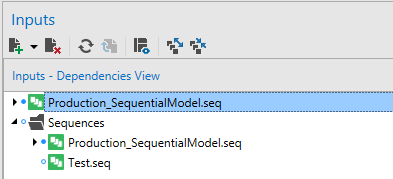
I don't know also if it's a good idea to allow to have file in multiple location in this view. This can be confusing.
Regards
Maxime R.
CLA - Certified LabVIEW Architect / Architecte LabVIEW Certifié
CTA - Certified TestStand Architect / Architecte TestStand Certifié
Labels:
2 Comments
You must be a registered user to add a comment. If you've already registered, sign in. Otherwise, register and sign in.