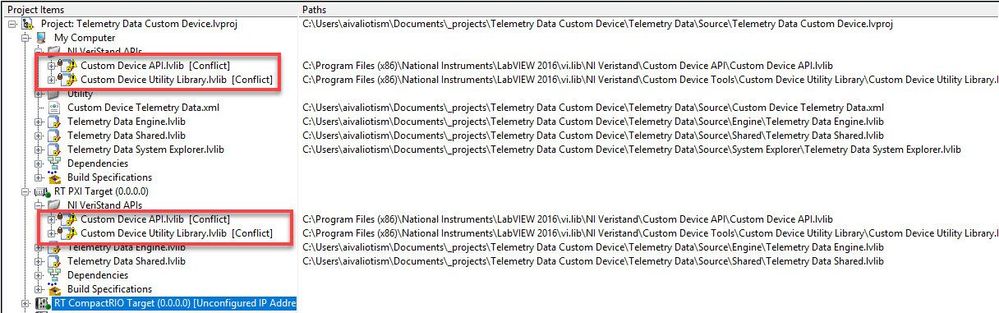- Subscribe to RSS Feed
- Mark Topic as New
- Mark Topic as Read
- Float this Topic for Current User
- Bookmark
- Subscribe
- Mute
- Printer Friendly Page
NI VeriStand Custom Device Project Wizard Feedback
03-16-2017 11:25 AM
- Mark as New
- Bookmark
- Subscribe
- Mute
- Subscribe to RSS Feed
- Permalink
- Report to a Moderator
Hey Peiyang,
Can you be more specific? How did it fail? What errors did you get? Can you attach screenshots of the errors and messages you see?
The wizard is intended to be used with, and technically only supported for, LabVIEW 32-bit, so it should work. Thanks! --Ryan_S
03-20-2017 12:19 PM
- Mark as New
- Bookmark
- Subscribe
- Mute
- Subscribe to RSS Feed
- Permalink
- Report to a Moderator
Hi Ryan,
After installing project wizard in 64 bit, I try to either downgrade or uninstall the wizard. After doing this, the FPGA module and the real time module are removed.
Peiyang
03-20-2017 02:36 PM
- Mark as New
- Bookmark
- Subscribe
- Mute
- Subscribe to RSS Feed
- Permalink
- Report to a Moderator
Your system state is confusing...to recap:
1. This wizard is not intended to be used with LabVIEW 64-bit since VeriStand is a 32-bit application. Any functionality with LabVIEW 64-bit has not been tested and I cannot provide guidance on.
2. From your second picture, it looks like you DO in fact have the wizard installed for 32-bit LabVIEW. Run the wizard there and it should work fine.
If you're still having problems, do you have another computer, with only 32-bit LabVIEW that you can test installing and using the wizard on? That might tell you more, and I'm worried you're mixing up your LabVIEW versions when testing...
Good Luck! --Ryan
03-24-2017 07:58 AM
- Mark as New
- Bookmark
- Subscribe
- Mute
- Subscribe to RSS Feed
- Permalink
- Report to a Moderator
Hi Ryan,
I will try to install LabVIEW 2015 SP1 to another computer to see if I get the same issue. I will get back to you once I have done that. Thanks for the advice!
Peiyang
04-05-2017 02:09 PM
- Mark as New
- Bookmark
- Subscribe
- Mute
- Subscribe to RSS Feed
- Permalink
- Report to a Moderator
Hi Ryan,
I installed LabVIEW 2015 SP1 on another computer and tried the project wizard. Linux platform does not appear under my newly built project. It seems to me that exact same issue occurred to this computer as well.
Best
Peiyang
04-12-2017 04:59 PM
- Mark as New
- Bookmark
- Subscribe
- Mute
- Subscribe to RSS Feed
- Permalink
- Report to a Moderator
That's interesting, I haven't been able to reproduce this on my end. A couple questions:
1. Can you attach a MAX technical report from this new computer?
2. What OS is the new computer running?
3. What language is the OS using?
--Ryan_S
05-17-2017 04:49 AM
- Mark as New
- Bookmark
- Subscribe
- Mute
- Subscribe to RSS Feed
- Permalink
- Report to a Moderator
Hi Ryan,
I seem tripping at the first hurdle, where do I find the download for your "NI VeriStand Custom Device Project Wizard"? I cannot locate it anywhere on ni.com or in JKI package manager.
No links to download here:
http://forums.ni.com/t5/NI-Labs-Toolkits/NI-VeriStand-Custom-Device-Project-Wizard/ta-p/3538685
Best Regards,
Will
05-17-2017 07:52 AM
- Mark as New
- Bookmark
- Subscribe
- Mute
- Subscribe to RSS Feed
- Permalink
- Report to a Moderator
Hi Ryan,
This was the place where I found the download link. Apparently it is not there any more.
Best
Peiyang
05-17-2017 09:31 AM
- Mark as New
- Bookmark
- Subscribe
- Mute
- Subscribe to RSS Feed
- Permalink
- Report to a Moderator
Hey guys, that's weird, the document still shows there's an attachment but it doesn't appear to be downloadable. I tried removing and re-attaching, no luck, so let me try attaching it here. Let me know if you're not able to download this file.
Thanks! --Ryan_S
05-29-2018 04:07 PM
- Mark as New
- Bookmark
- Subscribe
- Mute
- Subscribe to RSS Feed
- Permalink
- Report to a Moderator
When I create a custom Asynchronous device, the project opens with certain code in conflict. Is this normal?