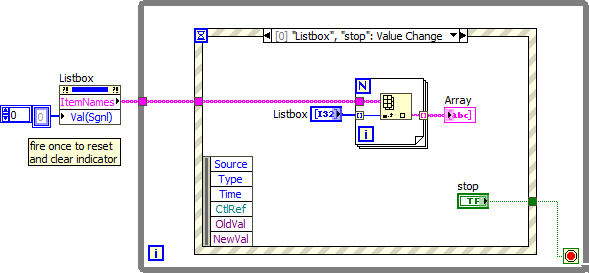- Subscribe to RSS Feed
- Mark Topic as New
- Mark Topic as Read
- Float this Topic for Current User
- Bookmark
- Subscribe
- Mute
- Printer Friendly Page
multiple selection in listbox without using ctrl key
Solved!03-25-2009 07:38 AM
- Mark as New
- Bookmark
- Subscribe
- Mute
- Subscribe to RSS Feed
- Permalink
- Report to a Moderator
10-19-2017 08:15 PM
- Mark as New
- Bookmark
- Subscribe
- Mute
- Subscribe to RSS Feed
- Permalink
- Report to a Moderator
Thanks for the solution.
However it seems like there is still have a problem.
When we double click. It will deselect others too.
10-20-2017 01:27 AM
- Mark as New
- Bookmark
- Subscribe
- Mute
- Subscribe to RSS Feed
- Permalink
- Report to a Moderator
Hi chowsl,
However it seems like there is still have a problem.
When we double click. It will deselect others too.
Then you made something different than what was done 8 years ago…
As you didn't attach your VI you need to debug your code on your own.
10-20-2017 02:00 AM
- Mark as New
- Bookmark
- Subscribe
- Mute
- Subscribe to RSS Feed
- Permalink
- Report to a Moderator
GerdW wrote:Then you made something different than what was done 8 years ago…
As you didn't attach your VI you need to debug your code on your own.
I just download from the provided solution and didn't made any different.
Anyway, I had solve the problem. And, here is my own solution.
10-20-2017 02:11 AM
- Mark as New
- Bookmark
- Subscribe
- Mute
- Subscribe to RSS Feed
- Permalink
- Report to a Moderator
10-20-2017 02:23 AM
- Mark as New
- Bookmark
- Subscribe
- Mute
- Subscribe to RSS Feed
- Permalink
- Report to a Moderator
Hi GerdW,
If I use "value change", it could not deselect the last value (No value change occur).
"Mouse up" will go wrong if clicking at scroll bar area. That's why I calculate and limit the available click area.
If you have better solution, please do share your VI too.
Thanks.
Best regards,
ChowSL
10-20-2017 02:54 AM
- Mark as New
- Bookmark
- Subscribe
- Mute
- Subscribe to RSS Feed
- Permalink
- Report to a Moderator
10-20-2017 10:27 AM - edited 10-20-2017 10:31 AM
- Mark as New
- Bookmark
- Subscribe
- Mute
- Subscribe to RSS Feed
- Permalink
- Report to a Moderator
@CHOWSL wrote:
If I use "value change", it could not deselect the last value (No value change occur).
- Value change is the correct event. But yes, the selection mode needs to be set to "0 or more items".
- Now you can deselect any selected row, even the last one with ctrl-click.
- You need an event for the stop button.
- It is annoying if the front panel and diagram windows are saved maximized to the screen.
@CHOWSL wrote:
If you have better solution, please do share your VI too.
Try the attached. Arguably simpler!
10-22-2017 08:41 PM
- Mark as New
- Bookmark
- Subscribe
- Mute
- Subscribe to RSS Feed
- Permalink
- Report to a Moderator
Thank for your solution, however it didn't suit the application.
As "multiple selection without using ctrl key" as mentioned in title,
In application like touch screen where ctrl or shift cannot be press.
1) I didn't notice there is "0 or more item" selection mode. Good to know that. However for "mouse up" method, it seems like no differences.
2) "Value change" method still unable deselect the last value by clicking it. Unless it using ctrl key. It's quite annoying.
3) Sorry for the annoying fp. Usually I use dual monitor for coding, I will take note next time. Btw, it could change to any size for depends on own preference.
4) Stop button is just depends on own preference only. for testing vi, I just stop it by using ctrl + "."
Anyway, thanks for the solution.
10-23-2017 11:51 AM
- Mark as New
- Bookmark
- Subscribe
- Mute
- Subscribe to RSS Feed
- Permalink
- Report to a Moderator
Another option I sometimes use is to keep e.g. a boolean array in a shift registers and whenever an entry is double-clicked I switch the symbol from blank to a checkmark or back and update the boolean array accordingly. Now the listbox must be set to "1 item" and I even color the selection white so it is invisible. The information on the selected items is in the boolean array and indicated with the symbol.