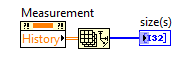- Subscribe to RSS Feed
- Mark Topic as New
- Mark Topic as Read
- Float this Topic for Current User
- Bookmark
- Subscribe
- Mute
- Printer Friendly Page
Yet another chart bug
01-25-2012 12:44 PM
- Mark as New
- Bookmark
- Subscribe
- Mute
- Subscribe to RSS Feed
- Permalink
- Report to a Moderator
01-26-2012 08:15 AM
- Mark as New
- Bookmark
- Subscribe
- Mute
- Subscribe to RSS Feed
- Permalink
- Report to a Moderator
Hi,
You said "LV 2010, Win7", and I say : No !
Your video seems to show an old windows (not seven !), and your Vi is 2011...
Best regards,
01-26-2012 08:27 AM
- Mark as New
- Bookmark
- Subscribe
- Mute
- Subscribe to RSS Feed
- Permalink
- Report to a Moderator
@ceties wrote:
Yet another Chart bug...If it really is a bug I would like to talk to somebody from NI. ...I have to do a song and a dance to explain some of the chart bugs myself and would very much like to see them fixed as well!This is what I recomend.Contact your local NI rep and dump on them big-time about how you feel. Tell them that you are questioning staying with LV and that the sale of further licences are in jeopardy. Ask them to lean on whoever to get it fixed.It is amazing how fast you can get attention when a potential sale is in question.I'm on your side.Ben
01-26-2012 11:34 AM
- Mark as New
- Bookmark
- Subscribe
- Mute
- Subscribe to RSS Feed
- Permalink
- Report to a Moderator
@Ramses64: I just have not updated my automatic signature. I am using LV2011 on Win7(just using the oldschool look).
01-26-2012 11:36 AM
- Mark as New
- Bookmark
- Subscribe
- Mute
- Subscribe to RSS Feed
- Permalink
- Report to a Moderator
@Ben: Thx Ben, I am gonna do exactly that tomorrow!
01-26-2012 02:38 PM
- Mark as New
- Bookmark
- Subscribe
- Mute
- Subscribe to RSS Feed
- Permalink
- Report to a Moderator
01-26-2012 05:04 PM - edited 01-26-2012 05:06 PM
- Mark as New
- Bookmark
- Subscribe
- Mute
- Subscribe to RSS Feed
- Permalink
- Report to a Moderator
ceties,
I hope this helps (http://www.screencast.com/t/01EKBT0gJ). I would keep checking out this page (ni.com/beta) in the next couple of weeks so you can try it out yourself. We are listening to feedback like yours and with your help improving the product. If you run into any other feedback, please make sure and contact us (1-866-ASK-MYNI). We are always here to help. Thanks!
01-26-2012 07:53 PM
- Mark as New
- Bookmark
- Subscribe
- Mute
- Subscribe to RSS Feed
- Permalink
- Report to a Moderator
Ahah... LV 2012! But wait, we should have known from the FP that it was a 2012 version (was it not a user request way back then?).
01-27-2012 03:09 AM
- Mark as New
- Bookmark
- Subscribe
- Mute
- Subscribe to RSS Feed
- Permalink
- Report to a Moderator
@G-Money: Hi, I don't exactly understand the video. I see that it is fixed in 2012 but then you show 2011 as well where it seems to be alright as well. Does it mean that in 2011 on your computer it doesn't occur or that there is some fix coming? Thanks
01-27-2012 04:18 AM
- Mark as New
- Bookmark
- Subscribe
- Mute
- Subscribe to RSS Feed
- Permalink
- Report to a Moderator
Hm, i played around a bit with the example ceties posted.
And there are some weird things going on indeed:
1. The logfile seems not to miss data, regardless of this display update behavior.
2. It seems on my machine (Win 7, LV 2011) that changing size of the UI continuously will "reset" the history from time to time (randomly).
3. The chart does work differently if not using a simulated DAQ device as source. Using the Simulate Signal (as Grant is using in his screencap) does not show behavior 2. Instead, it simply does not update the visual appearance if the size of the UI is changed continuously.
4. Adding the following code into the loop:
changes the behavior significantly. The history is not going to be "resetted", but if you continue to change size long enough, you will receive "system out of memory" messages. If this occurs, acknowledging the dialog resets the history and the VI continuous to run as if it was restarted.
My assumption on the issue is:
The simulation of the DAQ device does interact with the UI thread effectively fighting for resources with the graphical update of the UI. This leads to those inconsistencies in the graph. In addition to this, there is obviously a buffer (transfer buffer for the chart??) which can overflow if the update is not performed regularily.
Viewing Grants screencap from LV 2012, it seems that the update of the chart is now asynchronous so it is not affected by window resizes anymore. So it should really address all issues stated above.....
hope this helps,
Norbert
----------------------------------------------------------------------------------------------------
CEO: What exactly is stopping us from doing this?
Expert: Geometry
Marketing Manager: Just ignore it.