- Subscribe to RSS Feed
- Mark Topic as New
- Mark Topic as Read
- Float this Topic for Current User
- Bookmark
- Subscribe
- Mute
- Printer Friendly Page
Intensity Chart Display refresh Bug?
09-12-2011 07:20 PM
- Mark as New
- Bookmark
- Subscribe
- Mute
- Subscribe to RSS Feed
- Permalink
- Report to a Moderator
I have already pointed at a bug with Intensity Chart here.
Here might be another one.
The attached VI (I saved and tested it in LV 2010 but that's also true of the LV 2011 version) has a tab control with two pages. The first page has an intensity chart on it, which is displaying some random number and then scrolls when it reaches the end of the time scale. This works fine. However, if you switch back and forth to Page 2 (where there is nothing but a pasted snapshot and a comment), you are supposed to eventually see something like what is shown on page 2:
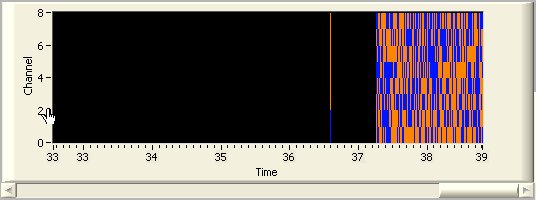
that is, a partially blacked out chart. It is a finicky effect, so you have to switch back and forth a few times (adjust your frequency, maybe every couple of seconds, faster, slower). Wait until the chart is filled and has started scrolling to the left before you switch back and forth. Once the effect has taken place, the display continues scrolling to the left, with the blacked out area slowly disappearing... Switching back to Page 2 and back to Page 1 will usually clear up the display. Note that moving a window on top of the FP will not refresh the display, so it does not seem to be a Windows (XP in my case) feature. Or maybe I understimate Windows nuisance capacity...
09-12-2011 07:38 PM - edited 09-12-2011 07:40 PM
- Mark as New
- Bookmark
- Subscribe
- Mute
- Subscribe to RSS Feed
- Permalink
- Report to a Moderator
You forgot to wire the stop button to the stop terminal in stop: Value Change event case! Had to hit it with a ball bat to stop it. Edit: OK, you said that. Who reads the instructions anyway?
I see the same effect on my Mac (LV2011).
I think that something like this was reported some time ago (maybe 2-3 years?). It was probably not a intensity chart, but isees somehwat familiar.
Maybe it has something to do with the way LV tries to optimize by not updating displays which are not visible.
Lynn
09-12-2011 08:06 PM
- Mark as New
- Bookmark
- Subscribe
- Mute
- Subscribe to RSS Feed
- Permalink
- Report to a Moderator
Sorry to have added instructions and comments... What a drag, I know!
Joke apart, I have selected synchronous display, I am expecting the display to be refreshed when I switch to a page view that should give me access to the chart. If this is not a bug, then I don't know where to draw the line in the sand...
I am just trying to exclude a video driver issue.
Just due to this object, I have to expect disgruntled user feedback.
09-12-2011 08:18 PM
- Mark as New
- Bookmark
- Subscribe
- Mute
- Subscribe to RSS Feed
- Permalink
- Report to a Moderator
For the reason you cite I agree that this is a bug or at least undesirable behavior. If users can switch tabs, they have a reasonable expectation that the data displayed on the new tab is up to date.
Lynn
09-13-2011 07:09 PM
- Mark as New
- Bookmark
- Subscribe
- Mute
- Subscribe to RSS Feed
- Permalink
- Report to a Moderator
Hi X,
I ran your example vi and saw the same behavior. I am going to look into the matter and see if this behavior has been seen before.
Regards,
Josh Brown
National Instruments
09-15-2011 11:23 AM
- Mark as New
- Bookmark
- Subscribe
- Mute
- Subscribe to RSS Feed
- Permalink
- Report to a Moderator
Hi X,
I was able to determine that this is a bug and I am going to file a CAR with R&D.
Regards,
Josh Brown
National Instruments
09-15-2011 11:26 AM
- Mark as New
- Bookmark
- Subscribe
- Mute
- Subscribe to RSS Feed
- Permalink
- Report to a Moderator
Thanks. As mentioned by others, this things have been around for a long while, so their fixing is overdue...
09-16-2011 10:59 AM
- Mark as New
- Bookmark
- Subscribe
- Mute
- Subscribe to RSS Feed
- Permalink
- Report to a Moderator
Hi X,
There is actually a CAR on this issue so R&D is aware of it. In the mean time, here is some example code that provides a workaround for the issue. The work around is to use a property node and a case structure to set the chart as not visible when its tab is not selected.
Regards,
Josh Brown
National Instruments
09-19-2011 02:00 PM
- Mark as New
- Bookmark
- Subscribe
- Mute
- Subscribe to RSS Feed
- Permalink
- Report to a Moderator
All right. What is the CAR number?
05-11-2014 02:40 AM
- Mark as New
- Bookmark
- Subscribe
- Mute
- Subscribe to RSS Feed
- Permalink
- Report to a Moderator
We have got LabVIEW 13.0.1 with SP 1 right now and this bug is still not solved. Is NI working to fix this?
