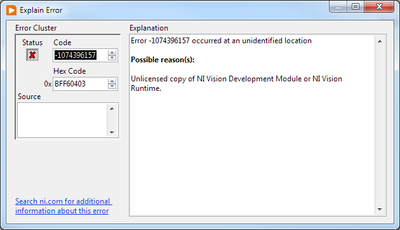- Subscribe to RSS Feed
- Mark Topic as New
- Mark Topic as Read
- Float this Topic for Current User
- Bookmark
- Subscribe
- Mute
- Printer Friendly Page
Vision Application built into a VI doesn't work when made into a executable
Solved!05-26-2022 11:35 AM
- Mark as New
- Bookmark
- Subscribe
- Mute
- Subscribe to RSS Feed
- Permalink
- Report to a Moderator
Hello Everyone,
I am used NI Vision Assistant to build a LabVIEW to perform pattern matching and OCR. I used the Vision Assistants "Build a VI" to create a VI. I then inserted that into my main program as well as the project that I am using. I then built an executable to test the program out on my main work station and the program doesn't seem to be doing anything past removing a color plane. I tried injecting the vision code in its raw state rather than as a SubVI and I still run into the same issue. Has anyone ran into the issue before? I've attached the VIs in question.
Thanks,
Dan
Solved! Go to Solution.
05-26-2022 12:33 PM
- Mark as New
- Bookmark
- Subscribe
- Mute
- Subscribe to RSS Feed
- Permalink
- Report to a Moderator
error codes, if any?
for starters, all image same type?
for vision that uses references, some serialization may help
05-26-2022 12:46 PM
- Mark as New
- Bookmark
- Subscribe
- Mute
- Subscribe to RSS Feed
- Permalink
- Report to a Moderator
Hey Cy,
To answer your questions:
I don't get any errors when I run the program as a normal .VI, but when I run it as an .EXE I get the following error code:
-1074396157
Source:
IMAQ Setup Match Geometric Pattern 2
I think that error code is just a general error code, but I am not entirely sure.
Image types don't change throughout the program.
Thanks,
Dan
05-26-2022 01:53 PM
- Mark as New
- Bookmark
- Subscribe
- Mute
- Subscribe to RSS Feed
- Permalink
- Report to a Moderator
Sounds like you don't have or have not activated the needed Vision Run-Time license.
-AK2DM
"It’s the questions that drive us.”
~~~~~~~~~~~~~~~~~~~~~~~~~~
05-26-2022 01:59 PM
- Mark as New
- Bookmark
- Subscribe
- Mute
- Subscribe to RSS Feed
- Permalink
- Report to a Moderator
Hey AK2DM,
I am building and running the program on my workstation which has the Vision Development Module Runtime program installed.
Looking at the program, there are 2 "IMAQ Setup Match Geometric Pattern 2", where the error is being generated from. Both of those are "Call Library Function" nodes which I assume are built when in the Vision Assistant. The library they are calling to is located on the dependency list of the LabVIEW project. I am wondering if it isn't calling the library correctly because in the application because it has a different build path? I will try setting the build path into the same folder as the main program.
Thanks,
Dan
05-26-2022 02:59 PM
- Mark as New
- Bookmark
- Subscribe
- Mute
- Subscribe to RSS Feed
- Permalink
- Report to a Moderator
The error code is very clear, as was explained earlier. This is what I get when I plug it into "explain error":
(Mid-Level minion.)
My support system ensures that I don't look totally incompetent.
Proud to say that I've progressed beyond knowing just enough to be dangerous. I now know enough to know that I have no clue about anything at all.
Humble author of the CLAD Nugget.
05-26-2022 03:29 PM
- Mark as New
- Bookmark
- Subscribe
- Mute
- Subscribe to RSS Feed
- Permalink
- Report to a Moderator
*sigh* Thanks, I'm not sure why it is giving me that error when I run the application on my main work station, but I assume it is something silly that won't take much to solve.
Thanks,
Dan
05-26-2022 04:40 PM
- Mark as New
- Bookmark
- Subscribe
- Mute
- Subscribe to RSS Feed
- Permalink
- Report to a Moderator
Use NI License Manager to verify it is activated.
-AK2DM
"It’s the questions that drive us.”
~~~~~~~~~~~~~~~~~~~~~~~~~~
05-26-2022 05:00 PM
- Mark as New
- Bookmark
- Subscribe
- Mute
- Subscribe to RSS Feed
- Permalink
- Report to a Moderator
Hey AK2DM,
That was the problem. For some reason the Run-Time Engine was not activated when I activated the development module. I got it activated and everything is working smoothly now.
Thanks for you help,
Dan