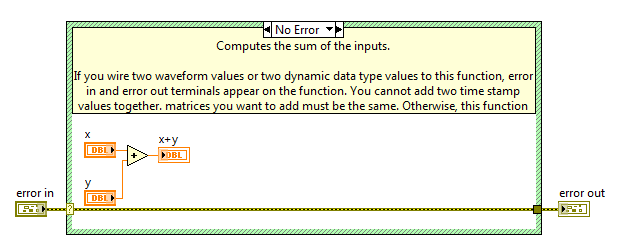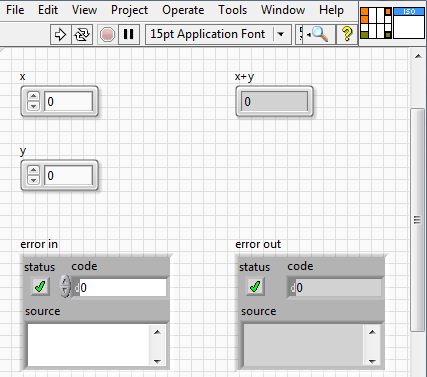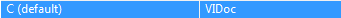- Subscribe to RSS Feed
- Mark Topic as New
- Mark Topic as Read
- Float this Topic for Current User
- Bookmark
- Subscribe
- Mute
- Printer Friendly Page
VI documentation
Solved!01-14-2016 08:42 AM
- Mark as New
- Bookmark
- Subscribe
- Mute
- Subscribe to RSS Feed
- Permalink
- Report to a Moderator
Hi Everyone,
There’s there’s few things that NI teach you when you want to create a sub-VI.
Two of those things are include you code into an error case structure and include documentation in the VI properties.
I personally working on a project with several thousand VIs and I spend lot of time documented the diagram plus the VI.
So to spend my time, I develop a package to quickly Vis.
-The principle is to include all the documentation you want to add to your VI into the subdiagram label of the error case structure of your subVI.
-Connect all the inputs/outputs to your terminal.
-Then use the quick drop shortcut “ctrl+space then crtl+c”
- Your VI is documented with your comment and the names of your inputs and outputs.
You need to have already installed jki openG package.
The code is open source. Enjoy.
Solved! Go to Solution.
- Tags:
- doc
- documentation
- VI
01-18-2016 10:37 AM
- Mark as New
- Bookmark
- Subscribe
- Mute
- Subscribe to RSS Feed
- Permalink
- Report to a Moderator
Merci Sabri 🙂
01-18-2016 12:31 PM
- Mark as New
- Bookmark
- Subscribe
- Mute
- Subscribe to RSS Feed
- Permalink
- Report to a Moderator
De rien![]()
01-18-2016 04:56 PM - edited 01-18-2016 05:03 PM
- Mark as New
- Bookmark
- Subscribe
- Mute
- Subscribe to RSS Feed
- Permalink
- Report to a Moderator
I Love This!
Share that on the Community Side as well but, (There is always room to improve right?) Use Silver Error In and Error Out for consistancy and get the wired terminals on the root diagram (See Here) You probably want a NaN output in the Error in case anyway![]()
Nice work!
"Should be" isn't "Is" -Jay
01-19-2016 04:40 AM
- Mark as New
- Bookmark
- Subscribe
- Mute
- Subscribe to RSS Feed
- Permalink
- Report to a Moderator
Hi Jeff·Þ·Bohrer,
Thx for the tips, it will be applied for the next release!
Regards.
01-20-2016 04:48 AM
- Mark as New
- Bookmark
- Subscribe
- Mute
- Subscribe to RSS Feed
- Permalink
- Report to a Moderator
Done!
Quickly creating VI documentation
01-20-2016 09:54 PM
- Mark as New
- Bookmark
- Subscribe
- Mute
- Subscribe to RSS Feed
- Permalink
- Report to a Moderator
I think this would be appreciated over at the quick drop enthusiast page as well. You may also find some other plugins you want to use.
https://decibel.ni.com/content/groups/quick-drop-enthusiasts
01-21-2016 03:30 AM
- Mark as New
- Bookmark
- Subscribe
- Mute
- Subscribe to RSS Feed
- Permalink
- Report to a Moderator
Thx for the link Jacobson, I'll add my link asap.
01-21-2016 02:43 PM
- Mark as New
- Bookmark
- Subscribe
- Mute
- Subscribe to RSS Feed
- Permalink
- Report to a Moderator
Looks and works pretty good from what I've seen. When I'm documenting I also usually include in their as well the date of the documentation and a list of TYPDEF/CTLS that are used in the block diagram.
How hard would it be to include these aspects in the self-documenting as well? Other then that looks pretty amazing, and will definitely prove faster than other methods.
01-21-2016 03:22 PM
- Mark as New
- Bookmark
- Subscribe
- Mute
- Subscribe to RSS Feed
- Permalink
- Report to a Moderator
Hi ogk.nz ,
Thx or the advice, I'll definetly include the datein the next release. I already include te list of the controls connected to the connector pane.
Wat i'll do for te next update, it's include the documentation of the ctl and their type. For the cluster, I'll define all the data contain inside.
Do ou tink it will be a good change?
Regards.