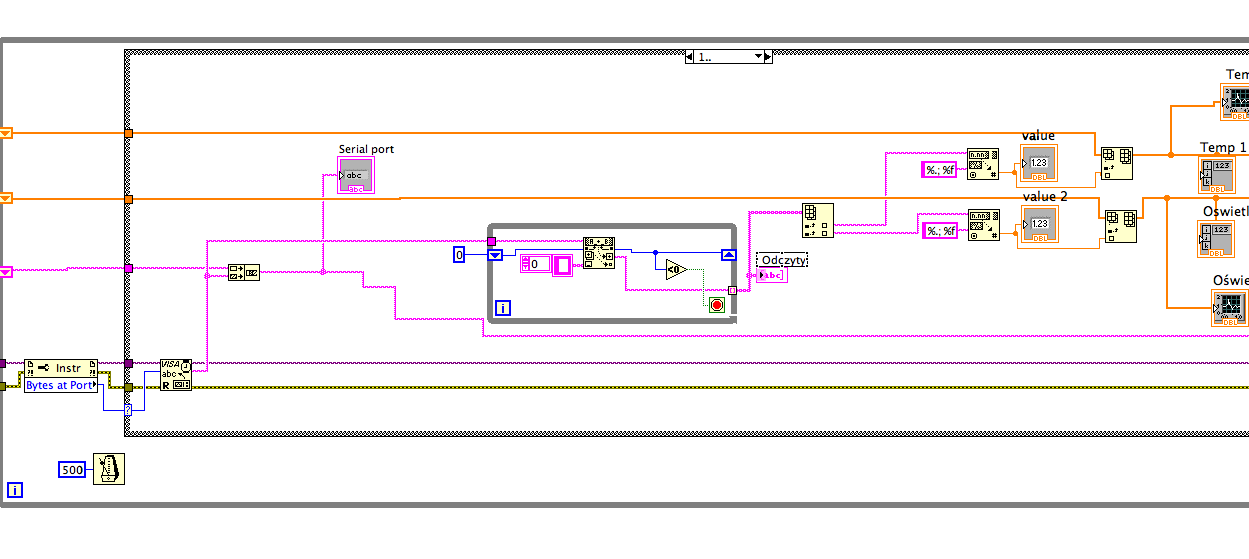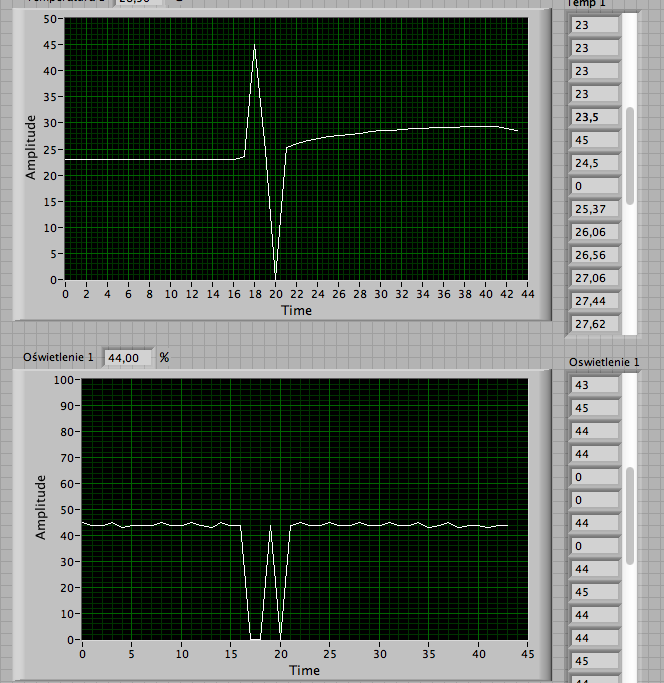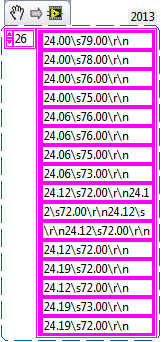- Subscribe to RSS Feed
- Mark Topic as New
- Mark Topic as Read
- Float this Topic for Current User
- Bookmark
- Subscribe
- Mute
- Printer Friendly Page
Scan string for tokens generating errors
Solved!12-09-2013 06:10 PM - edited 12-09-2013 06:12 PM
- Mark as New
- Bookmark
- Subscribe
- Mute
- Subscribe to RSS Feed
- Permalink
- Report to a Moderator
Hello!
I have program which receive strings from serial port, divide it into 2 separate strings and write into separate arrays. Everything is fine, but sometimes Scan string for tokens is generating some strange values.
For example: If I'm sending strings like this:
23.14 67.00
23.18 68.00
23.18 66.00
and after splitting, I'm getting values like:
23.14, 8, 23.18
67.00, 0, 66.00
It seems like sometimes only last digit is passed.
Here is my VI
(data in "serial port" is correct)
And output values:
I guess it might be something with delays because if I'm decreasing wait time inside loop, errors appear more often. If so, is there any other (faster) way to split one string into two? I've already checked Search/Split string with set offset but it didn't help.
(I'm using LV2010)
Solved! Go to Solution.
12-09-2013 07:13 PM
- Mark as New
- Bookmark
- Subscribe
- Mute
- Subscribe to RSS Feed
- Permalink
- Report to a Moderator
What delimeters are you using? Can you post your VI instead of a picture?
Certified LabVIEW Developer
Kudos are always welcome
12-10-2013 03:01 AM
- Mark as New
- Bookmark
- Subscribe
- Mute
- Subscribe to RSS Feed
- Permalink
- Report to a Moderator
@Piramidowy wrote:
Here is my VI
(data in "serial port" is correct)
No, that's not a VI, just a picture. Shouldn't you wait until at least 11 bytes are at the serial port?
Yes, what are the array elements in your delimiter array? (seems like "spreadsheet string to array" would do the job easier).
Attach your VI. Maybe autoindex the "serial port" value at the FOR loop boundary, run it for a while, then inspect the resulting array. Can you disconnect that array and turn it into a diagram constant (right click...change to constant), save the VI under a new name, then attach it here.
12-10-2013 05:42 AM
- Mark as New
- Bookmark
- Subscribe
- Mute
- Subscribe to RSS Feed
- Permalink
- Report to a Moderator
@altenbach wrote:
@Piramidowy wrote:
Here is my VI
(data in "serial port" is correct)
No, that's not a VI, just a picture. Shouldn't you wait until at least 11 bytes are at the serial port?
Yes, what are the array elements in your delimiter array? (seems like "spreadsheet string to array" would do the job easier).
Attach your VI. Maybe autoindex the "serial port" value at the FOR loop boundary, run it for a while, then inspect the resulting array. Can you disconnect that array and turn it into a diagram constant (right click...change to constant), save the VI under a new name, then attach it here.
Sorry, here is my VI and serial port array (I'm not sure if I did it correctly though).
I found some spikes in serial port array as well. Don't understand why they doesn't appear in Serial port indicator.
Data is gathered by arduino board with some sensors attached and sent by serial port as a string of values separated with space (eg.: xx.xx xx.xx xx.xx\n)
12-10-2013 10:37 AM
- Mark as New
- Bookmark
- Subscribe
- Mute
- Subscribe to RSS Feed
- Permalink
- Report to a Moderator
It looks like you're not getting spikes. What's happening is the read from serial port sometimes reads data in the middle of the packet so you end up with either part of a packet or a full packet plus part of the next one. Since the only delimiter you are looking for is a space you end up losing the extra part of the packet. You have no method for checking for extra charachters so everything just gets lost. You can see this if you right-click on your serial port array and select "Codes displaty". You'll then be able to see the codes in the string.
\s = space
\r = return (carriage return)
\n = new line (line feed)
I've attached a VI that should do what you want. Probably not the best way to do it but it should work. I saved it for 2010.
Certified LabVIEW Developer
Kudos are always welcome
12-10-2013 11:13 AM
- Mark as New
- Bookmark
- Subscribe
- Mute
- Subscribe to RSS Feed
- Permalink
- Report to a Moderator
When you have configured the transmitted string to have a termination character and you are, you should never use the VISA Bytes at Serial Port. You can simply set the number of bytes to some arbitrary high number. No need for the case statement and no need for some fixed wait. The VISA Read automatically stops when the termination character is detected.
12-10-2013 11:34 AM
- Mark as New
- Bookmark
- Subscribe
- Mute
- Subscribe to RSS Feed
- Permalink
- Report to a Moderator
Yep, use the termination character. I was in a hurry so didn't get it quite right.
Certified LabVIEW Developer
Kudos are always welcome
12-10-2013 01:25 PM
- Mark as New
- Bookmark
- Subscribe
- Mute
- Subscribe to RSS Feed
- Permalink
- Report to a Moderator
Thank you very much for your help. Everything is working as it is supposed to.
One last question, if I may.
In arduino I have simple loop with small delay (like 200-300 ms) to get all the readings before sending data to serial output. Now if I add Wait Until Next: 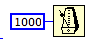
12-10-2013 01:32 PM
- Mark as New
- Bookmark
- Subscribe
- Mute
- Subscribe to RSS Feed
- Permalink
- Report to a Moderator
Why would you want to add any sort of wait in the LabVIEW code. That would not make much sense. With the last example, the LabVIEW code will read the serial port whenever data is available.
12-10-2013 01:47 PM
- Mark as New
- Bookmark
- Subscribe
- Mute
- Subscribe to RSS Feed
- Permalink
- Report to a Moderator
Well, to specify (lower) sampling rate inside LabVIEW program. On the other hand, probably it would be better to deal with that in data-saving part of a program.