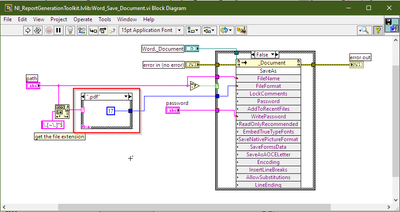- Subscribe to RSS Feed
- Mark Topic as New
- Mark Topic as Read
- Float this Topic for Current User
- Bookmark
- Subscribe
- Mute
- Printer Friendly Page
PDF reporting
Solved!01-28-2020 12:12 PM - edited 01-28-2020 12:19 PM
- Mark as New
- Bookmark
- Subscribe
- Mute
- Subscribe to RSS Feed
- Permalink
- Report to a Moderator
Hello everyone. I have a small question related to the creation of pdf report files.
Basically I used the recommendation from this link: https://forums.ni.com/t5/Example-Programs/Save-Word-or-Excel-report-as-a-PDF-using-Report-Generation...
and it works fine with creating pdf. The only problem is that, "Append Front Panel image to Report.vi" pops-up a doc file first. Is it possible to make it perform silently?
Namely, doc file created in the background and printed to pdf and deleted afterwards?
Any other solution to this is welcome. Minimal working example is attached, both as an image and LabView file.
Thank you in advance.
Solved! Go to Solution.
01-29-2020 06:46 AM
- Mark as New
- Bookmark
- Subscribe
- Mute
- Subscribe to RSS Feed
- Permalink
- Report to a Moderator
Seems to work fine for me...
I don't get any doc pop-up. I do get a pdf.
I do get a red cross across those reporting VIs, and when I open them, there's a message saying the VIs are deprecated:
This VI is deprecated. Use the following VI instead:
vi.lib\Utility\NIReport.llb\Create Report.viBut that could be because I'm using LV18, not LV17.
01-29-2020 07:13 AM
- Mark as New
- Bookmark
- Subscribe
- Mute
- Subscribe to RSS Feed
- Permalink
- Report to a Moderator
Oops, there are actually word documents opened!
They don't pop-up, so I didn't notice.
It's not related to the PDF generation, the Create Report.vi opens an instance of Word by default.
Set the "window state" input (of Create Report.vi) to "no change". That works for me.
01-29-2020 04:33 PM
- Mark as New
- Bookmark
- Subscribe
- Mute
- Subscribe to RSS Feed
- Permalink
- Report to a Moderator
Amazing! Works for me as well. Thank you a lot for your help 🙂
01-30-2021 11:41 AM
- Mark as New
- Bookmark
- Subscribe
- Mute
- Subscribe to RSS Feed
- Permalink
- Report to a Moderator
Hi alljustforfun11,
There is a simpler method to create a pdf file from a word document in LabVIEW that they failed to post in "https://forums.ni.com/t5/Example-Programs/Save-Word-or-Excel-report-as-a-PDF-using-Report-Generation...
Give direct pdf prefix path to the vi "C:\Program Files (x86)\National Instruments\LabVIEW 2015\vi.lib\Utility\NIReport.llb\Word\Save Report to File.vi"
It is handled to save the pdf as shown below
Thanks,
Muthu Karthik.M
02-01-2021 02:48 AM - edited 02-01-2021 02:49 AM
- Mark as New
- Bookmark
- Subscribe
- Mute
- Subscribe to RSS Feed
- Permalink
- Report to a Moderator
Why is that simpler?
In stead of a method with clear inputs, you get a method with variants that need magic numbers to be wired.
It's good to have alternatives of course...