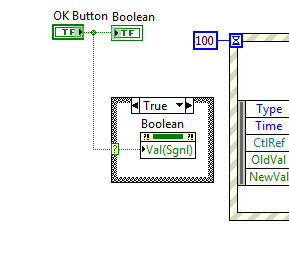- Subscribe to RSS Feed
- Mark Topic as New
- Mark Topic as Read
- Float this Topic for Current User
- Bookmark
- Subscribe
- Mute
- Printer Friendly Page
Generating an event on indicator
Solved!03-29-2013 06:36 AM
- Mark as New
- Bookmark
- Subscribe
- Mute
- Subscribe to RSS Feed
- Permalink
- Report to a Moderator
I am developing a program in which i have to generate an event on indicator, the project is like that we are giving 4 inputs to LabVIEW vi from hardware, since these 4 controls are through hardware i can't generate events on them so i am trying to generate an event on indicators of these controls, but the the event structure is not responding when i am using value change event on indicator. After doing some search i came to know that we can use value(Signaling) property for generating events on indicator, but i am not getting how to use it.
Below is the vi in which i am trying, this is not the original project vi, this is just the vi for learning how to generate events on indicator.
Thanking You
Solved! Go to Solution.
03-29-2013
07:19 AM
- last edited on
04-30-2025
09:04 AM
by
![]() Content Cleaner
Content Cleaner
- Mark as New
- Bookmark
- Subscribe
- Mute
- Subscribe to RSS Feed
- Permalink
- Report to a Moderator
Can you not use a case structure with the popup vi inside the true case?
If you have to use events, I would suggest using user events, the example in the link has string data type but that can be any data type, in your case a boolean.
03-29-2013 07:20 AM
- Mark as New
- Bookmark
- Subscribe
- Mute
- Subscribe to RSS Feed
- Permalink
- Report to a Moderator
You create a signaling value thusly: Right click the boolean and choose Create >> Property Node >> Value (Signaling)
If you now send a value to this terminal an event will be triggered. See picture for example:
- Tags:
- generate event
03-29-2013 09:50 AM
- Mark as New
- Bookmark
- Subscribe
- Mute
- Subscribe to RSS Feed
- Permalink
- Report to a Moderator
use a dynamic event....
03-31-2013 07:23 AM
- Mark as New
- Bookmark
- Subscribe
- Mute
- Subscribe to RSS Feed
- Permalink
- Report to a Moderator
Sorry for the late reply
@ ace Yes i can use case structure also but in that case vi is becoming complex and i also want to learn how to generate events on indicator
I don't know much about user events, if you can explain little about what are user events and how to use them, it would be really helpful.
03-31-2013 07:25 AM
- Mark as New
- Bookmark
- Subscribe
- Mute
- Subscribe to RSS Feed
- Permalink
- Report to a Moderator
@ Don-Philips
I tried byt he method you have mentioned by using the value signaling property but still no event is generated when the indicator led is on
03-31-2013 07:42 AM
- Mark as New
- Bookmark
- Subscribe
- Mute
- Subscribe to RSS Feed
- Permalink
- Report to a Moderator
@apoK
I have read about dynamic events also but i am not getting how to use them and as per my understanding of dynamic events we can use them only if we want to control our event generation means if we want to switch on and off our event in the vi i dont know weather we can use them for generating events on indicator, if you can explain something more about dynamic events that how to use them for the same.
03-31-2013 09:29 AM
- Mark as New
- Bookmark
- Subscribe
- Mute
- Subscribe to RSS Feed
- Permalink
- Report to a Moderator
@Ritu wrote:
Sorry for the late reply
@ ace Yes i can use case structure also but in that case vi is becoming complex and i also want to learn how to generate events on indicator
I don't know much about user events, if you can explain little about what are user events and how to use them, it would be really helpful.
You will need a case structure in any case, as you need to trigger an action only when the signal is true. You could wire it to trigger regardless of the value, but then you will need to filter the data inside the event case, so the code isnt necessarily less complex. So you might as well have the pop-up vi inside the true case.
Using a complex solution just because it exists does not make good programming sense as far as I am concerned. Keeping it short & simple helps.
If you want to learn about dynamic/user events, look at these examples:
- Programmatically Fire Events VI: labview\examples\general\dynamicevents.llb
- Dynamically Monitor VI's VI: labview\examples\general\dynamicevents.llb
PS: @Don_Phillips's method will work too, make sure you use the value change event of the indicator.
03-31-2013 12:55 PM
- Mark as New
- Bookmark
- Subscribe
- Mute
- Subscribe to RSS Feed
- Permalink
- Report to a Moderator
@aCe
Thankyou , because you mentioned that Don-Philips method will work, so i checked it again and it worked, earlier was missing that case structure in Don-Philips solution now i noticed that it's case structure to which we have to wire the control value. Thanks once again.