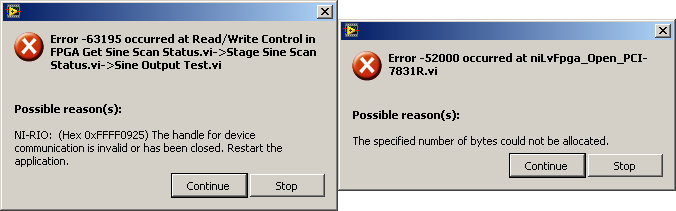- Subscribe to RSS Feed
- Mark Topic as New
- Mark Topic as Read
- Float this Topic for Current User
- Bookmark
- Subscribe
- Mute
- Printer Friendly Page
FPGA error -63195
11-02-2009 12:06 PM
- Mark as New
- Bookmark
- Subscribe
- Mute
- Subscribe to RSS Feed
- Permalink
- Report to a Moderator
I am working with some customer provided VIs for a PXI-7831R FPGA card. I have successfully compiled all of the target VIs they provided on the FPGA card, and am using the same bit file that my customer has used successfully in this same configuration.
The Host VI successfully finds the FPGA card (RIO0::INSTR), but when I try to use the FPGA Read/Write Control Function I recieve the following error:
Error -63195 occurred at Read/Write Control in Host_PodCom8.vi->Podcom_GetData_SendCommand.vi->SC7000_Get_ADC_Data.vi
Possible reason(s):
NI-RIO: (Hex 0xFFFF0925) The handle for device communication is invalid or has been closed. Restart the application.
Any suggestions whould be appreciated.
11-03-2009 12:40 AM
- Mark as New
- Bookmark
- Subscribe
- Mute
- Subscribe to RSS Feed
- Permalink
- Report to a Moderator
11-03-2009 07:19 AM
- Mark as New
- Bookmark
- Subscribe
- Mute
- Subscribe to RSS Feed
- Permalink
- Report to a Moderator
I hadn't seen that, thanks.
Unfortunately the "Automatically close VISA sessions" options is already deselected. Also, I don't see any errors when I run the target VIs themselves, only when I run host VIs that try to access data from a VI running on the target.
11-03-2009 07:54 AM
- Mark as New
- Bookmark
- Subscribe
- Mute
- Subscribe to RSS Feed
- Permalink
- Report to a Moderator
01-16-2013 10:28 AM
- Mark as New
- Bookmark
- Subscribe
- Mute
- Subscribe to RSS Feed
- Permalink
- Report to a Moderator
Did you ever find another solution????
I have tried both options on this page: http://digital.ni.com/public.nsf/allkb/CB82AC9CBC6C3F2386257241007A06EF
The first was just to uncheck the checkbox for automatically close VISA session (mine was never checked in the first place).
The other option was to verify that "cleanupVisa=False" was in the LabVIEW.ini file. I did this but it did not fix my error...
ANY IDEAS????? Please help.
Thanks
01-17-2013 06:09 PM
- Mark as New
- Bookmark
- Subscribe
- Mute
- Subscribe to RSS Feed
- Permalink
- Report to a Moderator
Hello queenlooners,
With the the last update on this thread having occurred back in 2009, I doubt any of the original posters are still monitoring it. Let's see if we can get you up and running though.
A workaround I've seen when this error pops up is a reformat/reinstall of the software on the cRIO. The error itself doesn't always give us a lot to go on (other than some driver is pretty unhappy).
Have you recently upgraded LabVIEW, LabVIEWRT, LabVIEW FPGA, or any other drivers or toolkits?
Is this error occurring on a program that used to work or is it coming from a new project?
Can you create any other projects with simple FPGA bitfiles and get them to run or does everything you try to run on the RIO throw this error?
Tell me more about your application.
Best regards,
Applications Engineer
National Instruments
08-13-2013 10:56 AM
- Mark as New
- Bookmark
- Subscribe
- Mute
- Subscribe to RSS Feed
- Permalink
- Report to a Moderator
Hi,
We're encountering this problem (and have tried the VISA related solutions given) with a code that has worked for (years) with Labview 8.6 when we've upgraded to Labview2012. We are storing the reference to the FPGA's in a
shift register as we have several that have the same code running - and as it takes too long to open the reference
each time. We can run the code (at snails pace) by reopening the reference each time we make a call, but when
using the shift register to store the reference to avoid reopening repeatedly the code fails and give the above error. Any idea for a solution ?
Thanks,
Niels
08-29-2013 12:04 PM - edited 08-29-2013 12:05 PM
- Mark as New
- Bookmark
- Subscribe
- Mute
- Subscribe to RSS Feed
- Permalink
- Report to a Moderator
Hello,
I'm also having the same error on a PCI-7831R on LabView 2010 which seems to originate here:
This code is being called approx. 10 times/s and after a couple of minutes it throws either -63195 (The handle ... has been closed) or -52000 (The specified number of bytes could not be allocated) the latter happening more often:
There are many more locations in the code which do a similar read, but only this particular one throws this error.
Automatically Close VISA Sessions is unchecked and cleanupVisa=False is set. Otherwise LabView is running fine, no recent updates or anything. The given code was throwing errors like these right from when it was written as far as I can tell.
Regards,
solarsd
07-23-2014 01:16 AM
- Mark as New
- Bookmark
- Subscribe
- Mute
- Subscribe to RSS Feed
- Permalink
- Report to a Moderator
I am Having the Same issues with Error - 63195, Please suggest any Solutions to this...
10-28-2015 04:33 PM
- Mark as New
- Bookmark
- Subscribe
- Mute
- Subscribe to RSS Feed
- Permalink
- Report to a Moderator
Me too with myRIO and LabView 2015. I'm trying to trigger an interrupt from pin A15 and get this message. The example IRQ code works just fine.