- Subscribe to RSS Feed
- Mark Topic as New
- Mark Topic as Read
- Float this Topic for Current User
- Bookmark
- Subscribe
- Mute
- Printer Friendly Page
Detecting colors and signal duration. Is it possible?
Solved!12-03-2018 06:23 AM
- Mark as New
- Bookmark
- Subscribe
- Mute
- Subscribe to RSS Feed
- Permalink
- Report to a Moderator
if the file didnt open
12-03-2018 07:59 AM
- Mark as New
- Bookmark
- Subscribe
- Mute
- Subscribe to RSS Feed
- Permalink
- Report to a Moderator
Hi
This file did open
The other did not, so something rotten on the newest file.
But what is the real problem.
The sorted retrieve is handling all blocks in sorted order.
The idea is to move the motor position depending on color and size according the table in the diagram. So for each color, size combination a specific combination of the motors will be used.
I can explain later today as I'm also working on a program and have to finish this.
Just look again. the table that is fed to the retrieve has all the needed info, but maybe you have to edit that. And you are allowed to edit those tables.
12-03-2018 09:36 AM
- Mark as New
- Bookmark
- Subscribe
- Mute
- Subscribe to RSS Feed
- Permalink
- Report to a Moderator
Hi
Appreciate that you take time to look into this while you're busy 🙂
We absolutely have messed around with the retrieve table in the block diagram. We understand that this is what determines the positioning of the motor for each color and size, just like how the sorting table works for determining the arms movement.
However, we don't quite understand, after scanning and sorting ex. 8 bricks, how we can order just 1 specific out of those (and then order another different one after).
Now, it seems like when we press "retrieve now" after a complete sorting sequence, all of the listed (processed table) are fed into the sort and crunched table (in the UI). Now if we press the button again, nothing happens...
I dont know if the system tries to order every single brick at the same or what? Something is not working right tho.
For this reason, so that I know that we can get it done by Friday, I would consider going for the new UI as I tried to explain to you. A simple UI, with 8 different buttons, linked to 8 different subVIs. Would also like to list the processed blocks (like we have now) to get sort of an overview for the user of what has been sorted.
I'm thinking that since we already have predetermined spots for each block (not random positioning), then it wouldn't be wrong to solve it this way.
Let me know what you think when you have time 🙂
Thanks
12-03-2018 01:33 PM
- Mark as New
- Bookmark
- Subscribe
- Mute
- Subscribe to RSS Feed
- Permalink
- Report to a Moderator
Hi
I had a few problems to load all of the sorter, so I keep to a minimum.
They are sorted now in color and length first color and second length.
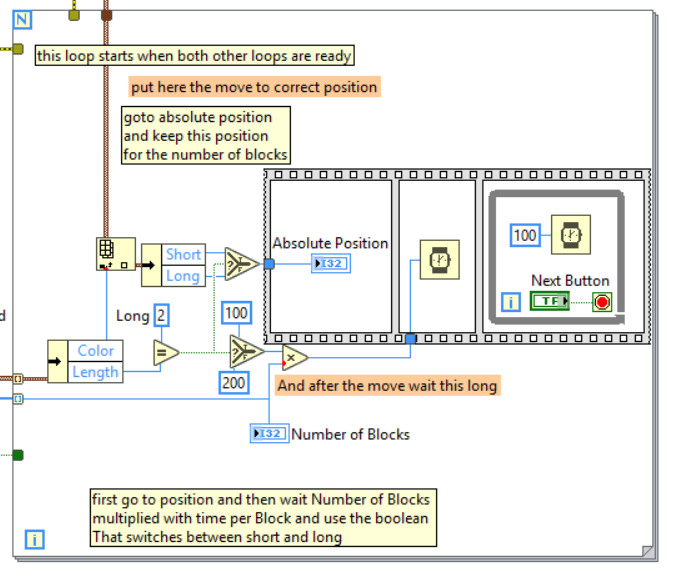
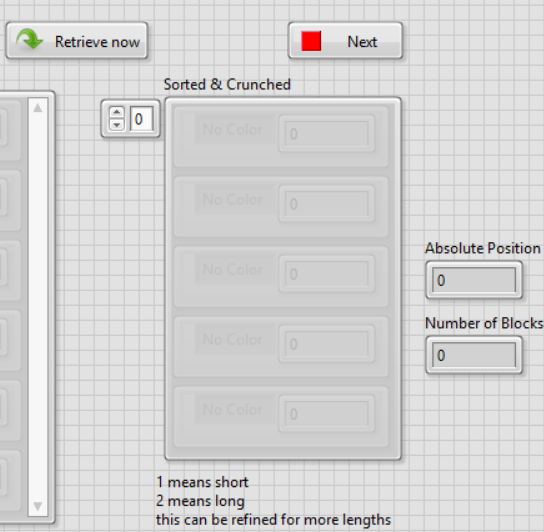
12-03-2018 01:54 PM
- Mark as New
- Bookmark
- Subscribe
- Mute
- Subscribe to RSS Feed
- Permalink
- Report to a Moderator
Thanks again, Albert!
This looks very promising, but I don't know if I explained the issue well enough for you. From what I could tell by what you just presented (I might be wrong), you can now order one brick at a time (this is good), but you have to follow the cronological order in which they are fed to the "sort and crunch"?
The thing is that our examinator will ask (when sorting process is done) for ex. 3 arbritary blocks that we have to order for him/her. Leaving the rest of the blocks in the storing component. (This is why I thought making buttons for each brick was easier)
And bonus question; did you get around to see why we got problems reading brown blocks? I have in the sorting table, made brown "true", but the length measurements are still wrong compared to the other colours.... was thinking that brown is not defined in the case structure where "blue..red" or something is displayed.
Appreciate it
12-03-2018 02:43 PM
- Mark as New
- Bookmark
- Subscribe
- Mute
- Subscribe to RSS Feed
- Permalink
- Report to a Moderator
If the teacher would ask such thing, you can add a checkmark to each block in the sorted array and only transport out those. Is it sufficient to only add a checkmark to the colors and length array, so all short blue etc will be removed after pressing retrieve?
I'll make a suggestion for that.
12-03-2018 02:52 PM - edited 12-03-2018 02:55 PM
- Mark as New
- Bookmark
- Subscribe
- Mute
- Subscribe to RSS Feed
- Permalink
- Report to a Moderator
Sadly, no 😞
We should be able to order only 1 of the desired color and size.
Ex scenario:
1. Machine detects and stores these bricks:
2x2 red, 2x2 red, 2x2 blue, 2x4 blue, 2x4 red, 2x2 yellow, 2x2 yellow
2. Teacher wants us to order the following:
1x 2x2 red, 1x 2x4 blue and 2x 2x2 yellow
We should be able to order exactly this, and leave everything else sitting. Hopefully this explains it a bit better 🙂
12-03-2018 03:01 PM
- Mark as New
- Bookmark
- Subscribe
- Mute
- Subscribe to RSS Feed
- Permalink
- Report to a Moderator
12-03-2018 03:12 PM
- Mark as New
- Bookmark
- Subscribe
- Mute
- Subscribe to RSS Feed
- Permalink
- Report to a Moderator
Yes, exactly.
So if I understand correctly, this is how the UI will work:
1. When pressing retrieve now, all the processed blocks will be fed to "sort and crunched"
2. From here, one can select with a counter how many of a specific brick one wants out... I think one brick at a time is sufficient, and i fear that doing 2 at a time (of the same color and size) will be hard for the system to handle.
3. Once a brick is selected, we press "retrieve now" again((?) - maybe make another execution button?) And this will activate "retriever" subVI with designated constants from the table in block diagram window.
4. Repeat 3
Is this somewhat correct?
12-03-2018 03:40 PM
- Mark as New
- Bookmark
- Subscribe
- Mute
- Subscribe to RSS Feed
- Permalink
- Report to a Moderator

