-
Analysis & Computation
305 -
Development & API
2 -
Development Tools
1 -
Execution & Performance
1,027 -
Feed management
1 -
HW Connectivity
115 -
Installation & Upgrade
267 -
Networking Communications
183 -
Package creation
1 -
Package distribution
1 -
Third party integration & APIs
290 -
UI & Usability
5,456 -
VeriStand
1
- New 3,058
- Under Consideration 4
- In Development 4
- In Beta 0
- Declined 2,640
- Duplicate 714
- Completed 336
- Already Implemented 114
- Archived 0
- Subscribe to RSS Feed
- Mark as New
- Mark as Read
- Bookmark
- Subscribe
- Printer Friendly Page
- Report to a Moderator
Provide access to high resolution graph export
When I print a front panel containing a graph (who ever does that?) I get a stunningly beautiful publication-quality render of my data (overlooking the poorly done vertical y-axis label). However, all the many options of directly exporting a graph image (detailed here) ultimately provide only a screen-resolution image. See the contrast in image quality below:
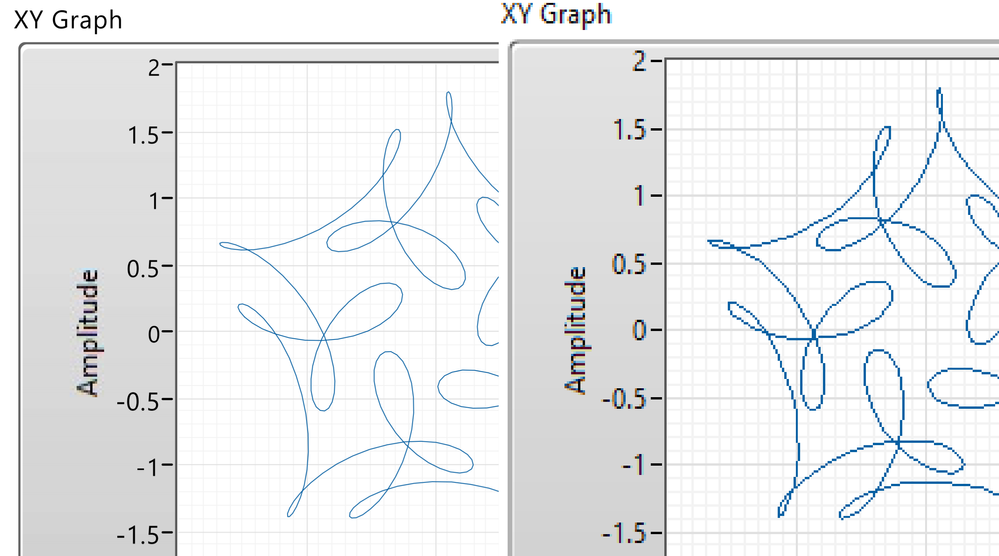
This idea has been discussed ad infinitum on the forum (see, for example, here, here, here, here, and here), but has never been adequately resolved. (Enlarging the graph for export does not work since graph elements do not scale, so lines, points and labels end up being far too small.) High time to implement a feature that has been in demand since (at least) 2002!
You must be a registered user to add a comment. If you've already registered, sign in. Otherwise, register and sign in.
