View Ideas...
Labels
-
Analysis & Computation
305 -
Development & API
2 -
Development Tools
1 -
Execution & Performance
1,028 -
Feed management
1 -
HW Connectivity
115 -
Installation & Upgrade
268 -
Networking Communications
183 -
Package creation
1 -
Package distribution
1 -
Third party integration & APIs
291 -
UI & Usability
5,466 -
VeriStand
1
Idea Statuses
- New 3,069
- Under Consideration 4
- In Development 4
- In Beta 0
- Declined 2,640
- Duplicate 714
- Completed 336
- Already Implemented 114
- Archived 0
Top Authors
| User | Kudos |
|---|---|
| 10 | |
| 6 | |
| 5 | |
| 3 | |
| 2 |
Turn on suggestions
Auto-suggest helps you quickly narrow down your search results by suggesting possible matches as you type.
Showing results for
Options
- Subscribe to RSS Feed
- Mark as New
- Mark as Read
- Bookmark
- Subscribe
- Printer Friendly Page
- Report to a Moderator
Integrated Structure Labels
Submitted by
 Hueter
on
06-30-2009
06:11 PM
23 Comments (23 New)
Hueter
on
06-30-2009
06:11 PM
23 Comments (23 New)
Status:
Completed
Available in LabVIEW 2012
I think structures should have a better label system. Currently I use free labels of the same color as the loop which looks great and makes the code easy to read and debug. But if I resize my loop I have to manually resize the label as well. I think this should be built into a right-click option.
(structure) rick-click » visible items » Structure label
Structure label
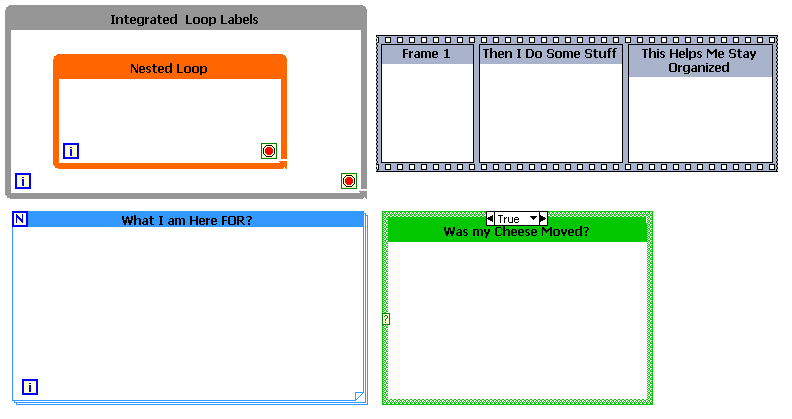
Labels:
23 Comments
You must be a registered user to add a comment. If you've already registered, sign in. Otherwise, register and sign in.
