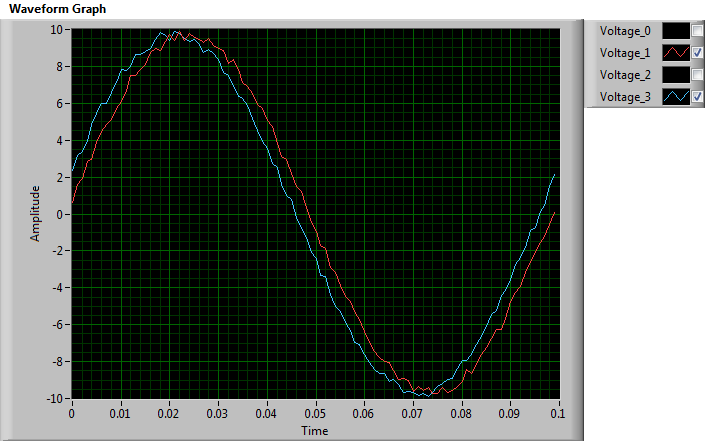View Ideas...
Labels
-
Analysis & Computation
305 -
Development & API
2 -
Development Tools
1 -
Execution & Performance
1,027 -
Feed management
1 -
HW Connectivity
115 -
Installation & Upgrade
267 -
Networking Communications
183 -
Package creation
1 -
Package distribution
1 -
Third party integration & APIs
289 -
UI & Usability
5,456 -
VeriStand
1
Idea Statuses
- New 3,057
- Under Consideration 4
- In Development 4
- In Beta 0
- Declined 2,640
- Duplicate 714
- Completed 336
- Already Implemented 114
- Archived 0
Turn on suggestions
Auto-suggest helps you quickly narrow down your search results by suggesting possible matches as you type.
Showing results for
Options
- Subscribe to RSS Feed
- Mark as New
- Mark as Read
- Bookmark
- Subscribe
- Printer Friendly Page
- Report to a Moderator
Direct access to Plot Visible property on plot legend
Submitted by
 Sil3nc3r
on
02-26-2010
03:54 AM
24 Comments (24 New)
Sil3nc3r
on
02-26-2010
03:54 AM
24 Comments (24 New)
Status:
Completed
Available in LabVIEW 2011
It'd be usefull for develloper and especially application user to improve graph control by adding to Graph direct access to Plot Visible property on plot legend.
For the time being, you have to go to color and choose transparent or to change visible property dynamically.
I propose control like that ... but we could find another idea to access Visible property.

Labels:
24 Comments
You must be a registered user to add a comment. If you've already registered, sign in. Otherwise, register and sign in.