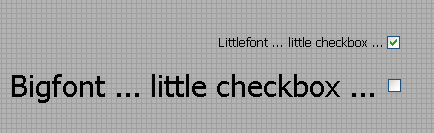View Ideas...
Labels
-
Analysis & Computation
305 -
Development & API
2 -
Development Tools
1 -
Execution & Performance
1,027 -
Feed management
1 -
HW Connectivity
115 -
Installation & Upgrade
267 -
Networking Communications
183 -
Package creation
1 -
Package distribution
1 -
Third party integration & APIs
290 -
UI & Usability
5,456 -
VeriStand
1
Idea Statuses
- New 3,058
- Under Consideration 4
- In Development 4
- In Beta 0
- Declined 2,640
- Duplicate 714
- Completed 336
- Already Implemented 114
- Archived 0
Turn on suggestions
Auto-suggest helps you quickly narrow down your search results by suggesting possible matches as you type.
Showing results for
Options
- Subscribe to RSS Feed
- Mark as New
- Mark as Read
- Bookmark
- Subscribe
- Printer Friendly Page
- Report to a Moderator
Autogrowing checkboxes according to control/indicator font size ... ( Resizeable checkboxes ....)
Submitted by
 manu.NET
on
02-26-2010
03:39 AM
8 Comments (8 New)
manu.NET
on
02-26-2010
03:39 AM
8 Comments (8 New)
Status:
New
It should be nice to have rezisable checkboxes ... without having to create a custom control with custom pictures !
My need would be to have a checkbox which could grow proportionaly with the control/indicator font size.
=> Or to be able to resize it with the mouse like the Labview LED indicator !
Manu.net
Labels:
8 Comments
You must be a registered user to add a comment. If you've already registered, sign in. Otherwise, register and sign in.