-
Analysis & Computation
305 -
Development & API
2 -
Development Tools
1 -
Execution & Performance
1,024 -
Feed management
1 -
HW Connectivity
115 -
Installation & Upgrade
267 -
Networking Communications
183 -
Package creation
1 -
Package distribution
1 -
Third party integration & APIs
288 -
UI & Usability
5,442 -
VeriStand
1
- New 3,047
- Under Consideration 4
- In Development 4
- In Beta 0
- Declined 2,636
- Duplicate 710
- Completed 338
- Already Implemented 114
- Archived 0
- Subscribe to RSS Feed
- Mark as New
- Mark as Read
- Bookmark
- Subscribe
- Printer Friendly Page
- Report to a Moderator
Create SubVI from one or more selected wires
I have probed the water on the general LabVIEW discussion forum with mixed success regarding this idea (some laughing at it, some actually getting the point).
So here it is:
Allow creating a subVI from merely one or more selected WIRES (no other objects being selected). The usefulness of this is typically when you realize that you need to test some data before doing something with the data flowing through this (these) wire(s). You could drop a sequence frame on your diagram, force the wires to go through it and then create a VI from the selected frame, but that's some unnecessary work. I am not saying that's a very critical need but it would seem a natural feature of LV. Right now, if you select wire and choose "Create subVI", nothing happens...
As a side suggestion, since you want to create a VI that has exactly the same outputs as inputs, it would be VERY useful to have the connectors precisely aligned in the connector pane, even when the wires are zigzagging.
My 2 cts.
You must be a registered user to add a comment. If you've already registered, sign in. Otherwise, register and sign in.
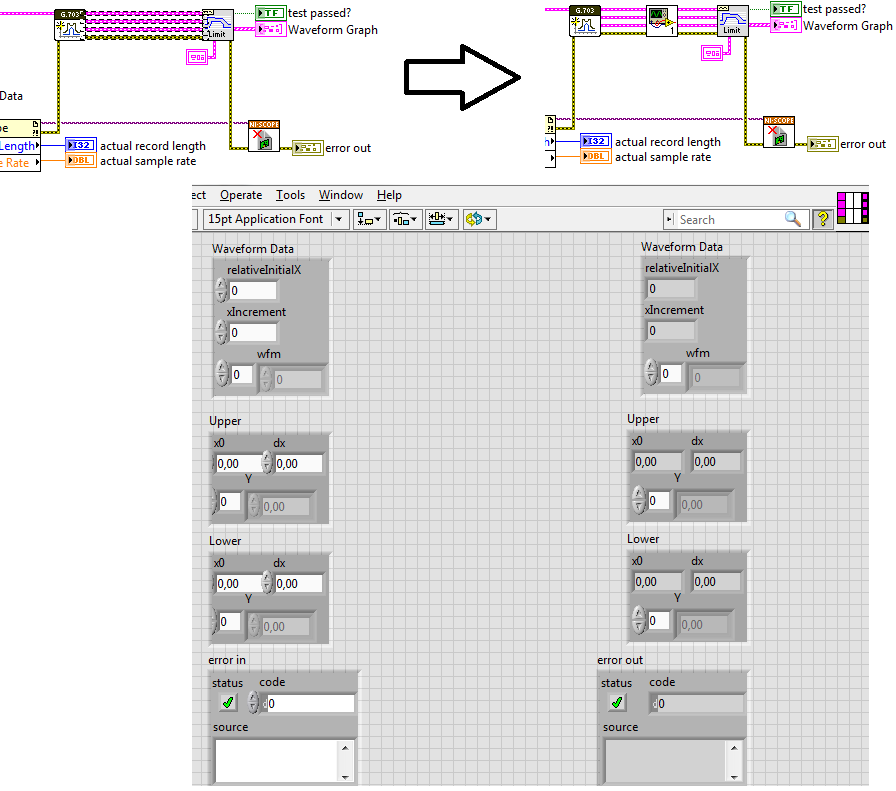

This functionality is available in LabVIEW 2018 and later. You can right-click multiple wires on a diagram and select Create SubVI from Selected Wires. Note that if you right-click a single wire, this menu option is available under the Create submenu.