View Ideas...
Labels
-
Analysis & Computation
305 -
Development & API
2 -
Development Tools
1 -
Execution & Performance
1,027 -
Feed management
1 -
HW Connectivity
115 -
Installation & Upgrade
267 -
Networking Communications
183 -
Package creation
1 -
Package distribution
1 -
Third party integration & APIs
290 -
UI & Usability
5,456 -
VeriStand
1
Idea Statuses
- New 3,058
- Under Consideration 4
- In Development 4
- In Beta 0
- Declined 2,640
- Duplicate 714
- Completed 336
- Already Implemented 114
- Archived 0
Turn on suggestions
Auto-suggest helps you quickly narrow down your search results by suggesting possible matches as you type.
Showing results for
Options
- Subscribe to RSS Feed
- Mark as New
- Mark as Read
- Bookmark
- Subscribe
- Printer Friendly Page
- Report to a Moderator
Align objects should not align increment/decrement buttons
Submitted by
 David_L
on
01-08-2010
11:03 AM
20 Comments (20 New)
David_L
on
01-08-2010
11:03 AM
20 Comments (20 New)
Status:
New
When you align a control that has increment/decrement buttons to other objects on the front panel that do not have them, LabVIEW aligns the buttons with the edge of the other controls. The align objects command should ignore the increment decrement buttons and align the border of the control with the borders of the other controls.
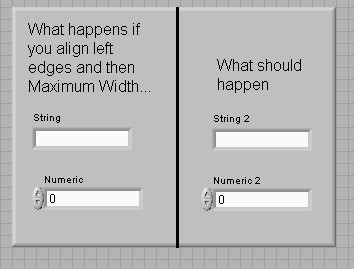
Workaround: Hide Inc/Dec Buttons, align objects, Show Inc/Dec buttons. However not as convenient.
Labels:
20 Comments
You must be a registered user to add a comment. If you've already registered, sign in. Otherwise, register and sign in.

Re-opening because LabVIEW NXG has been discontinued.