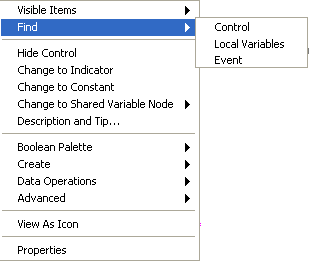View Ideas...
Labels
-
Analysis & Computation
305 -
Development & API
2 -
Development Tools
1 -
Execution & Performance
1,027 -
Feed management
1 -
HW Connectivity
115 -
Installation & Upgrade
267 -
Networking Communications
183 -
Package creation
1 -
Package distribution
1 -
Third party integration & APIs
289 -
UI & Usability
5,456 -
VeriStand
1
Idea Statuses
- New 3,061
- Under Consideration 4
- In Development 4
- In Beta 0
- Declined 2,639
- Duplicate 711
- Completed 336
- Already Implemented 114
- Archived 0
Turn on suggestions
Auto-suggest helps you quickly narrow down your search results by suggesting possible matches as you type.
Showing results for
Options
- Subscribe to RSS Feed
- Mark as New
- Mark as Read
- Bookmark
- Subscribe
- Printer Friendly Page
- Report to a Moderator
Add a Find->Event to the shortcut menu for controls
Submitted by
 gsussman
on
04-14-2010
07:07 PM
6 Comments (6 New)
gsussman
on
04-14-2010
07:07 PM
6 Comments (6 New)
Status:
Duplicate
http://forums.ni.com/t5/LabVIEW-Idea-Exchange/Right-Click-on-FP-node-find-event-structure-cases/idi-...
When designing larger user interfaces often times my event structure ends up with many cases sorted in no real order. Commonly there are multiple controls that trigger the same event case. It is cumbersome to try and find the particular event case where a control is handled.
What I would like to see is a Find -> Event in the shortcut menu for a control. We can currently search for the front panel control, local variables and property nodes if used. It seems logical that events should be included in that list as well.
Greg Sussman
Sr Business Manager A/D/G BU
Sr Business Manager A/D/G BU
Labels:
6 Comments
You must be a registered user to add a comment. If you've already registered, sign in. Otherwise, register and sign in.