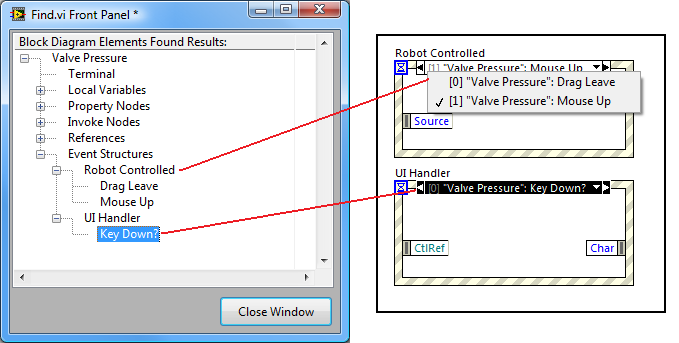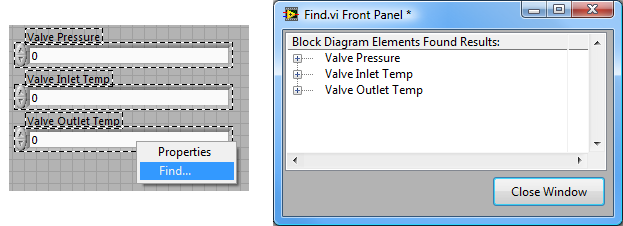-
Analysis & Computation
305 -
Development & API
2 -
Development Tools
1 -
Execution & Performance
1,027 -
Feed management
1 -
HW Connectivity
115 -
Installation & Upgrade
267 -
Networking Communications
183 -
Package creation
1 -
Package distribution
1 -
Third party integration & APIs
289 -
UI & Usability
5,456 -
VeriStand
1
- New 3,061
- Under Consideration 4
- In Development 4
- In Beta 0
- Declined 2,639
- Duplicate 711
- Completed 336
- Already Implemented 114
- Archived 0
- Subscribe to RSS Feed
- Mark as New
- Mark as Read
- Bookmark
- Subscribe
- Printer Friendly Page
- Report to a Moderator
Hierarchy Find for Front Panel Object
The current method for finding Block Diagram elements linked to a FP control or indicator is clunky.
Say, for instance, you want to find all the places an indicator's value is changed programmatically. Well, it can be written to the terminal, so let me search for that - and I guess I could have dropped a few "Write" locals, so I'll perform a search for those next. Oh yeah, and I need to look for "Value" or "Value (Signaling)" property nodes. Oh, and I forget, did I drop a reference, and change the value through an unlinked PN, or pass it off to another VI that could change it....?? And finally, if I'm really in the zone, I realize I need to manually do a visual search for any static event registrations, because they provide a reference to the indicator, and I could have dropped a "Value" PN on one of those.....
If you are a thorough troubleshooter, the method is downright clunky. I propose a new hierarchal search results that instantly provides you the tools you need to get the job done. Rather than a plethora of Context Menu Find options, just have one option: "Find..."

This brings up a hierarchical window of Find Results:
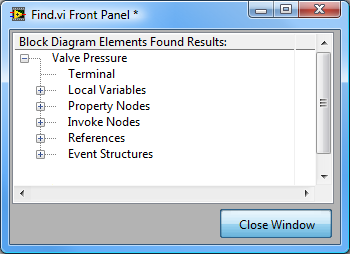
Those results can be expanded and double-clicked to focus on the block diagram elements (notice, different glyph for reads/writes, and the caption of the PN appears as the tree tag):
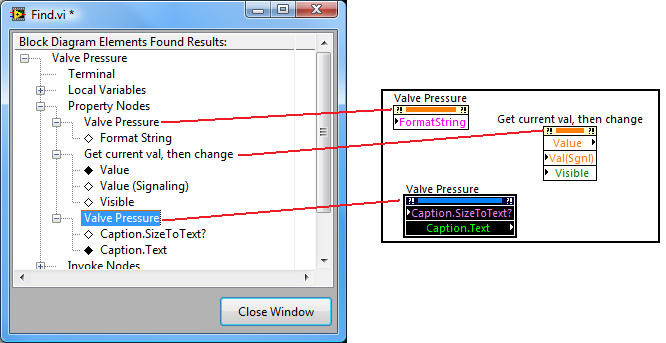
It's also the perfect solution for Right-Click on FP node, find event structure cases:
As a final note, since the results are hierarchical, scalability becomes trivial, and makes the tool even more powerful:
- Tags:
- Find
- Find Replace Dialog
- Front
- Hierarchical
- Hierarchy
- panel
- search
- Search Results
- Search Results _ Sorting
You must be a registered user to add a comment. If you've already registered, sign in. Otherwise, register and sign in.