View Ideas...
Labels
-
Analysis & Computation
305 -
Development & API
2 -
Development Tools
1 -
Execution & Performance
1,027 -
Feed management
1 -
HW Connectivity
115 -
Installation & Upgrade
267 -
Networking Communications
183 -
Package creation
1 -
Package distribution
1 -
Third party integration & APIs
288 -
UI & Usability
5,447 -
VeriStand
1
Idea Statuses
- New 3,051
- Under Consideration 4
- In Development 4
- In Beta 0
- Declined 2,638
- Duplicate 711
- Completed 338
- Already Implemented 114
- Archived 0
Turn on suggestions
Auto-suggest helps you quickly narrow down your search results by suggesting possible matches as you type.
Showing results for
Options
- Subscribe to RSS Feed
- Mark as New
- Mark as Read
- Bookmark
- Subscribe
- Printer Friendly Page
- Report to a Moderator
0
Kudos
Window -> Show Project keyboard shortcut
Submitted by
 battler.
on
12-16-2014
02:57 AM
7 Comments (7 New)
battler.
on
12-16-2014
02:57 AM
7 Comments (7 New)
Status:
Declined
We use Ctrl+E all the time to toggle views between the FP and BD.
Now I use single 21:9 widescreen monitor with FP on 1 side and BD on other.
It would be great to have a keyboard shortcut to show the Project explorer.
Labels:
7 Comments
You must be a registered user to add a comment. If you've already registered, sign in. Otherwise, register and sign in.
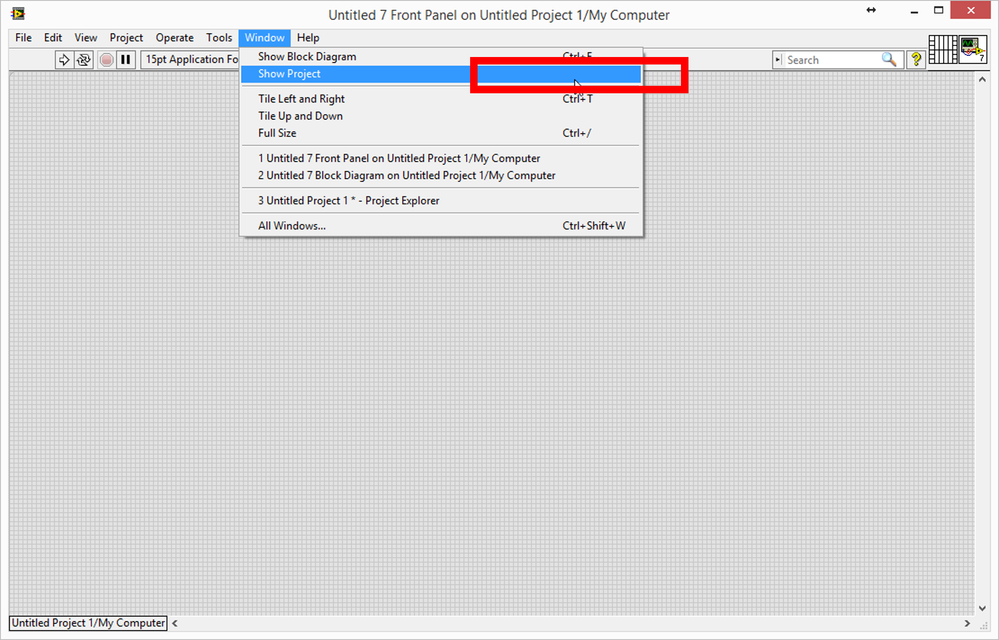

Declined for reasons listed here: http://forums.ni.com/t5/LabVIEW-Idea-Exchange/Window-gt-Show-Project-keyboard-shortcut/idc-p/3066699...