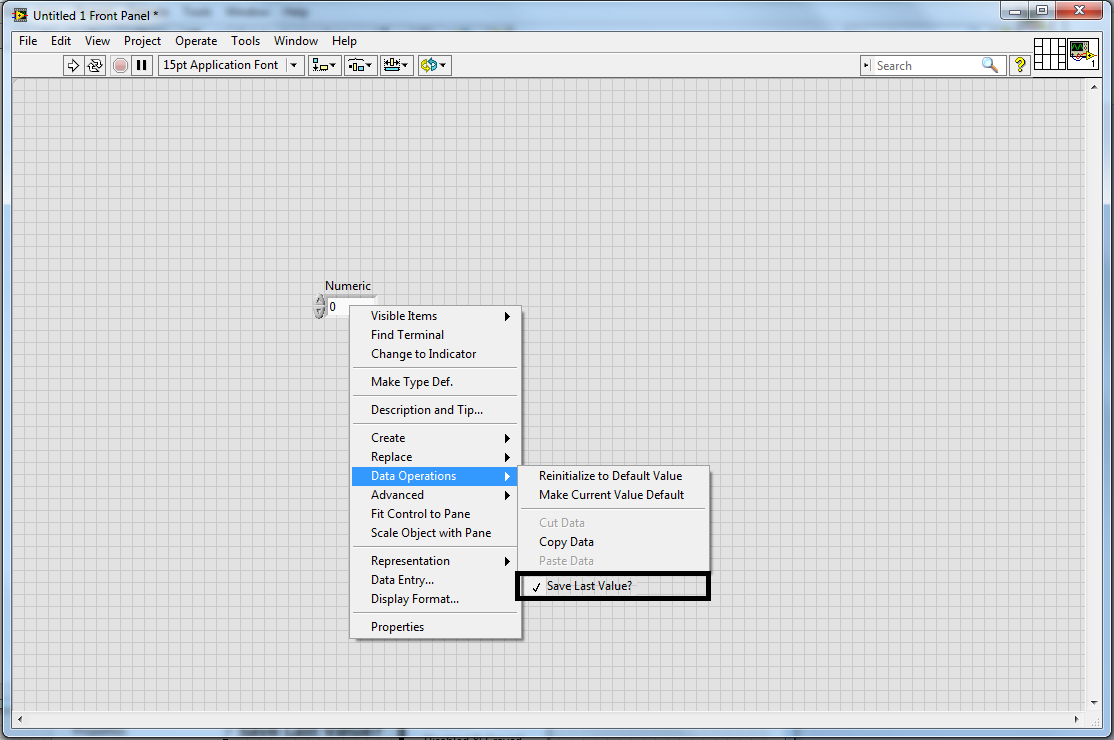- New 2,936
- In Development 0
- In Beta 1
- Declined 2,616
- Duplicate 698
- Completed 323
- Already Implemented 111
- Archived 0
| User | Kudos |
|---|---|
| 4 | |
| 2 | |
| 2 | |
| 1 | |
| 1 |
- Subscribe to RSS Feed
- Mark as New
- Mark as Read
- Bookmark
- Subscribe
- Printer Friendly Page
- Report to a Moderator
Save Last Value?
We all know the limitation that the "Data Operations"-->"Make Current Value Default" operation when right clicking controls is limited to edit-time only. ![]()
I often find myself writing code to save the last value that a user has entered in some sort of ini file (ini, xml, .dat, etc...) so that the next time the code starts up, the last values are reloaded to those controls. I have written some generic code that handles this functionality by wiring in control references. It then monitors those controls for changes and it saves the values to "VI Name"+"_Last.ini". Upon startup it loads the last values from that .ini file. The two attached VI's show this functionality. One VI is a Daemon that spawns the main process asynchronously so that the coder doesn't have to handle it themselves.
It would be nice if this could be handled intrinsically in LabVIEW. What I'm envisioning is a checkbox for every control that, if checked, would function similarly to how the above code works: it would save the control value in a .ini file associated with the owning VI. Since this is built-in it should also have accompanying properties for the control property node so that it could be accessed pragmatically and fired programmatically with the "Value Signaling" property. That would be awesome! ![]()
You must be a registered user to add a comment. If you've already registered, sign in. Otherwise, register and sign in.