- Subscribe to RSS Feed
- Mark Topic as New
- Mark Topic as Read
- Float this Topic for Current User
- Bookmark
- Subscribe
- Mute
- Printer Friendly Page
Falling Shortcuts!
03-10-2016 05:27 PM - edited 06-20-2018 09:38 PM
- Mark as New
- Bookmark
- Subscribe
- Mute
- Subscribe to RSS Feed
- Permalink
- Report to a Moderator
During the CLA Summit Americas 2016 I talked a lot about Quick Drop, particularly during my brainless presentation. People are looking for a novel way to learn how to use object shortcuts in Quick Drop, and I was inspired to fulfill that request with my new Falling Shortcuts game. It's pretty simple...objects are falling down a diagram, and you must type the Quick Drop object shortcut for that object in order to score a point and continue playing:
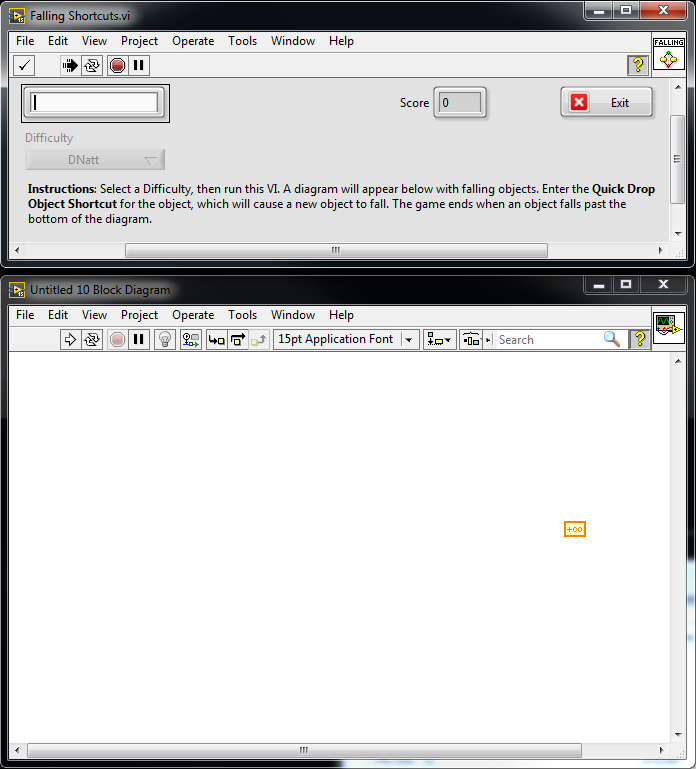
Instructions
1. Make sure your system has some Quick Drop object shortcuts configured. You can easily install mine if you don't have your own.
2. Unzip the attached file and open Falling Shortcuts.vi. Use the '2012' file for LabVIEW 2012, 2013, or 2014. Use the '2015' file for LabVIEW 2015 and later.
3. Select a difficulty and run the VI. Type the object shortcut for the falling object to score a point and reveal a new object.
4. If an object falls off the bottom of the diagram, the game is over.
03-11-2016 11:46 AM
- Mark as New
- Bookmark
- Subscribe
- Mute
- Subscribe to RSS Feed
- Permalink
- Report to a Moderator
Nice. Cheated by using a little probing, but the goal is to learn the shortcuts, isn't it!
03-15-2016 11:49 AM
- Mark as New
- Bookmark
- Subscribe
- Mute
- Subscribe to RSS Feed
- Permalink
- Report to a Moderator
Version 2 is posted. Changes are:
1. The game now works in Localized LabVIEW.
2. The code is fully documented.
03-26-2016 11:43 AM
- Mark as New
- Bookmark
- Subscribe
- Mute
- Subscribe to RSS Feed
- Permalink
- Report to a Moderator
Could someone please save this for LabVIEW 2014?
03-28-2016 11:17 AM
- Mark as New
- Bookmark
- Subscribe
- Mute
- Subscribe to RSS Feed
- Permalink
- Report to a Moderator
I have uploaded a version that you can use in LabVIEW 2012 and later. Enjoy!
06-01-2016 04:26 PM
- Mark as New
- Bookmark
- Subscribe
- Mute
- Subscribe to RSS Feed
- Permalink
- Report to a Moderator
Thanks to Lorenz Casper, I have the following images for Falling Shortcuts. I'll probably add one or both of them to the code somehow on my next revision.
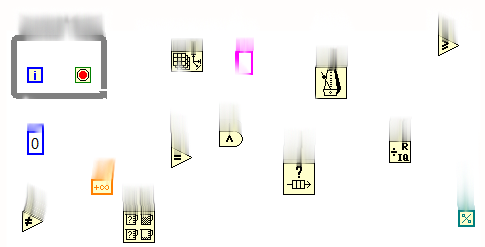
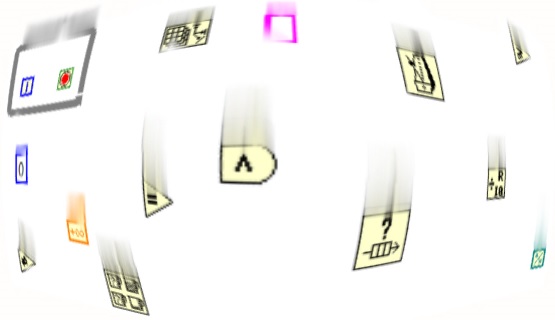
06-20-2018 03:21 PM
- Mark as New
- Bookmark
- Subscribe
- Mute
- Subscribe to RSS Feed
- Permalink
- Report to a Moderator
When I click the link to install your shortcuts, then I get a message saying "Access Denied". How do I fix this for myself?
06-20-2018 09:39 PM
- Mark as New
- Bookmark
- Subscribe
- Mute
- Subscribe to RSS Feed
- Permalink
- Report to a Moderator
I fixed the link to point to the correct document. Note that you only need to download the object shortcuts if you are using LabVIEW 2015 and previous. They are included automatically in LabVIEW 2016 and later.
06-29-2018 11:49 AM
- Mark as New
- Bookmark
- Subscribe
- Mute
- Subscribe to RSS Feed
- Permalink
- Report to a Moderator
Hacked in timing and a weighted random choice. After playing for a bit, it should prompt your slower quick drops more often. Figured I'd share.
08-27-2018 11:18 AM
- Mark as New
- Bookmark
- Subscribe
- Mute
- Subscribe to RSS Feed
- Permalink
- Report to a Moderator
Great trainer, Darren! Thanks!
Also cool idea to add weighted random, kylegullion.
Based on the version of kylegullion I added more features during lunchbreak:
- there is a rookie level that shows the shortcuts of the falling object(s). Really helpful if you have to get to know the shortcuts in the first place...
- after hardcoded (yes I know...) 100 pixels the next object will appear in higher difficulty levels.
VIs saved for 2012 (from 2016)
