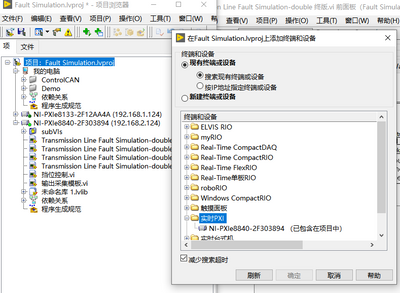- Subscribe to RSS Feed
- Mark Topic as New
- Mark Topic as Read
- Float this Topic for Current User
- Bookmark
- Subscribe
- Mute
- Printer Friendly Page
PXIe-8840 embedded controller is running Windows 7 but I want to use a remote PC (ethernet connection) running Windows 10 to issue all commands
05-03-2022 05:47 PM
- Mark as New
- Bookmark
- Subscribe
- Mute
- Subscribe to RSS Feed
- Permalink
- Report to a Moderator
Hello,
I have a NI PXIe-1085 18-slot chassis with the PXIe-8840 embedded controller in the first slot and several other NI hardware "cards" in the other slots as part of thermocouple and strain-gage testing system. The 8840 is running Windows 7 and I can interact with all of the hardware cards using NI-DAQmx when I am plugged into the controller directly (mouse, keyboard and monitor hooked up to usb, etc ports on 8840). However, I need to use a remote laptop running Windows 10 and a large legacy C/C++ GUI-based app to control the hardware. I have all the hardware drivers installed on both computers, yet NI-DAQmx running on the Windows 10 laptop does NOT see any of the NI hardware when connected to the 8840 via an Ethernet crossover cable. Must the 8840 and remote PC be running the SAME windows version?
05-03-2022 08:58 PM
- Mark as New
- Bookmark
- Subscribe
- Mute
- Subscribe to RSS Feed
- Permalink
- Report to a Moderator
You would need to rethink the way the embedded controller works, it is just another PC with local hardware access to the PXI backplane. With this being said, you would not expect a networked PC to expose all its hardware over the network to someone else, for instance, when you share a folder over the network from the PC, windows takes care of exposing the right set of features with authentication over the network.
Similarly, for the NI hardware to be exposed over the network, someone local to the PXI controller should be exposing the feature in a controlled way over the network (hint: windows does not do this). Inherently, the NI-DAQmx drivers for PXI hardware are meant to be controlled only locally and hence you cannot see the NI-DAQmx devices over the network despite using a crossover cable.
A counter argument is why do you need two PCs for a job, why not use the legacy C/C++ GUI directly on the embedded controller?
Soliton Technologies
New to the forum? Please read community guidelines and how to ask smart questions
Only two ways to appreciate someone who spent their free time to reply/answer your question - give them Kudos or mark their reply as the answer/solution
05-10-2022 06:48 PM
- Mark as New
- Bookmark
- Subscribe
- Mute
- Subscribe to RSS Feed
- Permalink
- Report to a Moderator
Hi Santhosh,
Thanks so much for your response & sorry for the delay in replying.
Your description of the 8843 PXIe controller as a full-fledged Windows box with direct HW
connection to the PXI/PXIe backplane makes perfect sense. However, the setup I am looking for
is like the one described here:
https://coppermountaintech.com/help-pxie_s2/programming-manual.html
In this situation, they have setup the controller & hardware communications (for controller)
using NI-MAX installed directly on the controller as you describe. However they also enable
TCP/IP-based remote control (over a LAN) on the network analyzer (plugged into 8840 controller).
It is this type of setup which I would like to achieve, and it looks like I have to manually
tell each piece of hardware to use TCP/IP using either Sockets or HiSLIP protocol. Then I can use SCPI text commands sent over the LAN to control the hardware.
05-10-2022 08:04 PM
- Mark as New
- Bookmark
- Subscribe
- Mute
- Subscribe to RSS Feed
- Permalink
- Report to a Moderator
This may be possible on the instrument you mention but none of the NI PXI instrumentation support such a TCP/IP based protocol at the driver level, typically, all NI instruments come with dedicated drivers that use DLLs to communicate.
NI's latest venture into gRPC would benefit you, please read more at, https://github.com/ni/grpc-device
Soliton Technologies
New to the forum? Please read community guidelines and how to ask smart questions
Only two ways to appreciate someone who spent their free time to reply/answer your question - give them Kudos or mark their reply as the answer/solution
05-24-2022 05:10 AM
- Mark as New
- Bookmark
- Subscribe
- Mute
- Subscribe to RSS Feed
- Permalink
- Report to a Moderator
Hello sir
I am using NI PXIe-8133 with my project and now I want to use the same project with NI PXIe-8840
I create and pull the PXIe-8840 in real-time PXI, after that i add all of the VI and SubVi. when i run the program in real-time it shows an error "Error - 200220 occurred at DAQmx Create Channel (Al-Voltage-Basic.vi: 1780001)
Possible causes:
The device identifier is invalid.
Specified device: PXI2 Slot 5
Recommended Devices: PXI1 Slot 7, PXII1 Slots 14
Task Name: unnamed Task < 175A >
Continue"
05-24-2022 06:38 AM
- Mark as New
- Bookmark
- Subscribe
- Mute
- Subscribe to RSS Feed
- Permalink
- Report to a Moderator
@AbdulQadeer, since your query is in no way related to the original post, please create a new thread with all details.
Soliton Technologies
New to the forum? Please read community guidelines and how to ask smart questions
Only two ways to appreciate someone who spent their free time to reply/answer your question - give them Kudos or mark their reply as the answer/solution