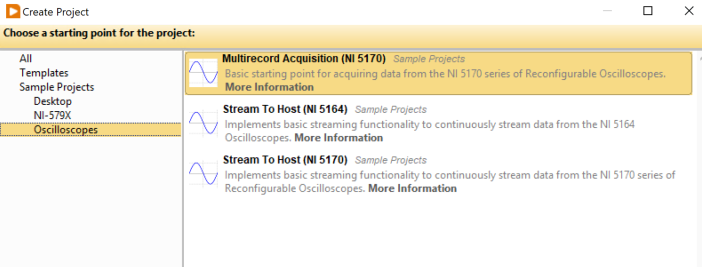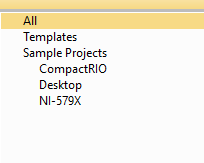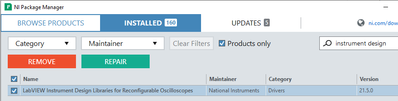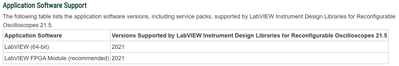- Subscribe to RSS Feed
- Mark Topic as New
- Mark Topic as Read
- Float this Topic for Current User
- Bookmark
- Subscribe
- Mute
- Printer Friendly Page
How do you actually use or access "Instrument Design Libraries for Reconfigurable Oscilloscopes"
Solved!03-20-2023 03:48 PM
- Mark as New
- Bookmark
- Subscribe
- Mute
- Subscribe to RSS Feed
- Permalink
- Report to a Moderator
I have a PXIe-5172 O-Scope card. I need to access the FPGA and see what advanced processing I can do with acquired data. My understanding is this card is NOT a flexRIO and so you can't do the typically FPGA programming on it but instead you have to use the "Instrument Design Libraries for Recondigurable Oscilloscopes" found here: LabVIEW Instrument Design Libraries for Reconfigurable Oscilloscopes Download - NI
I have searched all over and looked in the examples and palette's after installing this and can't find any information on where this library is located and how to use its code. Does anyone have more information on this?
Where is the code installed on my computer?
How do I write code that interfaces with the FPGA? Does it all end up being host code? Or do I have to somehow add an FPGA to my project and put the code under it.
Overall I'm pretty confused and unsure how to get started. This is not like other FlexRIO cards I've worked with.
Solved! Go to Solution.
03-20-2023 03:59 PM - edited 03-20-2023 04:01 PM
- Mark as New
- Bookmark
- Subscribe
- Mute
- Subscribe to RSS Feed
- Permalink
- Report to a Moderator
1. File >> Create Project
2. Select Oscilloscopes - it says 5170 but these are for all of the 517x cards
3. Select any of the above three (above)
4. Select from the card and FPGA that you have
Certified LabVIEW Architect, Certified Professional Instructor
ALE Consultants
Introduction to LabVIEW FPGA for RF, Radar, and Electronic Warfare Applications
03-20-2023 04:09 PM
- Mark as New
- Bookmark
- Subscribe
- Mute
- Subscribe to RSS Feed
- Permalink
- Report to a Moderator
Use the Create Project window from the LabVIEW splash screen, you should see a section for the reconfigurable 517x scopes.
03-20-2023 06:38 PM
- Mark as New
- Bookmark
- Subscribe
- Mute
- Subscribe to RSS Feed
- Permalink
- Report to a Moderator
Thanks so much for this response. For some reason Oscilloscopes are not listed under the "Sample Projects":
But I do have "Instrument Design Libraries for Reconfigurable Oscilloscopes" installed:
03-21-2023 07:34 PM
- Mark as New
- Bookmark
- Subscribe
- Mute
- Subscribe to RSS Feed
- Permalink
- Report to a Moderator
@Terry_ALE
I don't have that option available. I am using 32 bit. Are you using 32 bit or 64 bit LabVIEW? I'm on 2022 Q3. What version of LabVIEW are you using?
Thanks
03-21-2023 09:22 PM
- Mark as New
- Bookmark
- Subscribe
- Mute
- Subscribe to RSS Feed
- Permalink
- Report to a Moderator
@Be-lock-eh wrote:
@Terry_ALE
I don't have that option available. I am using 32 bit. Are you using 32 bit or 64 bit LabVIEW? I'm on 2022 Q3. What version of LabVIEW are you using?
Thanks
For this work, 2020 and 2021
Certified LabVIEW Architect, Certified Professional Instructor
ALE Consultants
Introduction to LabVIEW FPGA for RF, Radar, and Electronic Warfare Applications
03-21-2023 10:31 PM
- Mark as New
- Bookmark
- Subscribe
- Mute
- Subscribe to RSS Feed
- Permalink
- Report to a Moderator
From the LabVIEW Instrument Design Libraries for Reconfigurable Oscilloscopes 21.5 Readme
Applications Engineer | TME Systems
https://tmesystems.net/
-------------------------------------------------------
https://github.com/ZhiYang-Ong
03-22-2023 01:19 PM
- Mark as New
- Bookmark
- Subscribe
- Mute
- Subscribe to RSS Feed
- Permalink
- Report to a Moderator
I don't know how I missed this that it only supports 2021.
It is now working in LabVIEW 2021 32 bit. Thanks everyone for the help you guys rock!