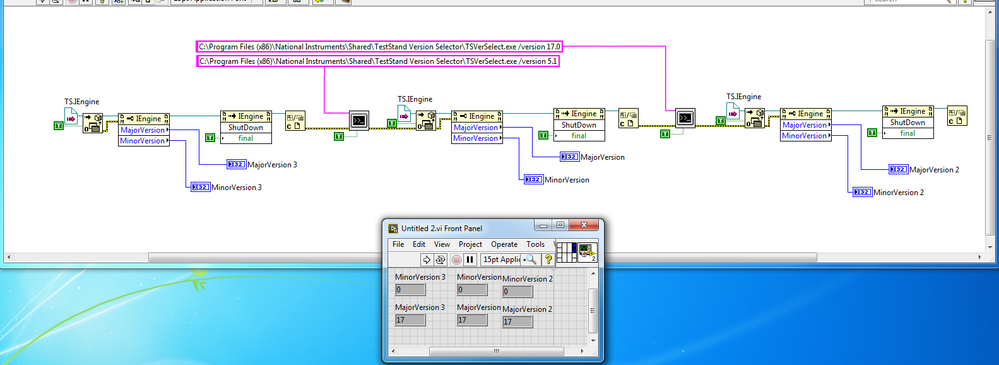- Subscribe to RSS Feed
- Mark Topic as New
- Mark Topic as Read
- Float this Topic for Current User
- Bookmark
- Subscribe
- Mute
- Printer Friendly Page
TS Version Selector and ActiveX in LV
06-27-2018 05:45 AM
- Mark as New
- Bookmark
- Subscribe
- Mute
- Subscribe to RSS Feed
- Permalink
- Report to a Moderator
Hello,
I need to switch TS versions and do some actions on all installed TS versions.
But it seems that activex still has loaded previous TS version? I have to restart LV and then he loads version that was last set.
Is there an workaround ?
06-27-2018
10:12 AM
- last edited on
12-09-2024
05:21 PM
by
![]() Content Cleaner
Content Cleaner
- Mark as New
- Bookmark
- Subscribe
- Mute
- Subscribe to RSS Feed
- Permalink
- Report to a Moderator
Hi Pawhan,
Since LabVIEW is communicating with the TestStand engine through ActiveX/Com technology, there can only be one active version. See the Version selector help - https://www.ni.com/docs/en-US/bundle/teststand/page/teststand-version-selector.html. When LabVIEW loads, it reads from the registry what the active TestStand version is and therefore will need to be relaunched in order to read the new engine reference.
06-27-2018 10:22 AM
- Mark as New
- Bookmark
- Subscribe
- Mute
- Subscribe to RSS Feed
- Permalink
- Report to a Moderator
Thanks for the reply,
I found simple workaround:
-set active TS version from main app
-call simple LV exe from main app that will do actions on TS by activex
-repeat
06-29-2018 07:06 AM
- Mark as New
- Bookmark
- Subscribe
- Mute
- Subscribe to RSS Feed
- Permalink
- Report to a Moderator
Another question:
How can I get ridof popup from TS Version Selector when starting it from console?
I want to automate switching process and now someone has to press confirm button