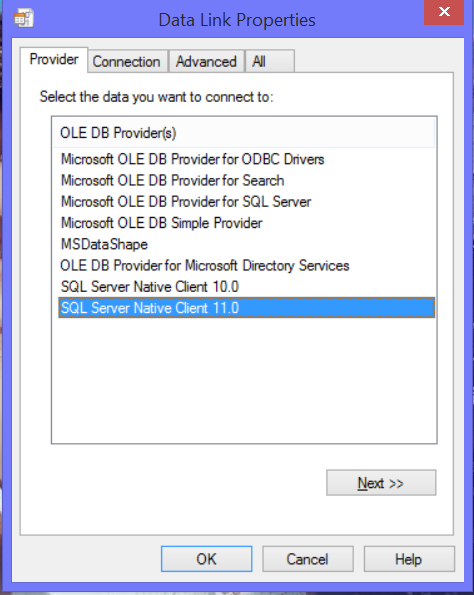- Subscribe to RSS Feed
- Mark Topic as New
- Mark Topic as Read
- Float this Topic for Current User
- Bookmark
- Subscribe
- Mute
- Printer Friendly Page
SQL Server reporting problems
04-12-2017 08:21 AM
- Mark as New
- Bookmark
- Subscribe
- Mute
- Subscribe to RSS Feed
- Permalink
- Report to a Moderator
PROBLEM 1
On my development laptop i can run the attached debug-seq and it will log data to my sql server database.
When deployed to a runtime environment it gives me the error below.
I can ping the server from the same pc.
I can retrieve data from the database via excel, on the same pc.
The database is working, the login is valid and the sequence is working on my development laptop.
What is the reason ?
An error occurred calling 'NewUUT' in 'ITSDBLog' of 'zNI TestStand Database Logging'An error occurred initializing a connection to a data link.Connection String: Provider=SQLNCLI11.1;Integrated Security="";Persist Security Info=False;User ID=Prod-R;Initial Catalog=PTA_COMMON;Data Source=db02;Initial File Name="";Server SPN=""Provider cannot be found. It may not be properly installed.Source: TSDBLog
PROBLEM 2
Where is the database user password stored ?
When i build the connection string i get the option to store the password, but where is it stored ?
When i build the connection string and store password via my old development laptop, the sql server reporting is working. If i do the same thing via my new development pc, it complains about invalid login. I exported a udl file from my old laptop, and then it was working on the new laptop also.
What is the reason ?
04-18-2017 05:09 PM - edited 04-18-2017 05:10 PM
- Mark as New
- Bookmark
- Subscribe
- Mute
- Subscribe to RSS Feed
- Permalink
- Report to a Moderator
1) The error suggests that the SQL Server Native Client 11.0 provider is not installed on the system. If you edit the connection string on the system you should be able to see it as shown below. If it is not there, I have no idea what is causing the failure.
2) It appears that for security reasons the SQL Server Native Client provider does not allow you to persist the password. You must add the string to your connection string manually each time after you use the dialog and persist the string:
Provider=SQLNCLI11.1;Persist Security Info=True;
User ID=scott;Initial Catalog=TestStand;
Data Source=(local)\SQLEXPRESS;
Password="test"
https://testeract.com
04-19-2017 04:23 AM
- Mark as New
- Bookmark
- Subscribe
- Mute
- Subscribe to RSS Feed
- Permalink
- Report to a Moderator
Unfortunately datalink properties can't be accessed in the runtime environment.
I doesn't even work after re-installing the sql-server client manually.
04-19-2017 11:25 AM
- Mark as New
- Bookmark
- Subscribe
- Mute
- Subscribe to RSS Feed
- Permalink
- Report to a Moderator
I am not sure I understand. Are you saying that on the 2nd system that does not work, you cannot configure the datalink because you do not have access to display the result processing dialog?
You mentioned that a UDL file worked on the 2nd system. Can you share what is in the UDL file that worked, and what is in the ResultProcessing.cfg that does not work?
https://testeract.com
05-05-2017 09:26 AM
- Mark as New
- Bookmark
- Subscribe
- Mute
- Subscribe to RSS Feed
- Permalink
- Report to a Moderator
On my development system the sql-server logging is working.
On the deployed runtime system it does not work.
On a runtime-license it's not possible configure the datalink options. I can only access the result options pane through the debug userinterface, but options are limited, because of the runtime lisence i guess.
I have access to the sql server on both pc's through other tools, e.g. excel. So database, access rights ect. are working.
In the cfg attached it is the reporting item called "database" which is the problem. The 2 enabled reporting items are my temporary solution (access database, and atml)
05-10-2017 03:12 AM
- Mark as New
- Bookmark
- Subscribe
- Mute
- Subscribe to RSS Feed
- Permalink
- Report to a Moderator
On my runtime installations I face limitations in the "Reporting options" pane.
I can't "build a connection string" and i can't "load udl-file"
pictures are attached.
is this normal behaviour ?
The runtime system is deployed via a deployment image !