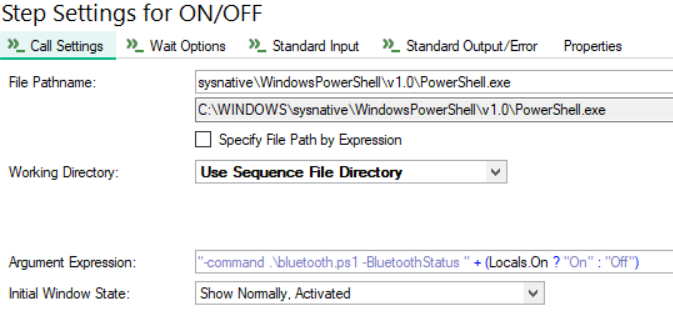- Subscribe to RSS Feed
- Mark Topic as New
- Mark Topic as Read
- Float this Topic for Current User
- Bookmark
- Subscribe
- Mute
- Printer Friendly Page
Run cmd.exe in 32-bit version of TS as if it was run in 64-bit version
Solved!01-05-2022 05:58 AM
- Mark as New
- Bookmark
- Subscribe
- Mute
- Subscribe to RSS Feed
- Permalink
- Report to a Moderator
I try to call this Bluetooth on/off PowerShell script using the CallExecutable step in TestStand 2020 32-bit. Apparently, it fails in step $bluetooth = $radios | ? { $_.Kind -eq 'Bluetooth' }. However, if I switch to TestStand 2020 64-bit it works like a charm. How can I force the 32-bit version of TestStand to run the CallExecutable step in 64-bit mode? Or maybe how to force cmd.exe/PowerShell.exe in this step to run in 64-bit mode?
CLA, CTA, CPI
- Did someone devote their time to help solve your problem? Appreciate it and give kudos.
- Problem solved? Accept as a solution so that others can find it faster in the future.
- Contribute to the development of TestStand by voting on the TestStand Idea Exchange.
Solved! Go to Solution.
01-05-2022 11:07 AM
- Mark as New
- Bookmark
- Subscribe
- Mute
- Subscribe to RSS Feed
- Permalink
- Report to a Moderator
My solution is to use bat file. This bat is called using CallExecutable step in TestStand 2020 32-bit. In this bat I call ps1 file BUT using 64 bit PowerShell. Like this: %SystemRoot%\sysnative\WindowsPowerShell\v1.0\PowerShell.exe -NoProfile -ExecutionPolicy Bypass -File %ScriptPath%
CLA, CTA, CPI
- Did someone devote their time to help solve your problem? Appreciate it and give kudos.
- Problem solved? Accept as a solution so that others can find it faster in the future.
- Contribute to the development of TestStand by voting on the TestStand Idea Exchange.
01-14-2022 05:51 AM
- Mark as New
- Bookmark
- Subscribe
- Mute
- Subscribe to RSS Feed
- Permalink
- Report to a Moderator
There is even easier solution, without bat file:
CLA, CTA, CPI
- Did someone devote their time to help solve your problem? Appreciate it and give kudos.
- Problem solved? Accept as a solution so that others can find it faster in the future.
- Contribute to the development of TestStand by voting on the TestStand Idea Exchange.