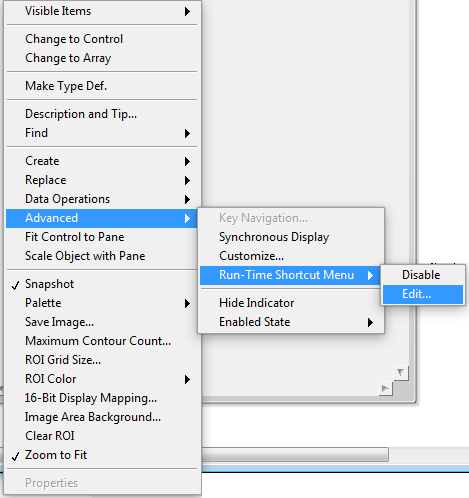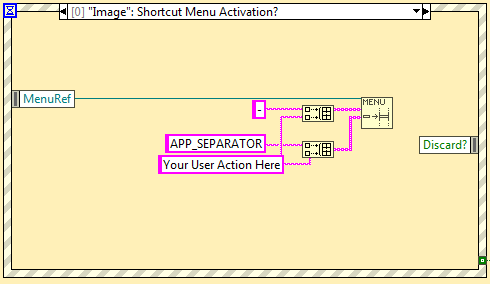- Subscribe to RSS Feed
- Mark Topic as New
- Mark Topic as Read
- Float this Topic for Current User
- Bookmark
- Subscribe
- Mute
- Printer Friendly Page
Image Run-Time Shortcut Menu
10-23-2012 05:40 PM
- Mark as New
- Bookmark
- Subscribe
- Mute
- Subscribe to RSS Feed
- Permalink
- Report to a Moderator
Don,
I was able to reproduce the behavior you are experiencing in LabVIEW 2011 SP1 using the vision display. Unfortunately it doesn't appear that this was fixed in 2012 so I will be filing a CAR so that it will be taken care of in later versions.
Thanks
Isaac S.
Isaac S.
Applications Engineer
National Instruments
10-24-2012 10:27 AM
- Mark as New
- Bookmark
- Subscribe
- Mute
- Subscribe to RSS Feed
- Permalink
- Report to a Moderator
Update: The 'Shortcut Menu Selection (App)' event bug for the vision control has been filed as Corrective Action Request #375805
Regards,
Isaac S.
Isaac S.
Applications Engineer
National Instruments
- Tags:
- CAR_375805
08-12-2016 03:37 PM
- Mark as New
- Bookmark
- Subscribe
- Mute
- Subscribe to RSS Feed
- Permalink
- Report to a Moderator
CAR 375805 is still well and alive in LV 2016...
08-15-2016 02:37 PM
- Mark as New
- Bookmark
- Subscribe
- Mute
- Subscribe to RSS Feed
- Permalink
- Report to a Moderator
And the default menu showing when trying to edit the context menu:
is still incomplete:
instead of:
The problem is that I don't know which APP_ menu item to use to reproduce this menu (and add my own user menu items).
08-18-2016 11:44 AM
- Mark as New
- Bookmark
- Subscribe
- Mute
- Subscribe to RSS Feed
- Permalink
- Report to a Moderator
CAR #601068 was filed for "application menu items are missing in the Shortcut Menu Editor of the Image Display".
- Tags:
- CAR_601068
08-18-2016 12:13 PM
- Mark as New
- Bookmark
- Subscribe
- Mute
- Subscribe to RSS Feed
- Permalink
- Report to a Moderator
A theoretical workaround to the missing APP menu items in the Default shortcut menu is to use the following approach:
This adds the "Your User Action Here" menu item BELOW the default context menu.
However, while looking at the "Shortcut Menu Selection (User)" will allow you to handle those additional events, the APP menu items lose their functionality! In other words, they don't do anything anymore...
Check the attached VI to experiment with this.
The VI shows that the simple fact of having the "Shortcut Menu Activation?" event in your diagram kills the App menu. For comparison, a standard numeric control is added to verify that it is unaffected by adding a similar event or appending user menu items in the same exact way.
I doubt this is intended.
Tested in LabVIEW 2016 64 bit, Windows 7
08-22-2016 03:29 PM
- Mark as New
- Bookmark
- Subscribe
- Mute
- Subscribe to RSS Feed
- Permalink
- Report to a Moderator
Hey X,
Vision's Image Display control can be considered a special snowflake because behind-the-scenes it is not implemented like any other LabVIEW control. That is why it can act strangely, and certain features just do not exist for this control.
08-22-2016 03:44 PM - edited 08-22-2016 03:46 PM
- Mark as New
- Bookmark
- Subscribe
- Mute
- Subscribe to RSS Feed
- Permalink
- Report to a Moderator
The feature/bug described in post 16 as been reported as CAR #601603.
@rrobe: Regarding the Image Display being a special object: either it is documented or it is not (*), and then the user's expectation is that it should work like other objects. I am only clarifying these points. I do not pretend to tell NI what to do, but I wished they took note and acted upon these reports. I can reprogram the default app menu actions (and even improve on them), but I am not sure everyone is so inclined.
(*) it is NOT documented
- Tags:
- CAR_601603
05-29-2020 10:03 AM
- Mark as New
- Bookmark
- Subscribe
- Mute
- Subscribe to RSS Feed
- Permalink
- Report to a Moderator
I can't believe that these missing options in Run-Time Shortcut Menu were not yet repaired! I'm using LabVIEW 2019, 10 years later the first time this problem was first posted.
It's ridiculous to be forced to re-do these base functions if we just want to add another user option. (The problem is still the same as the post I replied to).
03-30-2022 05:35 AM
- Mark as New
- Bookmark
- Subscribe
- Mute
- Subscribe to RSS Feed
- Permalink
- Report to a Moderator
It's 2022 and still not fixed.
Is anybody from NI even reading this?