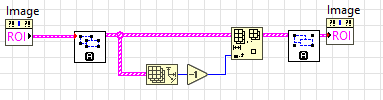- Subscribe to RSS Feed
- Mark Topic as New
- Mark Topic as Read
- Float this Topic for Current User
- Bookmark
- Subscribe
- Mute
- Printer Friendly Page
Delete one overlay out of multiple ROIs
Solved!10-21-2021 04:43 AM
- Mark as New
- Bookmark
- Subscribe
- Mute
- Subscribe to RSS Feed
- Permalink
- Report to a Moderator
Hello,
I would like to delete one specific rectangle overlay ROI out of many overlay ROIs. My main purpose is that changing specific ROI's location. In order to do that, I can add a new ROI by clicking on the image. However, even though I delete previous one from array of ROIs, previous ROI is still visible. I think it is regarding "IMAQ Overlay ROI". Do you have any idea to delete the ROI or change its location? Thank you in advance.
Solved! Go to Solution.
10-21-2021 05:24 AM
- Mark as New
- Bookmark
- Subscribe
- Mute
- Subscribe to RSS Feed
- Permalink
- Report to a Moderator
When working with overlays, you can assign them to groups and delete specific groups.
If you work with ROIs, you can use IMAQ Ungroup ROI to split the ROI into individual countours, delete the desired countour, reassemble remaining array with IMAQ Group ROI and write it to the Property ROI. It works for me.
Good luck!
10-22-2021 02:41 AM
- Mark as New
- Bookmark
- Subscribe
- Mute
- Subscribe to RSS Feed
- Permalink
- Report to a Moderator
Hello p4keal,
Thank you for clear answer. It worked for me too.