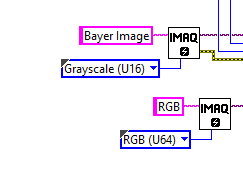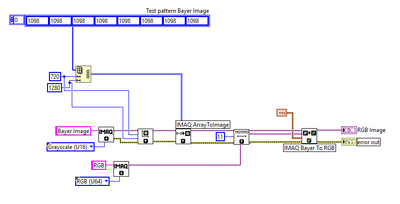- Subscribe to RSS Feed
- Mark Topic as New
- Mark Topic as Read
- Float this Topic for Current User
- Bookmark
- Subscribe
- Mute
- Printer Friendly Page
Convert Bayer Image Array to RGB Image
Solved!10-05-2020 03:40 AM
- Mark as New
- Bookmark
- Subscribe
- Mute
- Subscribe to RSS Feed
- Permalink
- Report to a Moderator
Hello Everyone,
I am currently working with Live Image of a camera. From our hardware I get raw data and convert it to a bayer array (BGBG). Now I am trying to get the RGB Image from this array using "IMAQ Bayer to RGB". I am using "IMAQ ArrayToImage" to convert my BayerArray to Image. Unfortunately that doesn't work and I get the error: "Error -1074396080 occurred at IMAQ BayerToRGB,Possible reason(s):Invalid image type.
Can anyone help me how to fix this error?
Attached you a screenshot of the BlockDiagram.
Thanks a lot in advanced
Regards
Sinan Ismael
Certified LabVIEW Developer
Germany
Solved! Go to Solution.
10-05-2020 04:16 AM
- Mark as New
- Bookmark
- Subscribe
- Mute
- Subscribe to RSS Feed
- Permalink
- Report to a Moderator
Actually you have to define your RGB (destination) image properly when you create it. To do so, set the "image type" input of the IMAQ Create.vi to RGB32.
Sami
10-05-2020 05:23 AM
- Mark as New
- Bookmark
- Subscribe
- Mute
- Subscribe to RSS Feed
- Permalink
- Report to a Moderator
Thanks Sami, I tried that but nothing happened.
Attached you my VI. A TestPattern has to be displayed
10-05-2020 07:26 AM - edited 10-05-2020 07:26 AM
- Mark as New
- Bookmark
- Subscribe
- Mute
- Subscribe to RSS Feed
- Permalink
- Report to a Moderator
Your raw data being U16, you need to :
- select image type for the "bayer image" as Grayscale (U16)
- select image type for the "RGB" image as RGB (U64). RGB (U32) might wok but make sure data are properly cast.
Sami
10-05-2020 07:57 AM
- Mark as New
- Bookmark
- Subscribe
- Mute
- Subscribe to RSS Feed
- Permalink
- Report to a Moderator
Thanks, but it still does not work. There is no error but a complete black image is displayed!
10-05-2020 08:24 AM
- Mark as New
- Bookmark
- Subscribe
- Mute
- Subscribe to RSS Feed
- Permalink
- Report to a Moderator
Please move your cursor on the image display pixels : the image looks black but you should see that pixel values are not 0s.
10-05-2020 08:49 AM
- Mark as New
- Bookmark
- Subscribe
- Mute
- Subscribe to RSS Feed
- Permalink
- Report to a Moderator
Yes, you are right! I think that is because there is no alpha values (intensity)! Is there a way to display the image without alpha?
10-05-2020 09:20 AM
- Mark as New
- Bookmark
- Subscribe
- Mute
- Subscribe to RSS Feed
- Permalink
- Report to a Moderator
The values contained in your image are low if we consider the whole 16bits dynamic range : your highest raw intensity is just above 10bits so it is understandable that on a 16bits scale, they give you "dark" pixels.
I suggest you use "IMAQ Image Bit Depth.vi" to set the real or optimized bit depth for your data. You'll get a much better display.
And my final advice would be : always make the difference between the data and the way you display them !
10-13-2020 04:28 AM
- Mark as New
- Bookmark
- Subscribe
- Mute
- Subscribe to RSS Feed
- Permalink
- Report to a Moderator
Thanks a lot. I got it!