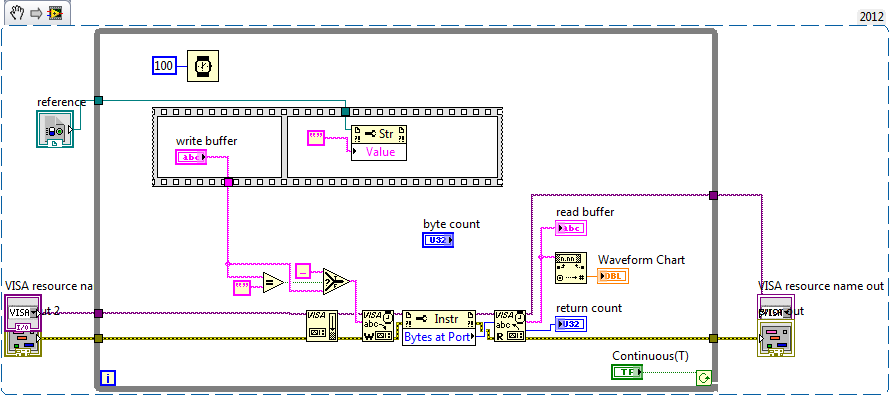- Subscribe to RSS Feed
- Mark Topic as New
- Mark Topic as Read
- Float this Topic for Current User
- Bookmark
- Subscribe
- Mute
- Printer Friendly Page
labview serial read from arduino causes reboot
05-31-2013 04:58 PM
- Mark as New
- Bookmark
- Subscribe
- Mute
- Subscribe to RSS Feed
- Permalink
- Report to a Moderator
Hi -
The attached program reads values measured by an Arduino Uno. However, after running for ~1/2 day, the PC crashes and reboots. I have not caught it fully in the act, yet, but did catch part of a blue screen with something on it about drivers. If the attached LabView program is not running, the PC continues running as usual with the Arduino connected. The Arduino is connected to a USB port. The sketch checks for a character available from LV before sending data.
I used only the bare bones, rather than LIFA. LIFA seems written to do most of the work in LV, rather than transferring autonomous load to the Arduino, such as temperature control. I looked through the LIFA routines and didn't see anything obvious missing regarding USB communications.
Running Windows 7, 64bit, 4G RAM, dual core, LV2012, size 11 shoe.
Any hints as to why the PC crashes are occurring would be welcome.
Thanks
07-07-2013 11:39 AM
- Mark as New
- Bookmark
- Subscribe
- Mute
- Subscribe to RSS Feed
- Permalink
- Report to a Moderator
Hi Dekay
Have you found a solution to your problem?
I have almost the same problem....
Thanks, manuel
07-07-2013 12:06 PM
- Mark as New
- Bookmark
- Subscribe
- Mute
- Subscribe to RSS Feed
- Permalink
- Report to a Moderator
You could try adding the "Bytes at Port" function in between your write and read stages. Also, is there a certain delay the occurs between the write and read stages?
07-07-2013 12:38 PM
- Mark as New
- Bookmark
- Subscribe
- Mute
- Subscribe to RSS Feed
- Permalink
- Report to a Moderator
This sounds like it might be a Windows/SUB power issue. Search for Jeff Bohrer's posts on USB shutdowns.
Lynn
04-04-2014 03:34 PM - edited 04-04-2014 03:37 PM
- Mark as New
- Bookmark
- Subscribe
- Mute
- Subscribe to RSS Feed
- Permalink
- Report to a Moderator
which version of labview you have, I have the same problem on LV 8.0 and arduino, that is very strange because I used labview 8.0 with USB Serial Com PIC18F... and days of running safely
aaaahh
and which version of Arduino you have, i use Arduino MEGA 2560 (From China), maybe the italian one don't have this problem (i have a lot of proble with chinese arduino which italian don't have)
06-14-2014 10:28 PM
- Mark as New
- Bookmark
- Subscribe
- Mute
- Subscribe to RSS Feed
- Permalink
- Report to a Moderator
Hi, I have a similar problem. I use a Dell computer with Win 7 64, i7 CPU & 8 GB ram to read serial data from an arduino mega 2560. The arduino is used to autonomously control the temperature of an instrument enclosure. It is equipped with a motor shield which I use to drive 2 heating elements, and a temperature sensor. I use the pid library to regulate the temperature and want to log the temperature and the pid output which i transmit on the serial port with LabVIEW. However after a while (might be hours or a few days) the computer crashes and reboots while the arduino still works and keeps controlling the temperature. I had this problem now several times and on two computers. Any idea what causes the problem?
06-15-2014 04:31 PM
- Mark as New
- Bookmark
- Subscribe
- Mute
- Subscribe to RSS Feed
- Permalink
- Report to a Moderator
I think that changing the read to synchronous may have solved the problem. Right click on the read vi and select the synchronous option.