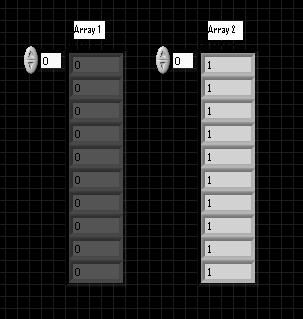- Subscribe to RSS Feed
- Mark Topic as New
- Mark Topic as Read
- Float this Topic for Current User
- Bookmark
- Subscribe
- Mute
- Printer Friendly Page
indicator not showing array
Solved!02-17-2012 11:07 AM
- Mark as New
- Bookmark
- Subscribe
- Mute
- Subscribe to RSS Feed
- Permalink
- Report to a Moderator
Hi,
I am currently developing a machine at work using LabView 2011. Basically it is a gas cycling machine. I sense the output pressure and cycle the valve state. But I have one problem, at the beginning I'm initializing an array of 10 elements with '1' in each one of the elements. After that, the array goes to a producer/consumer code. The problem I have is that I put an indicator to the array before the loop, and when I run the VI the indicator shows and empty and grayed array (like if the indicator was never used), I also put a probe to the wire and there it does shows the array. Also if I connect the indicator inside the loop, the indicator shows the array. So why the indicator just after creating the array isn't showing? In the image below there is a part of the code, array 1 does not shows nothing in the indicator, while array 2 does shows it.
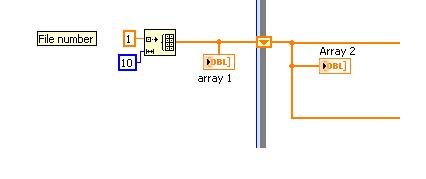
Thank you.
Solved! Go to Solution.
02-17-2012 11:19 AM - edited 02-17-2012 11:21 AM
- Mark as New
- Bookmark
- Subscribe
- Mute
- Subscribe to RSS Feed
- Permalink
- Report to a Moderator
This is really unusual behavior. two possibilities.
1 you actually have two indicators named array 1 and you are looking at the wrong array. (run the vi anaizer and see if you have terminal with the same name)
2 there is an insane object somewhere. (recreate your vi)
{edit}
Whoops - looking again - your bd shows "array 1" and the fp shows "Array 1" you are looking at the wrong indicator!
"Should be" isn't "Is" -Jay
02-17-2012 11:25 AM
- Mark as New
- Bookmark
- Subscribe
- Mute
- Subscribe to RSS Feed
- Permalink
- Report to a Moderator
@JÞB wrote:
Whoops - looking again - your bd shows "array 1" and the fp shows "Array 1" you are looking at the wrong indicator!
Good catch Jeff. ![]()
The best solution is the one you find it by yourself
02-17-2012 11:39 AM
- Mark as New
- Bookmark
- Subscribe
- Mute
- Subscribe to RSS Feed
- Permalink
- Report to a Moderator
Thanks for answering Jeff, but that array 1 is just the caption, Array 1 is the name for both.
+++1 you actually have two indicators named array 1 and you are looking at the wrong array. (run the vi anaizer and see if you have terminal with the same name)
I already checked this and it is just the indicator and they have the same name.
+++2 there is an insane object somewhere. (recreate your vi)
What do you mean with "insane object?"
Thanks ![]()
02-17-2012 11:46 AM
- Mark as New
- Bookmark
- Subscribe
- Mute
- Subscribe to RSS Feed
- Permalink
- Report to a Moderator
@rugebiker wrote:.
+++2 there is an insane object somewhere. (recreate your vi)
What do you mean with "insane object?"
Thanks
its a very rare condition but it does happen- usually on vis that have become very large and highly edited. A bit flipped somewhere and somethig bad happened to corrupt the code. Darren pointed out a bit about them (and a few links to special methods that sometimes find them) here
"Should be" isn't "Is" -Jay
02-17-2012 11:49 AM
- Mark as New
- Bookmark
- Subscribe
- Mute
- Subscribe to RSS Feed
- Permalink
- Report to a Moderator
As a shot in the dark, I have seen some funny behavior when LV tries to fold code, and that initialize array function looks like a prime candidate for folding. You can try a couple of things, change one of the constants wired to the Initialize Array to a control, or try putting an Always Copy primitive in between the Initialize Array and your first indicator (that is often a good band-aid for these head scratchers).
02-17-2012 11:57 AM
- Mark as New
- Bookmark
- Subscribe
- Mute
- Subscribe to RSS Feed
- Permalink
- Report to a Moderator
@Darin.K wrote:
As a shot in the dark, I have seen some funny behavior when LV tries to fold code, and that initialize array function looks like a prime candidate for folding. You can try a couple of things, change one of the constants wired to the Initialize Array to a control, or try putting an Always Copy primitive in between the Initialize Array and your first indicator (that is often a good band-aid for these head scratchers).
Nice thought. the init will be folded. If the allawys copy works. Please strip down the code or zip it with all of its sub-vis so we canexplore the bug in the compiler you just found.
"Should be" isn't "Is" -Jay
02-17-2012 02:30 PM
- Mark as New
- Bookmark
- Subscribe
- Mute
- Subscribe to RSS Feed
- Permalink
- Report to a Moderator
@Darin.K wrote:
As a shot in the dark, I have seen some funny behavior when LV tries to fold code, and that initialize array function looks like a prime candidate for folding. You can try a couple of things, change one of the constants wired to the Initialize Array to a control, or try putting an Always Copy primitive in between the Initialize Array and your first indicator (that is often a good band-aid for these head scratchers).
I tried both solutions, but none of them worked =/
I also found something interesting: if I add a breakpoint to the wire before between the array and the first array indicator, when I run the program the indicator shows everything in 1, like it is suppose to be, but if I unpause the VI, then the indicator becomes gray and with 0 again. =/
02-17-2012 02:33 PM
- Mark as New
- Bookmark
- Subscribe
- Mute
- Subscribe to RSS Feed
- Permalink
- Report to a Moderator
Any locals, or other use of that indicator? I say post the simplest version of the code which shows the problem.
02-17-2012 02:36 PM
- Mark as New
- Bookmark
- Subscribe
- Mute
- Subscribe to RSS Feed
- Permalink
- Report to a Moderator
Darin.k said:
Any locals, or other use of that indicator? I say post the simplest version of the code which shows the problem.
I'm not using locals or other use of that indicator. It just used there. I cannot upload the code because it is forbidden here where I work, sorry.