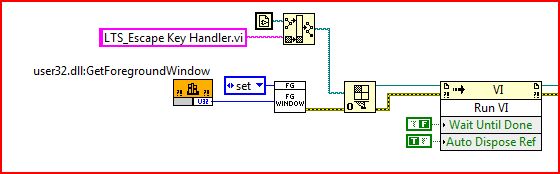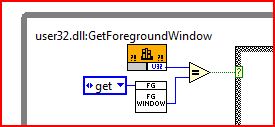- Subscribe to RSS Feed
- Mark Topic as New
- Mark Topic as Read
- Float this Topic for Current User
- Bookmark
- Subscribe
- Mute
- Printer Friendly Page
conditionally monitor keypresses based on LabVIEW being the in-focus app in Windows
Solved!12-21-2010 10:58 AM
- Mark as New
- Bookmark
- Subscribe
- Mute
- Subscribe to RSS Feed
- Permalink
- Report to a Moderator
Hi all,
I'm using LV 2009 in Vista. I am using a dynamic VI, in addition to the top-level, to monitor the keyboard for key presses. It works great except for the fact that when I have another app open while the LabVIEW app is running, it still responds to the key press. i.e. While using the calculator and pressing the ESC key to clear the display, LabVIEW reacts as well.
Can LabVIEW find out if it's the "focus app" in the windows environment? I know it can tell which of it's windows are in front, but what about other apps? I'm thinking of using this to filter out key presses when LV is not the front application.
Thank you!
Charlie
Solved! Go to Solution.
12-21-2010 11:23 AM
- Mark as New
- Bookmark
- Subscribe
- Mute
- Subscribe to RSS Feed
- Permalink
- Report to a Moderator
Why would you use a dynamic VI? You could also use the event structure to monitor for key down events on front panels. That would make sure a LbVIEW VI is in the front.
I have written an extensive post on dynamically checking for events here.
Ton
Nederlandse
My LabVIEW Ideas
LabVIEW, programming like it should be!
12-21-2010 11:33 AM
- Mark as New
- Bookmark
- Subscribe
- Mute
- Subscribe to RSS Feed
- Permalink
- Report to a Moderator
Ah.... I neglected to mention that I am locked into the Base version of LabVIEW, so no Event Structure. Though I am working on changing that... 😉
I'm using a dynamic VI because it is functioning as something of an E-stop. I need it to operate independently of the main program.
-Charlie
12-27-2010 01:59 PM
- Mark as New
- Bookmark
- Subscribe
- Mute
- Subscribe to RSS Feed
- Permalink
- Report to a Moderator
Hi Charlie
Maybe this setup attached will work for you.
I've used a Call Library Function Node to get the Windows Handle for the window in the foreground. When you start your application this should return the handle for your application, then you simply use the same call and compare the current handle to the first handle.
If they are the same do your key logging.
If they are different don't do anything.
<Brian Aswege | Applications Engineering | National Instruments>
01-03-2011 01:03 PM
- Mark as New
- Bookmark
- Subscribe
- Mute
- Subscribe to RSS Feed
- Permalink
- Report to a Moderator
Hi Brian,
Thanks for the VI. Unfortunately, it won't open in my version of LabVIEW (2009).
Could you save to previous version and repost?
Thanks!
Charlie
01-04-2011 04:21 PM
- Mark as New
- Bookmark
- Subscribe
- Mute
- Subscribe to RSS Feed
- Permalink
- Report to a Moderator
Here is the vi saved as a 2009 vi
<Brian Aswege | Applications Engineering | National Instruments>
01-04-2011 05:42 PM
- Mark as New
- Bookmark
- Subscribe
- Mute
- Subscribe to RSS Feed
- Permalink
- Report to a Moderator
Thanks Brian!
The VI I use to monitor the key-presses is dynamically-called, so I put the call in the top-level, feeding a functional global the value. The error out connects to the VI Reference that calls the monitor that uses the same call in a loop, constantly checking against the FuncGlob.
Thanks again!
Charlie
01-06-2011 08:01 AM
- Mark as New
- Bookmark
- Subscribe
- Mute
- Subscribe to RSS Feed
- Permalink
- Report to a Moderator
After reading my last post, it seems confusing in text form ![]()
Here are some snips:
This is in the top-level vi. This code occurs before the main loops start...
This gets the window handle for the top-level front panel
Then this code occurs in the dynamically-called LTS_Escape Key Handler.vi....
This just compares the current Foreground window handle to the one stored in the FG.