- Subscribe to RSS Feed
- Mark Topic as New
- Mark Topic as Read
- Float this Topic for Current User
- Bookmark
- Subscribe
- Mute
- Printer Friendly Page
Waveform Graph for different plots in same graph not working properly
06-30-2023 12:46 PM
- Mark as New
- Bookmark
- Subscribe
- Mute
- Subscribe to RSS Feed
- Permalink
- Report to a Moderator
I wanted to have different plots on a same waveform graph (about 7-8 plots), this plots are of the value extracted from bio reactor like pH, temperature but while running the program I'm unable to see the plots other than pH. Please help me regarding this issue.(All the plots have time in x-axis)
06-30-2023 03:01 PM
- Mark as New
- Bookmark
- Subscribe
- Mute
- Subscribe to RSS Feed
- Permalink
- Report to a Moderator
We are not going to do your (home)work for you. If you have written LabVIEW code that does not do what you want it to do (note that it will almost always do what you tell it to do), please attach your LabVIEW code (this means a file, or files, with the extension ".vi"). Remember that experienced LabVIEW users might not be using LabVIEW 2023, so you should "Save for Previous Version" (found in the "File" menu) and choose, say, LabVIEW 2019 or 2021 (both of which I use). Once we see what you have done, we will try to show you how to learn how to do it correctly.
Meanwhile, here's something to try:
- Do you know the difference between a Waveform Chart and a Waveform Graph? I don't know your application in detail, but I'm pretty sure that the Waveform Chart is used much more often than the Waveform Graph, especially if you are dealing with sampled data at a fixed sampling rate.
- In any case, open a blank VI. Drop a Waveform Chart (or Graph) on the Front Panel. Open the Block Diagram. Click on the Waveform Chart/Graph. Type ^H (to turn on Help). Hover over the Chart/Graph and read about its inputs, and other Help(ful) things.
- Did this "help" answer your question?
Bob Schor
06-30-2023 04:55 PM - edited 06-30-2023 04:56 PM
- Mark as New
- Bookmark
- Subscribe
- Mute
- Subscribe to RSS Feed
- Permalink
- Report to a Moderator
@Soumya06 wrote:
I wanted to have different plots on a same waveform graph (about 7-8 plots), this plots are of the value extracted from bio reactor like pH, temperature but while running the program I'm unable to see the plots other than pH. Please help me regarding this issue.(All the plots have time in x-axis)
At least you can see the pH plot!! We are in a much worse position, because we cannot even see that because you failed to attach anything. (I assume your "while running the program" is a meaningless statement and you also cannot see the other traces when the program is not running, right?)
Graphs accept a huge number of datatypes (dynamic data, waveform data, 1D array, 2D arrays, etc. etc.) and you obviously have something not wired correctly. We won't even try to guess, so show us a simplified version of your code. Thanks!
Do all data have the same time points? You have a graph, not a chart, right?
07-04-2023 05:30 AM
- Mark as New
- Bookmark
- Subscribe
- Mute
- Subscribe to RSS Feed
- Permalink
- Report to a Moderator
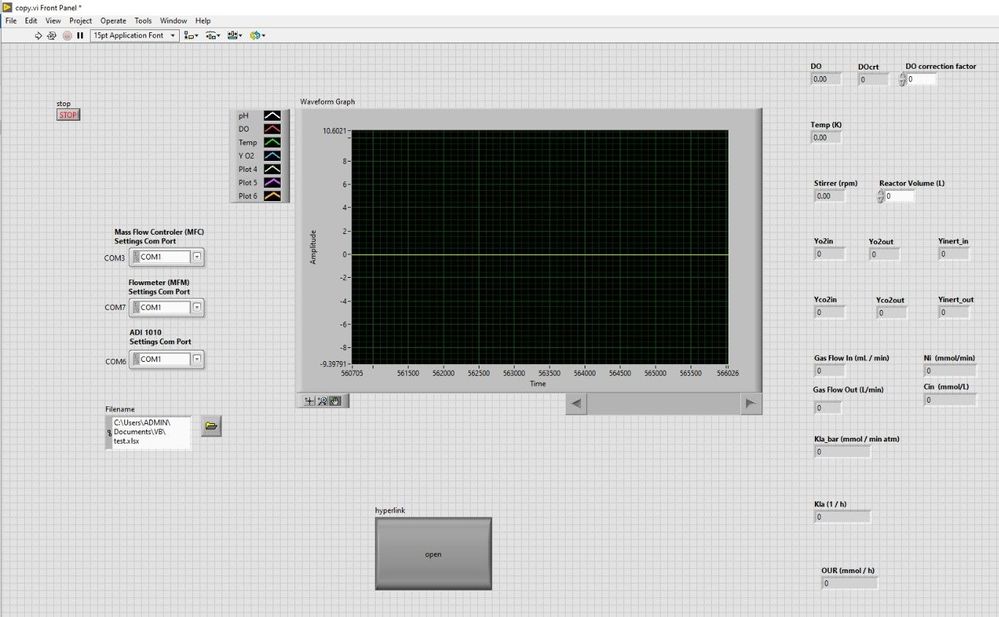
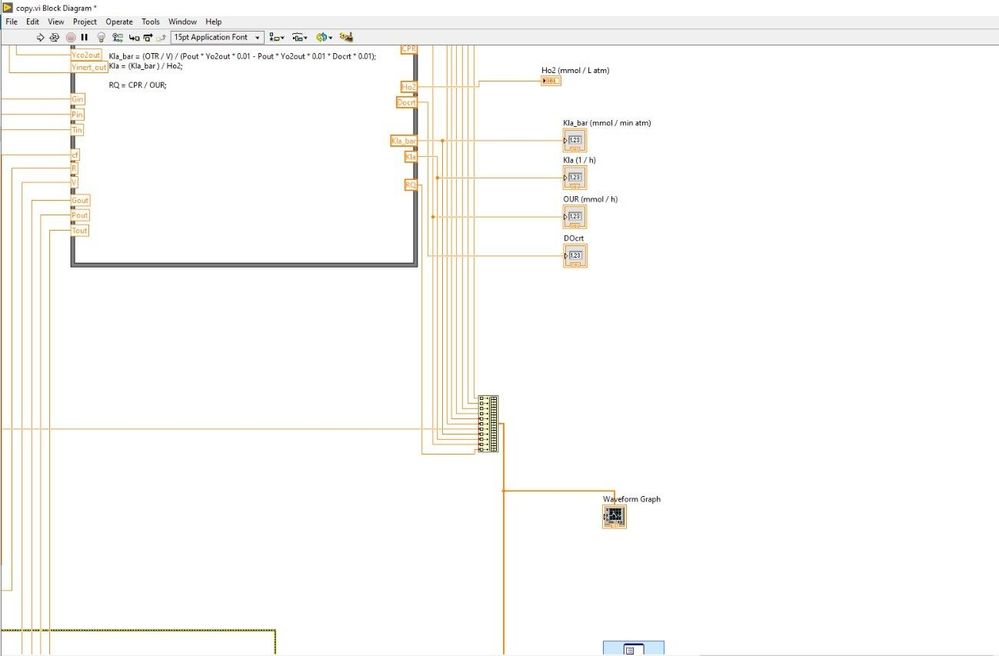
07-04-2023 06:43 AM
- Mark as New
- Bookmark
- Subscribe
- Mute
- Subscribe to RSS Feed
- Permalink
- Report to a Moderator
Hi Soumya,
so now you attached two images, showing a frontpanel and a smaller part of a block diagram.
What do you expect us to do now? We cannot edit/debug/run images in LabVIEW!
You wired a 1D array of samples to your "waveform graph": did you read the (context) help to learn which kind of plot(s) you can expect to be displayed?
07-04-2023 09:54 AM
- Mark as New
- Bookmark
- Subscribe
- Mute
- Subscribe to RSS Feed
- Permalink
- Report to a Moderator
It looks like you want a chart instead of a graph (big difference!!!). replace the "built array" with a "bundle" with the same number of inputs and you should be good.
(As as has been said, if you want specific help, attach your VI. We cannot efficiently debug truncated pictures except in some rare cases.)
07-04-2023 12:56 PM
- Mark as New
- Bookmark
- Subscribe
- Mute
- Subscribe to RSS Feed
- Permalink
- Report to a Moderator
sorry previously I was not able to attach the VI. Sorry for the inconvenience.
07-04-2023 01:14 PM
- Mark as New
- Bookmark
- Subscribe
- Mute
- Subscribe to RSS Feed
- Permalink
- Report to a Moderator
Hi Soumya,
no need to post the same VI twice…
You really should:
- follow Mr. Altenbachs advice
- cleanup your VI (like what's the point of multiplying with 1?)
- why is there so many duplicated code? Ever heard of using subVIs and/or loops?
- learn about proper serial communication like here!
