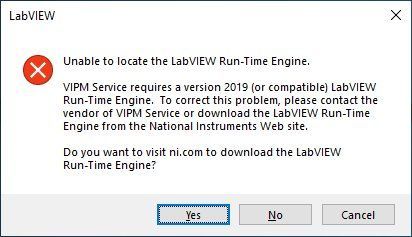- Subscribe to RSS Feed
- Mark Topic as New
- Mark Topic as Read
- Float this Topic for Current User
- Bookmark
- Subscribe
- Mute
- Printer Friendly Page
How do I completely get rid of all traces of Labview
Solved!07-03-2023 01:37 PM
- Mark as New
- Bookmark
- Subscribe
- Mute
- Subscribe to RSS Feed
- Permalink
- Report to a Moderator
Hello,
I am no longer in need of Labview on my computer so I fired up the uninstaller and attempted to uninstall all the NI software. The process took 4 hours, but I thought it was gone.
After that, every time I boot-up, I get this error message (See below). I went through the start-up menu in windows, I went through the registry, I went through Program Files, Documents, every place I could thing of and removed any trace of National Instruments software, or references to the software, but I kept getting this message.
Can someone please tell me what I missed. Thanks in advance.
Arnie
University of Washington
Solved! Go to Solution.
07-03-2023 01:48 PM
- Mark as New
- Bookmark
- Subscribe
- Mute
- Subscribe to RSS Feed
- Permalink
- Report to a Moderator
There is a separate install of a program called VI Package Manager, from a company called JKI. Uninstall that.
07-03-2023 02:14 PM
- Mark as New
- Bookmark
- Subscribe
- Mute
- Subscribe to RSS Feed
- Permalink
- Report to a Moderator
That did it. Thank you. Tricky devils. They used a shell company. 🙂
Arnie
07-03-2023 02:29 PM
- Mark as New
- Bookmark
- Subscribe
- Mute
- Subscribe to RSS Feed
- Permalink
- Report to a Moderator
@Arnieb wrote:
That did it. Thank you. Tricky devils. They used a shell company. 🙂
No, Arnie, they did not. JKI (the JK is Jim Kring, who wrote "LabVIEW for Everyone" and developed the software that manages the (largely-free) "LabVIEW Tools Network" using a utility called "VI Package Manager" designed to let you create "VI Packages" that can easily be installed in LabVIEW systems to provide features and functions that NI does not (yet) provide, such as code to integrate Arduino boards for hobbyists to use.
The only safe way to remove LabVIEW from your PC is through NIPM, with a followup (if you want) with Windows Control Panel "Programs and Features". This would have shown you JKI (and you would have had to know that this is a recommended Add-on that NI now distributes with their LabVIEW installations). In addition, if you have "old" versions of LabVIEW (probably means before LabVIEW 2017, when NIPM showed up), you might still find some National Instruments software that NIPM didn't remove (it is safe to remove it now).
Overly-aggressive "throw out all NI Stuff", particularly if followed by "manual" file and folder deletion, and especially if followed by messing with the Registry, will probably render your system incapable of re-installing LabVIEW without first reinstalling the Operating System (which I assume is 64-bit Windows 10).
Bob Schor
07-03-2023 04:47 PM
- Mark as New
- Bookmark
- Subscribe
- Mute
- Subscribe to RSS Feed
- Permalink
- Report to a Moderator
I agree, the correct way is to use NIPM and select everything for uninstallation. This should have eliminated VIPM.
Only once this is done, uninstall NIPM form the windows control panel.
If you try to uninstall NIPM first, you should get a stern warning, and if you do it anyway, you'll be on your own.
07-03-2023 05:07 PM
- Mark as New
- Bookmark
- Subscribe
- Mute
- Subscribe to RSS Feed
- Permalink
- Report to a Moderator
I used the uninstaller that NI supplies to Windows. I did it by the book. It took 4 hours, and it ran to completion.
However, the uninstaller is the worst I've ever seen. It left NI remnants all over my computer, and I was getting that annoying error message every time I would boot my PC.
I didn't know that the VI Package Manager was not an NI program, so I didn't look for it. It was someone else on this forum (bless his heart) who pointed to that program. After I uninstalled that one, the problem went away. Thank you for your message.
Arnie
07-03-2023 05:13 PM
- Mark as New
- Bookmark
- Subscribe
- Mute
- Subscribe to RSS Feed
- Permalink
- Report to a Moderator
Bob,
I don't agree, sorry. My computer is now free of Labview and all of its remnants. If I wanted to reinstall it, it would be like a fresh install. However, I would agree with you if Windows comes with some NI links preinstalled. Then, you're correct, I'd have to reinstall the OS.
OTOH, this is my home computer and I installed Labview to play around with it. It is still part of our university package, so it is on my office machine, and our lab machines.
Thanks for your comments.
Arnie
07-03-2023 07:01 PM - edited 07-03-2023 07:06 PM
- Mark as New
- Bookmark
- Subscribe
- Mute
- Subscribe to RSS Feed
- Permalink
- Report to a Moderator
@Arnieb wrote:
Hello,
I am no longer in need of Labview on my computer so I fired up the uninstaller and attempted to uninstall all the NI software. The process took 4 hours, but I thought it was gone.
After that, every time I boot-up, I get this error message (See below). I went through the start-up menu in windows, I went through the registry, I went through Program Files, Documents, every place I could thing of and removed any trace of National Instruments software, or references to the software, but I kept getting this message.
Can someone please tell me what I missed. Thanks in advance.
Arnie
University of Washington
I envy you, some days I wish I could just delete LabVIEW.
Have a pleasant day and be sure to learn Python for success and prosperity.
07-03-2023 09:15 PM
- Mark as New
- Bookmark
- Subscribe
- Mute
- Subscribe to RSS Feed
- Permalink
- Report to a Moderator
@Arnieb wrote:
Bob,
I don't agree, sorry. My computer is now free of Labview and all of its remnants. If I wanted to reinstall it, it would be like a fresh install. However, I would agree with you if Windows comes with some NI links preinstalled. Then, you're correct, I'd have to reinstall the OS.
OTOH, this is my home computer and I installed Labview to play around with it. It is still part of our university package, so it is on my office machine, and our lab machines.
Thanks for your comments.
Arnie
Bob knows from personal experience. If you didn't use NIPM to uninstall LabVIEW and its components, you're likely sitting on a ticking timebomb.
(Mid-Level minion.)
My support system ensures that I don't look totally incompetent.
Proud to say that I've progressed beyond knowing just enough to be dangerous. I now know enough to know that I have no clue about anything at all.
Humble author of the CLAD Nugget.
07-04-2023 07:28 AM
- Mark as New
- Bookmark
- Subscribe
- Mute
- Subscribe to RSS Feed
- Permalink
- Report to a Moderator
@altenbach wrote:
I agree, the correct way is to use NIPM and select everything for uninstallation. This should have eliminated VIPM.
Only once this is done, uninstall NIPM form the windows control panel.
If you try to uninstall NIPM first, you should get a stern warning, and if you do it anyway, you'll be on your own.
That's only true for the latest NIPM, as it mentions 2019 i'd assume it was installed before NIPM had VIPM included.