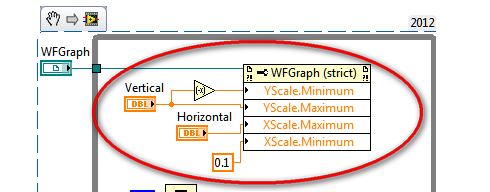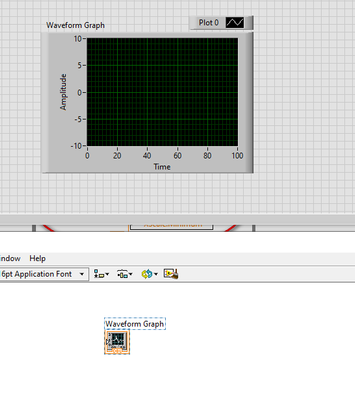- Subscribe to RSS Feed
- Mark Topic as New
- Mark Topic as Read
- Float this Topic for Current User
- Bookmark
- Subscribe
- Mute
- Printer Friendly Page
Virtual Oscilloscope
Solved!03-11-2020 01:06 PM
- Mark as New
- Bookmark
- Subscribe
- Mute
- Subscribe to RSS Feed
- Permalink
- Report to a Moderator
I'm looking for a virtual oscilloscope tha can acquire real signal via an USB card and visualize it on a PC.
Searching on the web I've found this that seems to me very simple:
At the same time I don't understand how it works.
I.e., I dont undertstand what are 1 and 2
Any idea?
Thanks in advance
Solved! Go to Solution.
03-11-2020 01:12 PM
- Mark as New
- Bookmark
- Subscribe
- Mute
- Subscribe to RSS Feed
- Permalink
- Report to a Moderator
Hi.
I'm looking for a simple Oscilloscope in Labview.
Should you share your VI ?
Thanks in advance
03-11-2020 01:37 PM
- Mark as New
- Bookmark
- Subscribe
- Mute
- Subscribe to RSS Feed
- Permalink
- Report to a Moderator
1 is how you set the X and Y scales for the waveform graph on the front panel.
2 is a simulated signal generator.
GHSP
03-11-2020 01:38 PM
- Mark as New
- Bookmark
- Subscribe
- Mute
- Subscribe to RSS Feed
- Permalink
- Report to a Moderator
If you want to acquire a signal you will need some hardware that will allow for the signal acquisition. If you tell us what you are trying to achieve and what kind of budget you have we can make suggestions on how to get to what you are looking to do.
GHSP
03-11-2020 02:13 PM
- Mark as New
- Bookmark
- Subscribe
- Mute
- Subscribe to RSS Feed
- Permalink
- Report to a Moderator
Hi Tim.
Thanks for your reply.
I've imagined that 1 was a way to set x and y scale.
Otherwise, I don't know how to show this parameters:
In fact, If I put in my diagram a waveform graph, I don't see it:
Any idea?
P.S. I'm a Teacher of Systems and Automation in an italian high school. I'm trying to create a basic oscilloscope for my students using a simple USB 6000 and only for signal of frequency not exceedING 1000-2000 Hz (only for teaching purpose)
03-11-2020 02:16 PM
- Mark as New
- Bookmark
- Subscribe
- Mute
- Subscribe to RSS Feed
- Permalink
- Report to a Moderator
Right click on the graph in the block diagram and create a reference. Then you will need to connect it to a property node.
You can also just directly create the property node with the scales in it mostly the same way. You will right click on the graph and create property node and then search for the correct property for the X and Y components.
GHSP
03-11-2020 02:31 PM
- Mark as New
- Bookmark
- Subscribe
- Mute
- Subscribe to RSS Feed
- Permalink
- Report to a Moderator
The problem is that the pictures you found were VI snippets which were created by the LabVIEW built-in Create VI Snippet. The problem is that any property nodes that are implicitly linked to a control get broken and shown with an explicit link and a control reference. (The Code Capture Tool found on LAVA is better in that it keeps implicitly linked properties the same in the snippet the same as they were on the diagram.)
Delete the Waveform Graph reference control and the wires coming from it. Right click on the property node and select Link To > Pane > and drill down until you find the Waveform Graph you want to link it to and select that.
03-12-2020 01:31 PM
- Mark as New
- Bookmark
- Subscribe
- Mute
- Subscribe to RSS Feed
- Permalink
- Report to a Moderator
It seems to works.
Thanks
01-04-2022 07:37 AM
- Mark as New
- Bookmark
- Subscribe
- Mute
- Subscribe to RSS Feed
- Permalink
- Report to a Moderator
01-04-2022
09:58 AM
- last edited on
09-04-2025
06:14 PM
by
![]() Content Cleaner
Content Cleaner
- Mark as New
- Bookmark
- Subscribe
- Mute
- Subscribe to RSS Feed
- Permalink
- Report to a Moderator
You do understand that this is not really an oscilloscope, you are merely displaying the output of a simulated sine wave.
I would start here and select a USB oscilloscope
=== Engineer Ambiguously ===
========================